Your Cart is Empty
Customer Testimonials
-
"Great customer service. The folks at Novedge were super helpful in navigating a somewhat complicated order including software upgrades and serial numbers in various stages of inactivity. They were friendly and helpful throughout the process.."
Ruben Ruckmark
"Quick & very helpful. We have been using Novedge for years and are very happy with their quick service when we need to make a purchase and excellent support resolving any issues."
Will Woodson
"Scott is the best. He reminds me about subscriptions dates, guides me in the correct direction for updates. He always responds promptly to me. He is literally the reason I continue to work with Novedge and will do so in the future."
Edward Mchugh
"Calvin Lok is “the man”. After my purchase of Sketchup 2021, he called me and provided step-by-step instructions to ease me through difficulties I was having with the setup of my new software."
Mike Borzage
ZBrush Tip: Remesh by Union for Fast Boolean Fusion in ZBrush
November 21, 2025 2 min read
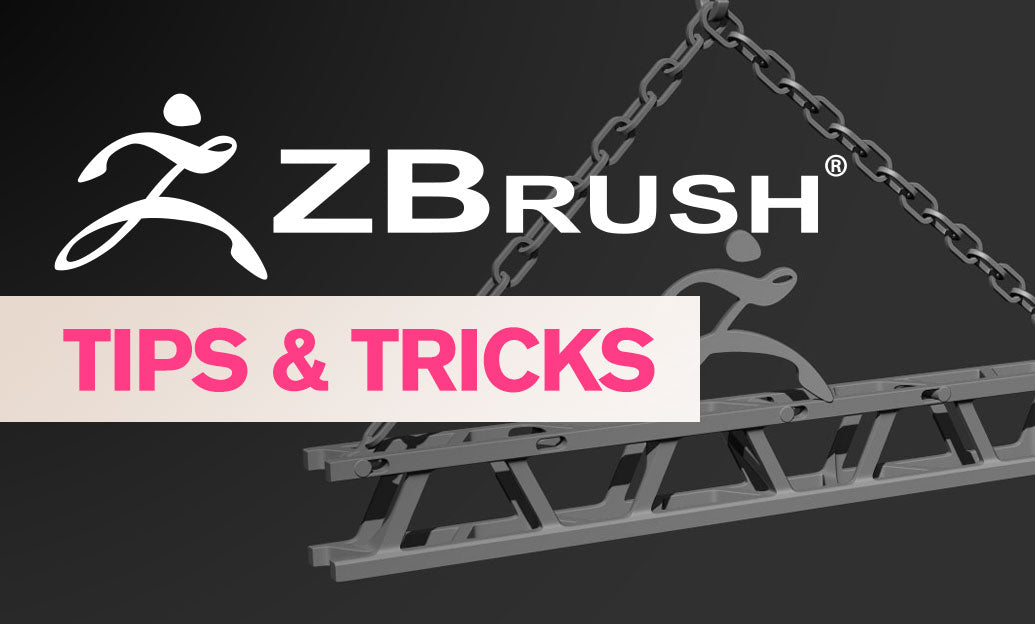
Accelerate your boolean workflow in ZBrush by leveraging Remesh by Union to fuse intersecting subtools quickly and cleanly. It’s ideal for hard-surface kits, concept blockouts, and “pre-production” geometry prep.
- When to use it:
- Fast prototype unions of overlapping parts without setting up full Live Boolean stacks.
- Creating watertight base meshes before ZRemesher and detailing.
- Reducing complex interpenetrations that can slow sculpting, polishing, and exporting.
- Where to find it:
- SubTool > Boolean > Remesh by Union. It generates a new fused tool while preserving the originals.
- Prep before union:
- Duplicate your working subtools for safety. Keep your source set untouched.
- Make only the parts you want to fuse visible; hidden subtools are ignored.
- Give paper-thin shells thickness first (Panel Loops or Inflate) to avoid non-manifold results.
- Run Tool > Geometry > Mesh Integrity check to catch problem faces early.
- Resolution and detail:
- If small features soften after union, increase source mesh density (subdivide), then run Remesh by Union again.
- Optionally, Dynamesh at a higher resolution post-union, then ZRemesher for clean topology and Project All to recover fine detail.
- Polygroups and organization:
- Create clear Polygroups per part before union. After fusion, use Auto Groups or Group by Normals to re-isolate surfaces.
- Crease by Polygroup before ZRemesher to preserve mechanical edges, then Polish by Features for crisp transitions.
- Compared to Make Boolean Mesh:
- Remesh by Union treats all visible subtools as additive, ignoring subtract/intersect flags—perfect for quick fusions.
- Use Live Boolean + Make Boolean Mesh when you need subtractive cuts and precise stack logic.
- Pipeline cautions:
- UVs and some vertex color data won’t survive union; plan to UV after ZRemesher or re-project Polypaint.
- Mirror and Weld or Symmetry alignment first—post-union cleanup is simpler when the model is symmetrical.
- After union, validate with Close Holes and Mesh Integrity, then decimate for preview or export as needed.
- Speed tips:
- For large assemblies, union in logical chunks (by subtool folders), then fuse the chunks—more predictable and faster.
- Keep visibility sets saved; toggling parts on/off helps isolate trouble areas that fail to fuse cleanly.
Practical recipe: duplicate your folder, establish Polygroups, ensure adequate thickness, run Remesh by Union, ZRemesher with KeepGroups, Crease by Polygroup, then Project All to restore sharpness. This sequence delivers robust, production-ready geometry with minimal fuss.
If you’re building or upgrading your ZBrush toolkit, explore professional licensing and bundles at NOVEDGE. For hardware and complementary DCC tools that pair well with ZBrush booleans and retopo, NOVEDGE can help you tailor a performant setup.
You can find all the ZBrush products on the NOVEDGE web site at this page.
Also in Design News
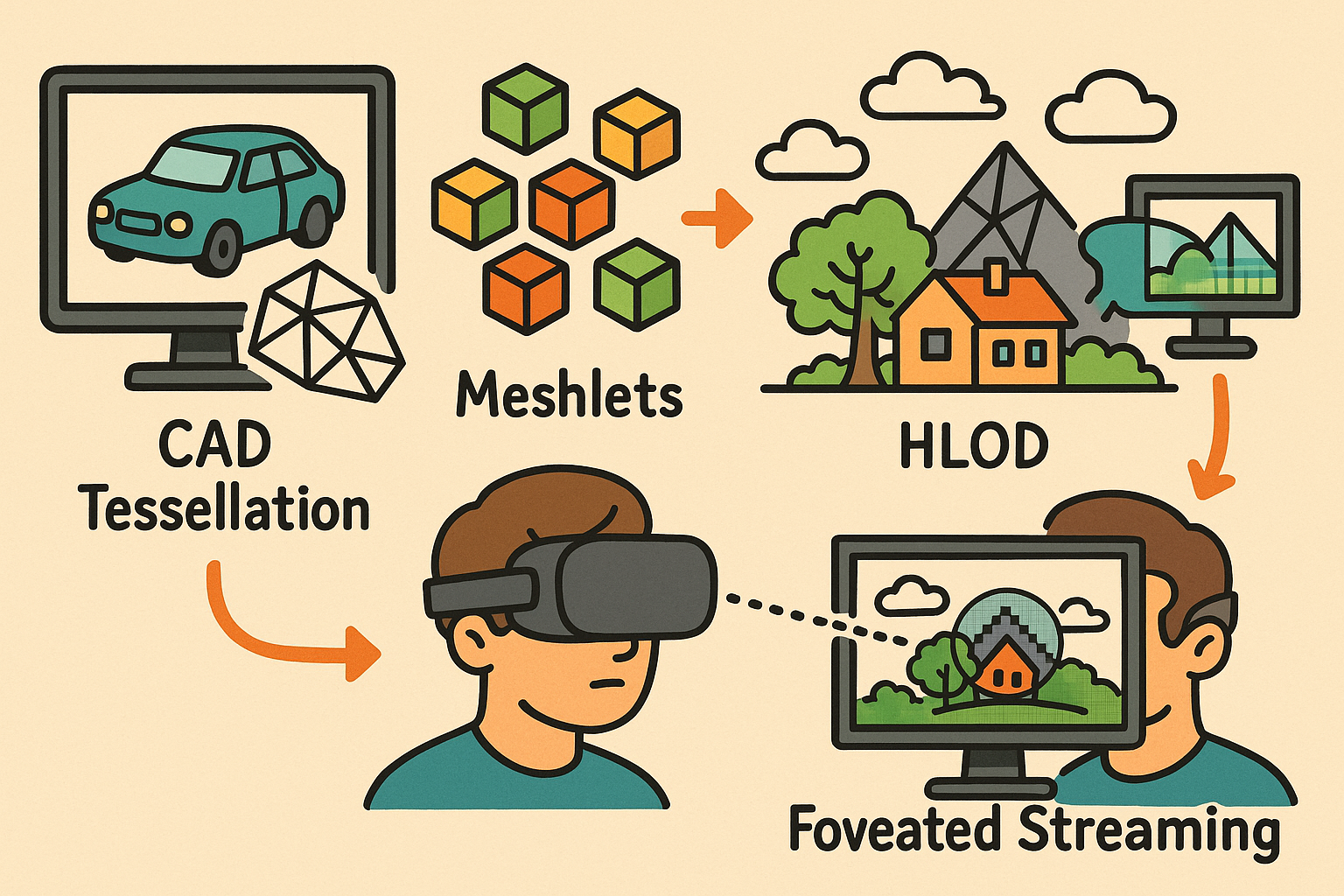
Perceptual LOD Pipeline for Real-Time and VR: CAD Tessellation, Meshlets, HLOD, and Foveated Streaming
November 21, 2025 13 min read
Read More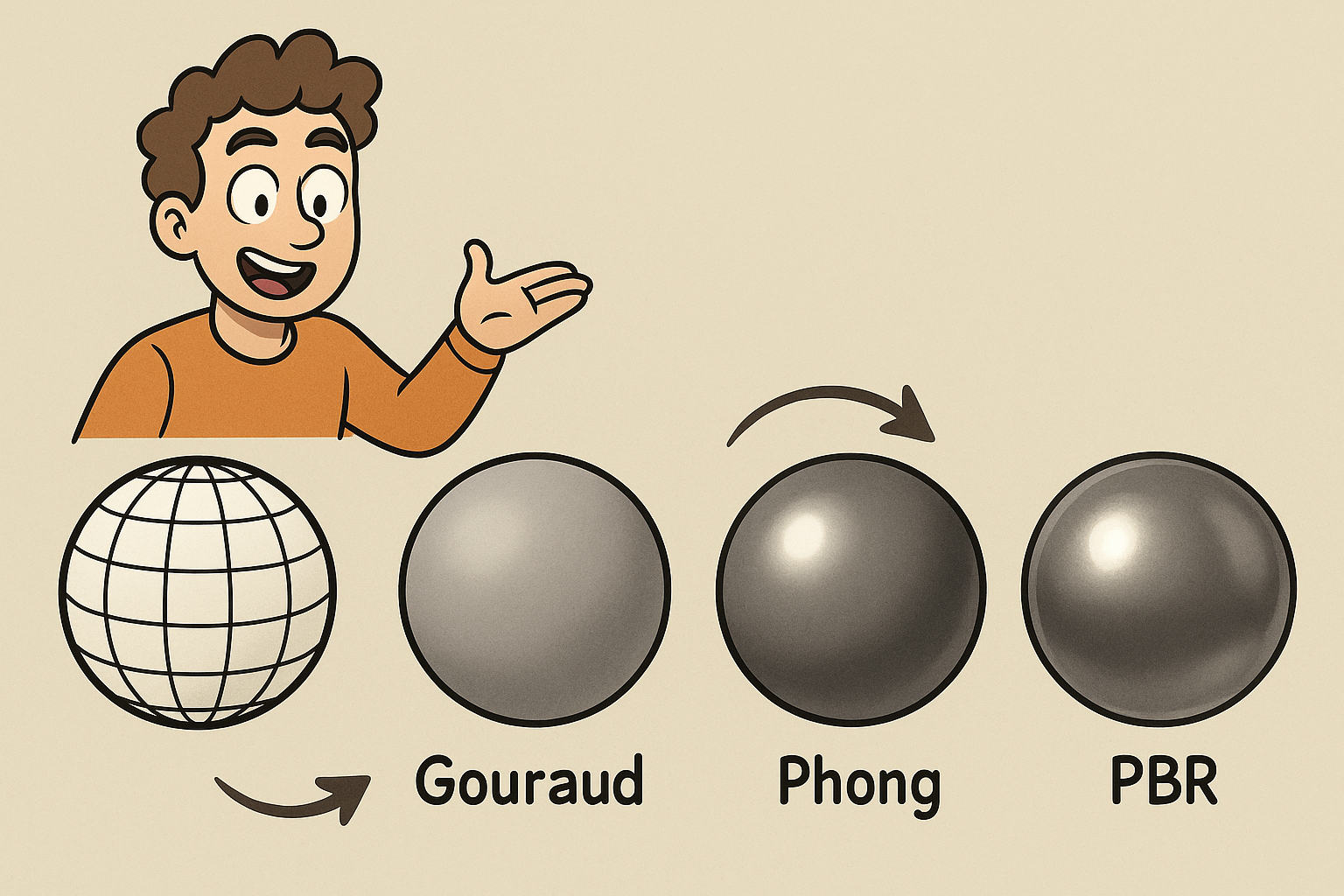
Design Software History: From Wireframe to PBR: How Gouraud, Phong, and the Microfacet Turn Changed CAD Shading
November 21, 2025 15 min read
Read MoreSubscribe
Sign up to get the latest on sales, new releases and more …



