Your Cart is Empty
Customer Testimonials
-
"Great customer service. The folks at Novedge were super helpful in navigating a somewhat complicated order including software upgrades and serial numbers in various stages of inactivity. They were friendly and helpful throughout the process.."
Ruben Ruckmark
"Quick & very helpful. We have been using Novedge for years and are very happy with their quick service when we need to make a purchase and excellent support resolving any issues."
Will Woodson
"Scott is the best. He reminds me about subscriptions dates, guides me in the correct direction for updates. He always responds promptly to me. He is literally the reason I continue to work with Novedge and will do so in the future."
Edward Mchugh
"Calvin Lok is “the man”. After my purchase of Sketchup 2021, he called me and provided step-by-step instructions to ease me through difficulties I was having with the setup of my new software."
Mike Borzage
Bluebeam Tip: Customize Markups List Columns and Custom Fields
November 21, 2025 2 min read

Today’s tip: make the Markups List work for you by customizing its columns to surface the data you need.
- Open the Markups List and choose Columns > Manage Columns to show/hide fields, reorder headers, and resize widths so critical data stays visible.
- Sort by any header; add secondary sorts by holding Shift while clicking additional headers. This reveals priorities like Status, then Subject, then Page.
- Group by a header to roll up items by Discipline, Page, or Responsible Party. Expand/collapse groups to review work in context.
- Turn on the Totals row (gear icon in the Markups List) to sum numeric columns such as Quantity, Length, Area, or Cost—perfect for quick takeoff checks.
- Create Custom Columns (Manage Columns > Custom Columns) to capture the data your team tracks:
- Text, Choice (dropdown), Date, Number, Checkmark for structured inputs.
- Formula to calculate values, e.g., Cost = Area × Rate or Labor Hrs = Quantity × CrewFactor.
- Set defaults and validation in Custom Columns to prevent inconsistent entries (e.g., force a Choice list for Trade).
- Save and share: Export your custom column definitions and import them on other machines to standardize estimating or QA/QC workflows across teams. Pair with a company Profile so the configuration loads automatically.
- Filter fast: Use the Filter icon to isolate by Status, Responsibility, or Page Range, then Clear Filter to restore the full list.
- Report consistently: When generating Markup Summaries, include your custom columns so exports to CSV/Excel reflect the same structure used in-review.
Practical examples: add a “Discipline” Choice column for coordination, a numeric “Rate” with a “Cost” Formula, and a “Needed By” Date to sort by urgency. Standardize these via an exported column set and a shared Profile so every project starts aligned.
Need help building disciplined column sets or deploying Profiles at scale? NOVEDGE can advise and supply the right Bluebeam licensing for your team. Learn more at NOVEDGE or contact NOVEDGE to get started.
You can find all the Bluebeam products on the NOVEDGE web site at this page.
Also in Design News
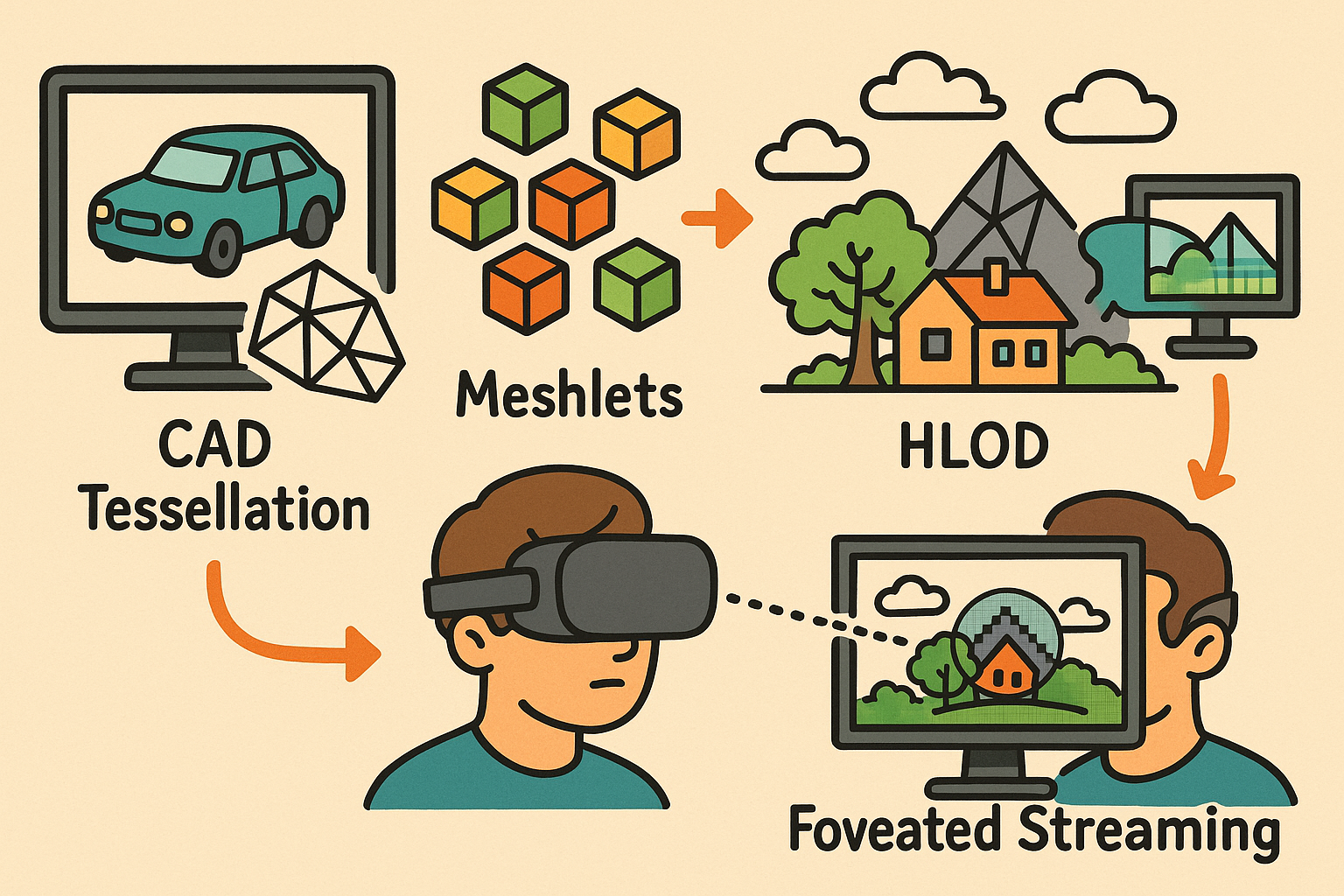
Perceptual LOD Pipeline for Real-Time and VR: CAD Tessellation, Meshlets, HLOD, and Foveated Streaming
November 21, 2025 13 min read
Read More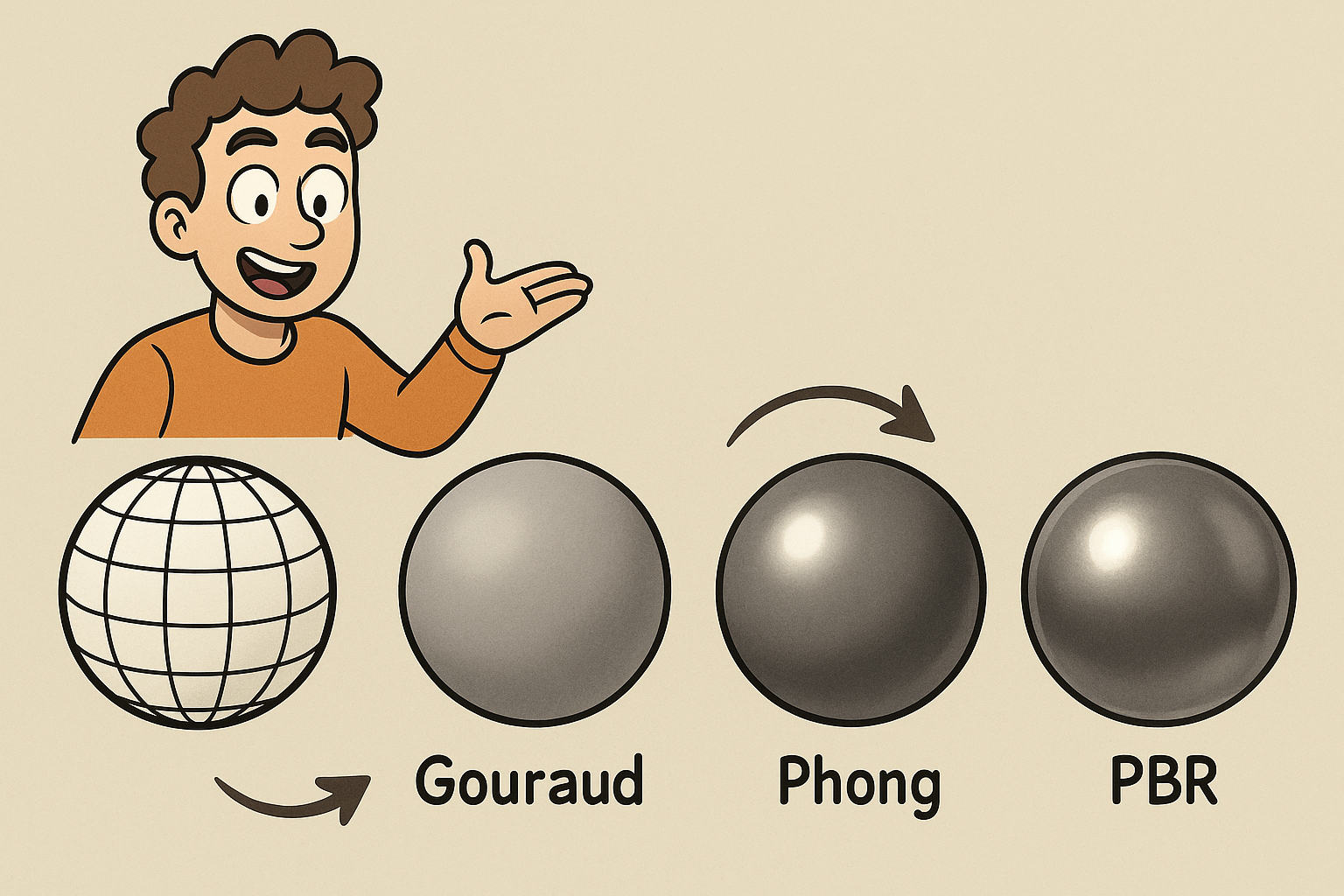
Design Software History: From Wireframe to PBR: How Gouraud, Phong, and the Microfacet Turn Changed CAD Shading
November 21, 2025 15 min read
Read MoreSubscribe
Sign up to get the latest on sales, new releases and more …



