Your Cart is Empty
Customer Testimonials
-
"Great customer service. The folks at Novedge were super helpful in navigating a somewhat complicated order including software upgrades and serial numbers in various stages of inactivity. They were friendly and helpful throughout the process.."
Ruben Ruckmark
"Quick & very helpful. We have been using Novedge for years and are very happy with their quick service when we need to make a purchase and excellent support resolving any issues."
Will Woodson
"Scott is the best. He reminds me about subscriptions dates, guides me in the correct direction for updates. He always responds promptly to me. He is literally the reason I continue to work with Novedge and will do so in the future."
Edward Mchugh
"Calvin Lok is “the man”. After my purchase of Sketchup 2021, he called me and provided step-by-step instructions to ease me through difficulties I was having with the setup of my new software."
Mike Borzage
ZBrush Tip: Enhancing ZBrush Workflow with Subtools: Modular Editing and Performance Optimization
August 26, 2025 1 min read

Subtools are essential components in ZBrush, allowing artists to manage complex projects efficiently.
- Modular Workflow: Subtools enable a non-destructive workflow by allowing each element of your model to be edited independently. This modular approach simplifies the process of making changes without affecting the entire model.
- Organization: Keeping different parts of your model as separate subtools helps in maintaining an organized workspace. This is especially useful for complex models with multiple components.
- Performance Optimization: By managing parts of your model as individual subtools, you can optimize performance. ZBrush handles each subtool separately, which can lead to smoother sculpting and faster navigation.
- Easy Exporting: Subtools facilitate the export process by allowing you to export each component individually or as a complete assembly. This is particularly beneficial when preparing models for 3D printing or game engines.
- Flexible Editing: You can easily hide, solo, or duplicate subtools, providing greater flexibility during the editing process. This makes it easier to focus on specific parts of your model without distractions.
Leveraging subtools effectively can significantly enhance your sculpting workflow in ZBrush. For more detailed tutorials and resources on managing subtools, explore the offerings at NOVEDGE.
You can find all the ZBrush products on the NOVEDGE web site at this page.
Also in Design News
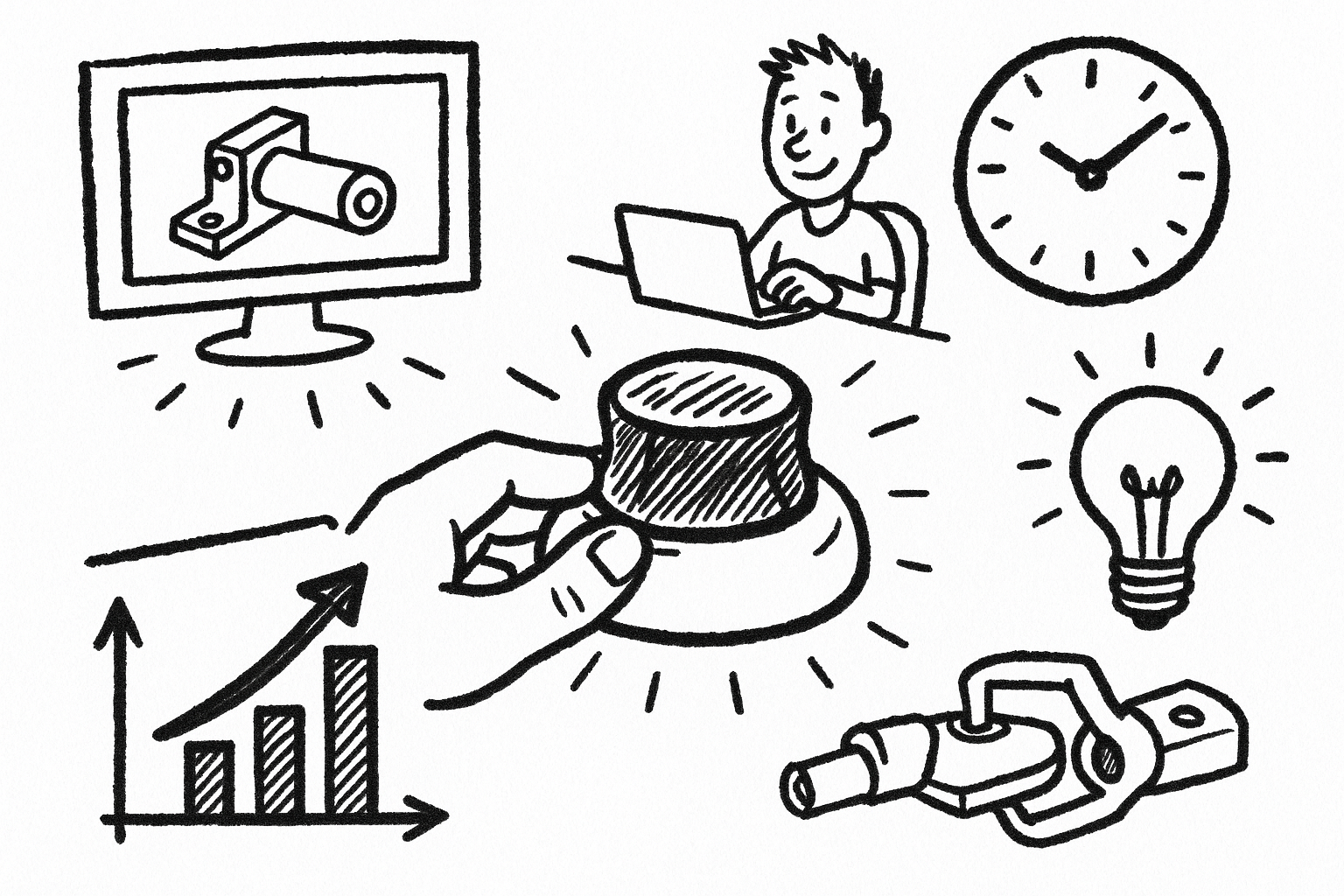
Mastering CAD with the 3Dconnexion Spacemouse: Five Compelling Benefits for Enhanced Design Workflow
August 26, 2025 6 min read
Read More
Advancing Multi-Material 3D Printing through Innovative Design Software Solutions
August 26, 2025 9 min read
Read More
Cinema 4D Tip: Optimizing Transparent Backgrounds and Alpha Channels in Cinema 4D
August 26, 2025 3 min read
Read MoreSubscribe
Sign up to get the latest on sales, new releases and more …


