Your Cart is Empty
Customer Testimonials
-
"Great customer service. The folks at Novedge were super helpful in navigating a somewhat complicated order including software upgrades and serial numbers in various stages of inactivity. They were friendly and helpful throughout the process.."
Ruben Ruckmark
"Quick & very helpful. We have been using Novedge for years and are very happy with their quick service when we need to make a purchase and excellent support resolving any issues."
Will Woodson
"Scott is the best. He reminds me about subscriptions dates, guides me in the correct direction for updates. He always responds promptly to me. He is literally the reason I continue to work with Novedge and will do so in the future."
Edward Mchugh
"Calvin Lok is “the man”. After my purchase of Sketchup 2021, he called me and provided step-by-step instructions to ease me through difficulties I was having with the setup of my new software."
Mike Borzage
V-Ray Tip: Maximizing Realism in 3D Scenes with V-Ray's Environment Fog Techniques
August 26, 2025 2 min read

Enhancing the realism of your 3D scenes can be significantly achieved by utilizing V-Ray's Environment Fog. This tool allows for the simulation of atmospheric effects, adding depth and mood to your renders.
Here are some key tips to effectively use Environment Fog in V-Ray:
- Activate Environment Fog: In the V-Ray Asset Editor, navigate to the Environment section and enable the Fog option. This will allow you to adjust various fog settings.
-
Choose the Right Fog Type:
- Color Fog: Adds a uniform color to the scene, useful for stylistic purposes.
- Height Fog: Creates fog that varies with elevation, ideal for outdoor landscapes.
- Volume Fog: Simulates volumetric scattering for more realistic atmospheric effects.
- Adjust Fog Density: Control the thickness of the fog by tweaking the density parameter. Higher values result in thicker fog, which can obscure distant objects and add a sense of mystery.
- Select Appropriate Colors: Use color settings to match the mood of your scene. Cooler tones can create a morning mist effect, while warmer tones can simulate sunset fog.
- Set the Fog Start and End Distances: Define where the fog begins and ends in your scene to control its spread and impact. This is crucial for maintaining clarity for foreground elements while adding depth to the background.
- Enable Shadows and Lighting: Allow fog to interact with your scene's lighting. Enabling shadows can add realism by showing how light penetrates through the fog.
- Optimize Performance: Use V-Ray's settings to balance quality and render times. Adjusting parameters like step size and maximum opacity can help achieve desired effects without excessive rendering times.
- Combine with Other V-Ray Features: Enhance fog effects by integrating with other V-Ray tools such as NOVEDGE's HDRI lighting solutions for more dynamic and realistic lighting scenarios.
Additionally, leveraging NOVEDGE's resources can provide advanced techniques and optimizations for using Environment Fog effectively. Their extensive library and tutorials offer valuable insights into creating stunning atmospheric effects.
By carefully adjusting Environment Fog settings, you can transform a flat scene into a vibrant, immersive environment. Whether you're aiming for a subtle morning haze or a dense, mysterious fog, V-Ray's Environment Fog provides the tools necessary to achieve your vision.
For more detailed guides and professional support, visit NOVEDGE to explore their comprehensive V-Ray tutorials and expert advice.
You can find all the V-Ray products on the NOVEDGE web site at this page.
Also in Design News
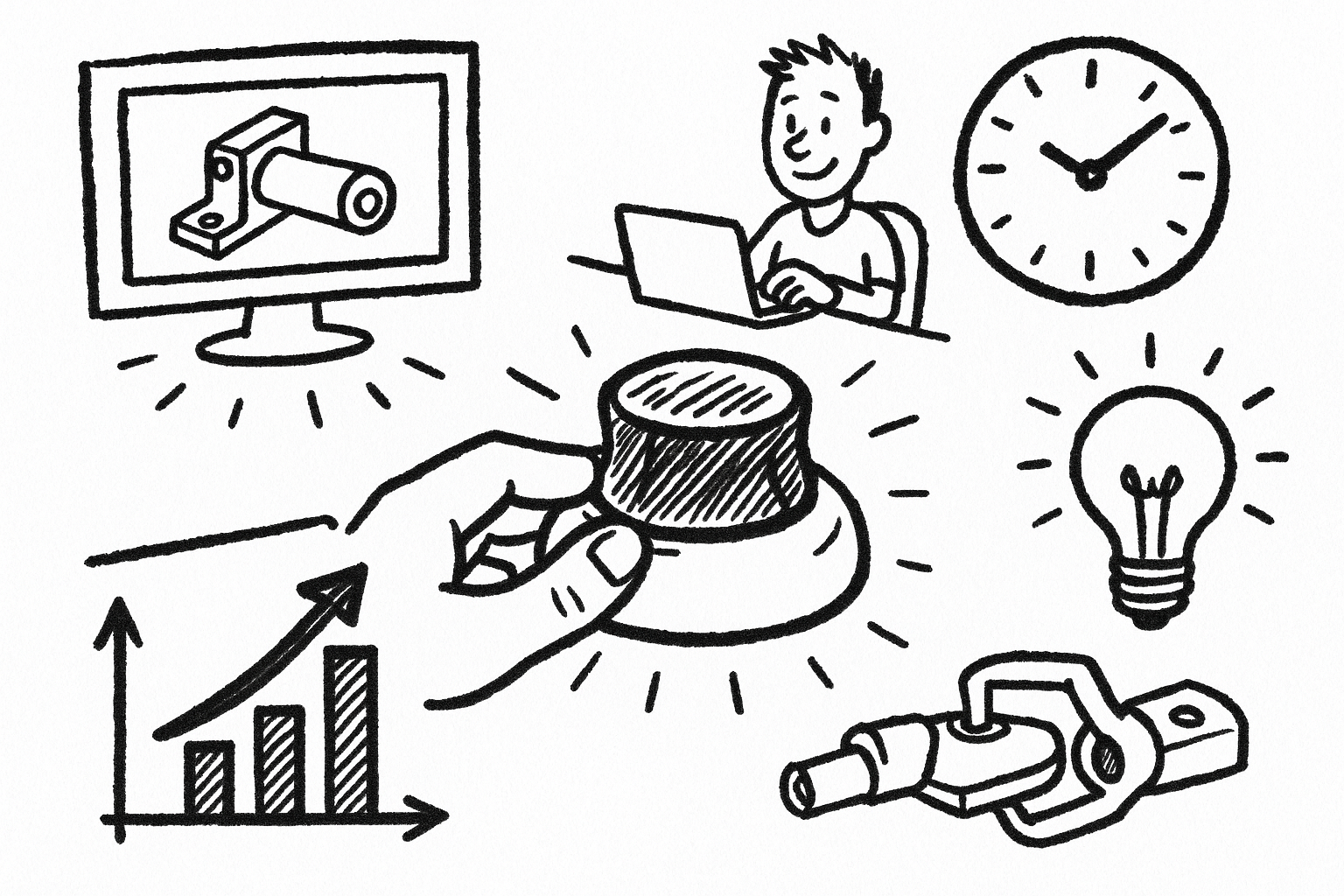
Mastering CAD with the 3Dconnexion Spacemouse: Five Compelling Benefits for Enhanced Design Workflow
August 26, 2025 6 min read
Read More
Advancing Multi-Material 3D Printing through Innovative Design Software Solutions
August 26, 2025 9 min read
Read More
Cinema 4D Tip: Optimizing Transparent Backgrounds and Alpha Channels in Cinema 4D
August 26, 2025 3 min read
Read MoreSubscribe
Sign up to get the latest on sales, new releases and more …


