Your Cart is Empty
Customer Testimonials
-
"Great customer service. The folks at Novedge were super helpful in navigating a somewhat complicated order including software upgrades and serial numbers in various stages of inactivity. They were friendly and helpful throughout the process.."
Ruben Ruckmark
"Quick & very helpful. We have been using Novedge for years and are very happy with their quick service when we need to make a purchase and excellent support resolving any issues."
Will Woodson
"Scott is the best. He reminds me about subscriptions dates, guides me in the correct direction for updates. He always responds promptly to me. He is literally the reason I continue to work with Novedge and will do so in the future."
Edward Mchugh
"Calvin Lok is “the man”. After my purchase of Sketchup 2021, he called me and provided step-by-step instructions to ease me through difficulties I was having with the setup of my new software."
Mike Borzage
Cinema 4D Tip: Optimizing Transparent Backgrounds and Alpha Channels in Cinema 4D
August 26, 2025 3 min read

Creating a transparent background in Cinema 4D allows you to merge your 3D designs with different backdrops or composite them seamlessly within other video sequences. This approach is particularly useful for product visualizations, motion graphics, and abstract designs. The process may seem technical at first, but once you grasp the essential steps, you will see how straightforward it is to achieve a clean alpha channel with minimal effort.
One of the quickest methods is to activate the Alpha Channel through your Render Settings. You can do this by opening the Render Settings window and heading to the “Save” tab. Make sure to select a file format that supports transparency, such as PNG or TIFF. Additionally, enable the “Alpha Channel” and, if necessary for compositing, the “Straight Alpha.” This ensures your final render has a clean outline.
For further refinement, you can optimize the edges of your transparent background using the “Premultiply” option. This is especially helpful when you notice a faint halo around your object in compositing software. By choosing the right alpha settings, you effectively control how Cinema 4D processes the pixels along the edges of your 3D objects, resulting in a professional, polished appearance in the finished composite.
When preparing your scene for rendering, be mindful of these useful considerations:
- Maintain consistent lighting for more convincing integration.
- Employ multipass rendering if you need additional control over shadows or reflections.
- Choose a color profile that matches your target medium to avoid inaccuracies.
- Regularly preview your renders to confirm the alpha channel behaves as expected.
These practices can drastically improve your final result, minimizing any need for excessive post-processing.
In many cases, you may want to have not only an invisible background but also separate passes for shadows and reflections. This setup allows you to adjust specific aspects of the scene independently in compositing. By leveraging multipass rendering and saving files in an appropriate format, you gain maximum flexibility for color grading, special effects, and other creative decisions that elevate your final composition.
Another advantage of working with alpha channels is the ability to streamline your pipeline. Creating a transparent background means you can keep your 3D render as a separate layer, ready for immediate integration into projects like motion graphics sequences or product highlight reels. This approach also saves time by reducing the need to cut out objects manually in editing software.
For more specialized tips or if you are seeking expert guidance, check out NOVEDGE. They offer a range of Cinema 4D resources and can help you fine-tune your rendering techniques. Remember, consistent practice and experimentation are key to mastering transparency settings. Stay curious and keep honing your craft to create visually stunning work that truly stands out.
For those moments when you need extra support, connecting with other Cinema 4D users is invaluable. Forums, user groups, and professional communities can provide feedback on your workflow, especially regarding alpha channel nuances or best practices for compositing. Additionally, you can visit NOVEDGE to discover more specialized training and advanced tips that enhance your creativity. Don’t hesitate to explore tutorials and advanced walkthroughs to discover new tools and techniques that keep your work competitive and fresh.
You can find all the Cinema 4D products on the NOVEDGE web site at this page.
Also in Design News

Embracing Data-Driven Design: Revolutionizing Product Development with Advanced Analytics
October 02, 2025 12 min read
Read More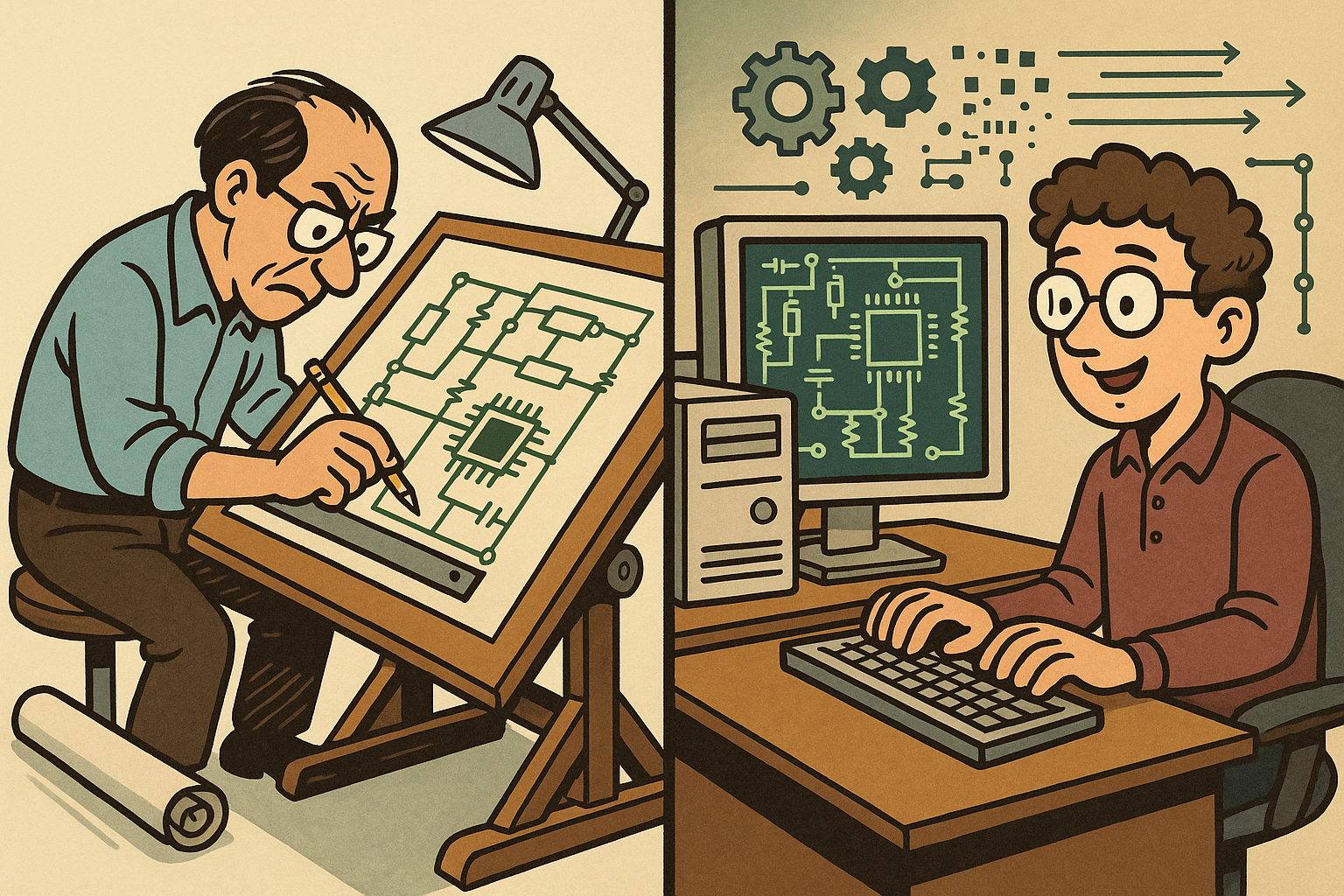
Design Software History: Early Electronics CAD: From Manual Drafting to Algorithm-Driven Design and Its Impact on the Industry
October 02, 2025 10 min read
Read More
Cinema 4D Tip: Streamline Scene Management in Cinema 4D with the Stage Object
October 02, 2025 3 min read
Read MoreSubscribe
Sign up to get the latest on sales, new releases and more …


