Your Cart is Empty
Customer Testimonials
-
"Great customer service. The folks at Novedge were super helpful in navigating a somewhat complicated order including software upgrades and serial numbers in various stages of inactivity. They were friendly and helpful throughout the process.."
Ruben Ruckmark
"Quick & very helpful. We have been using Novedge for years and are very happy with their quick service when we need to make a purchase and excellent support resolving any issues."
Will Woodson
"Scott is the best. He reminds me about subscriptions dates, guides me in the correct direction for updates. He always responds promptly to me. He is literally the reason I continue to work with Novedge and will do so in the future."
Edward Mchugh
"Calvin Lok is “the man”. After my purchase of Sketchup 2021, he called me and provided step-by-step instructions to ease me through difficulties I was having with the setup of my new software."
Mike Borzage
Revit Tip: Enhancing Archaeological Studies with Revit: Modeling, Documentation, and Preservation Strategies
August 26, 2025 2 min read

Revit isn't just for modern construction projects; it's also a powerful tool for archaeological studies. Leveraging Revit in archaeology can enhance documentation, visualization, and analysis of historical sites. Here’s how you can maximize Revit for your archaeological projects:
- 3D Modeling of Excavation Sites: Create precise 3D models of excavation areas to document the spatial relationships of artifacts and structures. This allows for better analysis and preservation planning.
- Data Integration: Incorporate various data sources such as GIS information, survey data, and historical records directly into your Revit model. This integration facilitates a comprehensive understanding of the site’s context.
- Detailed Documentation: Use Revit’s annotation and tagging tools to document findings meticulously. This ensures that all details are captured accurately for future reference and analysis.
- Visualization and Simulation: Generate realistic renderings and simulations of historical structures. This helps in visualizing how ancient buildings and landscapes might have looked, aiding in reconstruction and interpretation.
- Collaborative Workflow: Collaborate with archaeologists, historians, and other stakeholders through Revit’s collaboration features. Seamlessly share models and updates to ensure everyone is on the same page.
- Preservation Planning: Use Revit to plan and design preservation strategies for fragile archaeological sites. The detailed models help in assessing the impact of preservation efforts and planning interventions effectively.
- Custom Families for Artifacts: Create custom Revit families to represent various artifacts and structures. This standardizes the representation of different elements within your model, making it easier to manage and analyze.
- Interactive Presentations: Utilize Revit’s rendering and animation tools to create interactive presentations for stakeholders and the public. This enhances the communication of your findings and the importance of the archaeological site.
Integrating Revit into archaeological studies not only streamlines the documentation process but also enhances the ability to analyze and preserve historical sites effectively. By adopting these practices, archaeologists can leverage modern technology to gain deeper insights into our past.
For more tips and advanced tools on using Revit in specialized fields like archaeology, visit NOVEDGE. NOVEDGE provides comprehensive resources and expert support to help you make the most out of Revit in your unique projects.
You can find all the Revit products on the NOVEDGE web site at this page.
Also in Design News
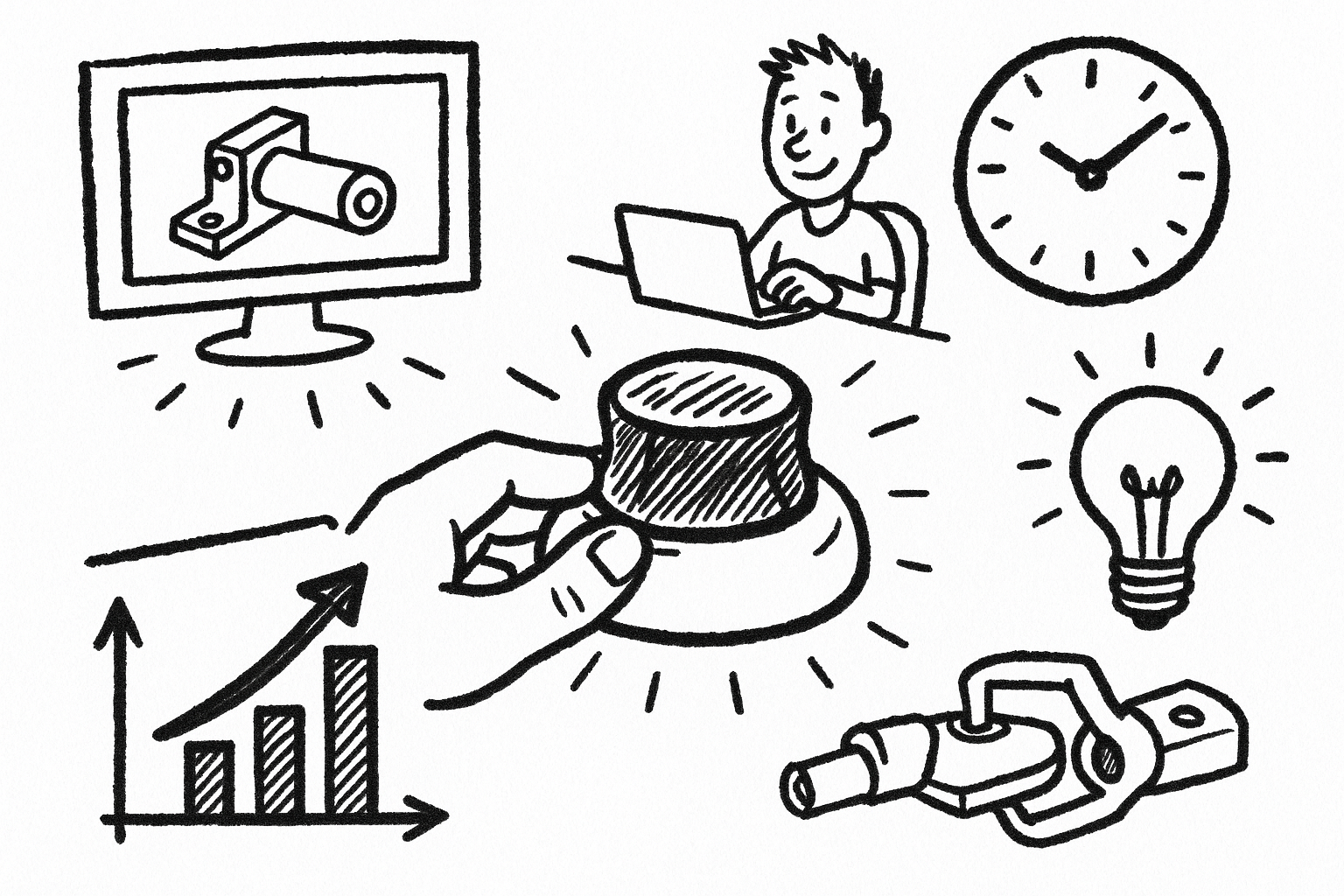
Mastering CAD with the 3Dconnexion Spacemouse: Five Compelling Benefits for Enhanced Design Workflow
August 26, 2025 6 min read
Read More
Advancing Multi-Material 3D Printing through Innovative Design Software Solutions
August 26, 2025 9 min read
Read More
Cinema 4D Tip: Optimizing Transparent Backgrounds and Alpha Channels in Cinema 4D
August 26, 2025 3 min read
Read MoreSubscribe
Sign up to get the latest on sales, new releases and more …


