Your Cart is Empty
Customer Testimonials
-
"Great customer service. The folks at Novedge were super helpful in navigating a somewhat complicated order including software upgrades and serial numbers in various stages of inactivity. They were friendly and helpful throughout the process.."
Ruben Ruckmark
"Quick & very helpful. We have been using Novedge for years and are very happy with their quick service when we need to make a purchase and excellent support resolving any issues."
Will Woodson
"Scott is the best. He reminds me about subscriptions dates, guides me in the correct direction for updates. He always responds promptly to me. He is literally the reason I continue to work with Novedge and will do so in the future."
Edward Mchugh
"Calvin Lok is “the man”. After my purchase of Sketchup 2021, he called me and provided step-by-step instructions to ease me through difficulties I was having with the setup of my new software."
Mike Borzage
V-Ray Tip: VFB Guides for Precise Composition and Aspect Control
November 04, 2025 2 min read

Framing your shots with composition overlays in the V-Ray Frame Buffer (VFB) helps you make stronger visual decisions before you hit final render.
Enable and choose guides
- In the VFB, enable Guides to overlay Rule of Thirds, Golden Ratio/Spiral, Center Cross, and Diagonals. These are non-destructive and update live during IPR.
- Use your DCC’s safe frame or resolution gate to preview the exact renderable area (e.g., 3ds Max Safe Frame, Maya Resolution Gate). Pairing this with VFB Guides keeps layout consistent across viewports and final output.
Lock aspect ratio early
- Set final delivery formats up front: 2.39:1 (cinematic), 16:9 (web/video), 1:1 (social), 9:16 (stories/shorts).
- Create render size presets and stick to them during look-dev. Changing aspect late forces re-composition and can waste lighting/material time.
Match the guide to the intent
- Rule of Thirds: Place horizons, façades, and key features on thirds for balanced architecture and product shots.
- Golden Ratio/Spiral: Lead the eye toward focal points in hero shots and editorial product visuals.
- Diagonals: Reinforce motion and directionality for vehicles, action, or dynamic interiors.
- Center Cross: Perfect for symmetry, frontal elevations, and formal compositions.
VFB workflow tips
- Add a Background layer in the VFB Compositor to align CG to plates while guides are visible.
- Use VFB History and A/B Compare with the same guide to evaluate crop and balance objectively.
- Crop non-destructively in the VFB; lock aspect while nudging the camera to preserve lensing and perspective.
- Keep overlays on during IPR; they have negligible overhead and help make faster on-the-fly decisions.
Camera and perspective hygiene
- Use two-point perspective for architecture to keep verticals straight; place the horizon line intentionally (often near a third).
- Mind lens choice: wider lenses exaggerate perspective lines—use diagonals/thirds to control that energy.
- Add a small overscan (5–10%) for safe cropping in post without losing composition.
Lighting and material alignment
- Shape key highlights so they land along guide lines or focal intersections; this subtly reinforces the composition.
- Use Light Select render elements to tweak balance in comp without shifting the underlying framing.
Quality checklist before final
- Primary subject sits on an intersection or along a guide; horizon placed intentionally.
- Leading room for motion/eyeline; negative space supports the story.
- No critical detail clipped by crop; safe areas respected for text or UI overlays.
If you’re setting up V-Ray or standardizing camera presets across teams, consult trusted resellers like NOVEDGE for licensing guidance, upgrades, and cross-host compatibility. For bundle options and expert advice, reach out to NOVEDGE; they can help you choose the right V-Ray edition and keep your pipeline consistent.
You can find all the V-Ray products on the NOVEDGE web site at this page.
Also in Design News

Cinema 4D Tip: Look At (Aim) Constraint — Orient Objects Toward Targets Without Keyframes
November 04, 2025 2 min read
Read More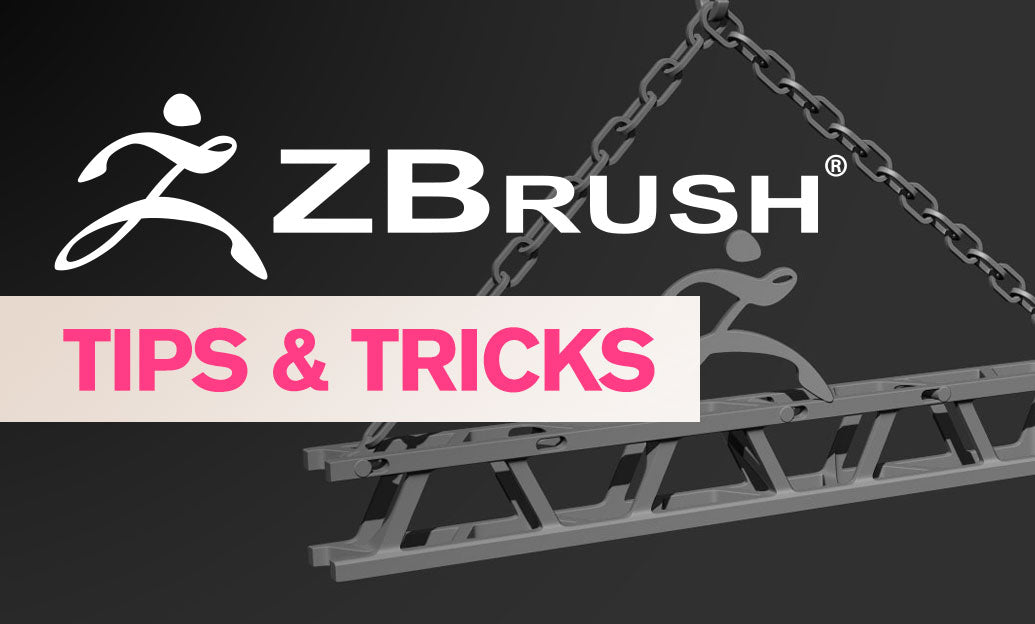
ZBrush Tip: FiberMesh to Export-Ready Geometry: Optimized Low-Poly Workflow
November 04, 2025 2 min read
Read More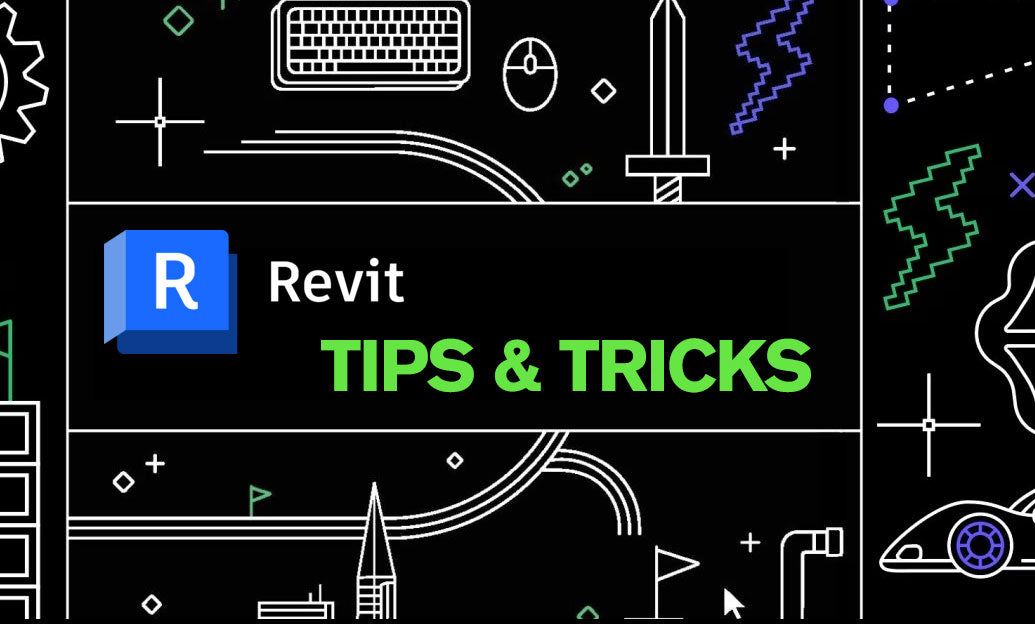
Revit Tip: Control View-Specific Annotations with Visibility/Graphics (VV/VG)
November 04, 2025 2 min read
Read MoreSubscribe
Sign up to get the latest on sales, new releases and more …


