Your Cart is Empty
Customer Testimonials
-
"Great customer service. The folks at Novedge were super helpful in navigating a somewhat complicated order including software upgrades and serial numbers in various stages of inactivity. They were friendly and helpful throughout the process.."
Ruben Ruckmark
"Quick & very helpful. We have been using Novedge for years and are very happy with their quick service when we need to make a purchase and excellent support resolving any issues."
Will Woodson
"Scott is the best. He reminds me about subscriptions dates, guides me in the correct direction for updates. He always responds promptly to me. He is literally the reason I continue to work with Novedge and will do so in the future."
Edward Mchugh
"Calvin Lok is “the man”. After my purchase of Sketchup 2021, he called me and provided step-by-step instructions to ease me through difficulties I was having with the setup of my new software."
Mike Borzage
ZBrush Tip: FiberMesh to Export-Ready Geometry: Optimized Low-Poly Workflow
November 04, 2025 2 min read
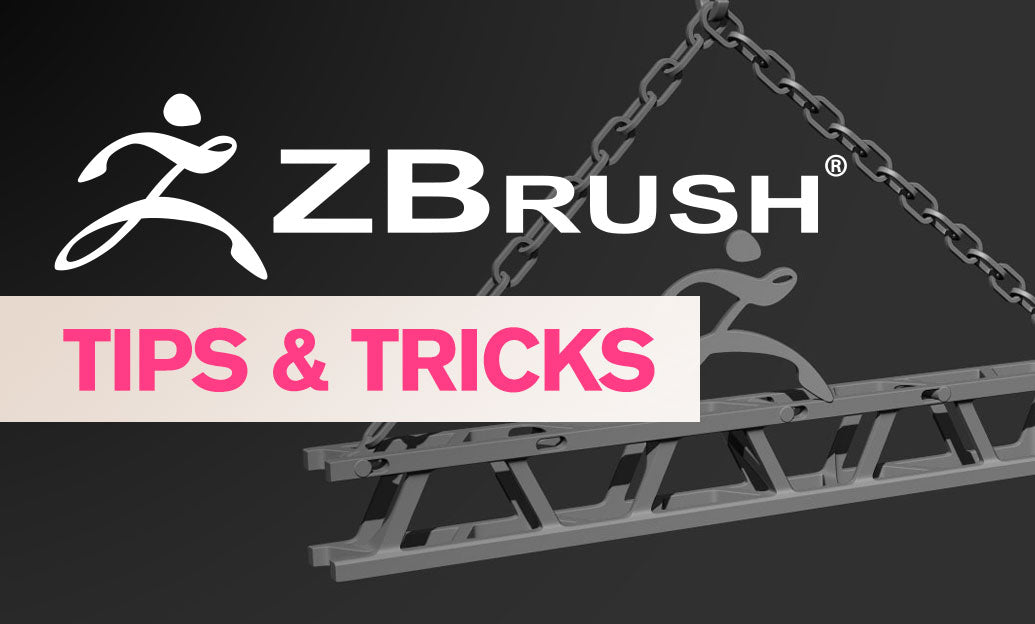
Ready to take FiberMesh from preview to export-ready geometry? Here’s a lean workflow that preserves control, keeps polycounts in check, and stays friendly to downstream DCCs and game engines.
-
Prepare the fibers
- Tool > FiberMesh > Preview to dial in Coverage, Length, Segments, and Profile.
- For “real” geometry, keep Profile modest (2–3 sides) and Segments reasonable to avoid explosive polycounts.
- Style with Groom brushes while still in preview; large changes are cheaper before conversion.
-
Convert to geometry
- Click Accept (Tool > FiberMesh) to generate a new SubTool—this is actual polygonal geometry.
- If you relied on BPR-only effects or Micro/MultiMesh during lookdev, bake them with Tool > Geometry > Convert BPR to Geo (use carefully—resulting meshes can be very dense).
-
Organize and isolate quickly
- Use Tool > Polygroups > Auto Groups to separate disconnected fiber clusters for quick isolation and localized edits.
- Leverage Visibility and Group Visible to cluster regions you’ll optimize or export as separate LODs.
-
Keep UVs and shading simple
- FiberMesh strands are generated with root-to-tip UVs by default—great for gradient color and anisotropic highlights.
- Establish root/tip color via Polypaint before conversion or on the accepted mesh, then bake with Zplugin > Multi Map Exporter if needed.
-
Optimize for viewport and export
- First pass reduction: Zplugin > Decimation Master. Pre-process and decimate with Keep UVs when you’ll drive shading with gradients.
- Avoid ZRemesher on dense per-strand fibers; it’s better suited to volumes than thousands of tiny tubes. Use ZRemesher later if you’re turning fibers into broader hair cards.
- Cull what won’t be seen: hide back layers, then Delete Hidden to reclaim budget.
-
Export cleanly
- Use Zplugin > FBX ExportImport for reliable scale and material set transfer.
- For game engines, consider splitting into subtools by region (bangs, crown, beard) for selective LODs and material variation.
-
Advanced: curves and cards
- Need curve guides? Convert fibers to curves (FiberMesh sub-palette options vary by version) and drive IMM Curve brushes to generate efficient hair ribbons/cards.
- Cards workflow: generate broader ribbons with low Profile, then crease and add minimal thickness (Dynamic Subdiv + Thickness) before baking.
-
Common pitfalls
- Too many strands: increase Coverage and reduce MaxFibers for the same visual mass at a fraction of the cost.
- Over-segmentation: lower Segments and rely on smoothing groups/shaders to fake continuity.
- Scale mismatches: verify units before export; test a small patch in your target DCC.
For licenses, upgrades, and expert guidance, check NOVEDGE. You’ll also find workflow articles and industry insights on the NOVEDGE blog. When in doubt, prototype a small FiberMesh patch, validate the export path, then scale up—your GPU (and deadline) will thank you.
You can find all the ZBrush products on the NOVEDGE web site at this page.
Also in Design News

Cinema 4D Tip: Look At (Aim) Constraint — Orient Objects Toward Targets Without Keyframes
November 04, 2025 2 min read
Read More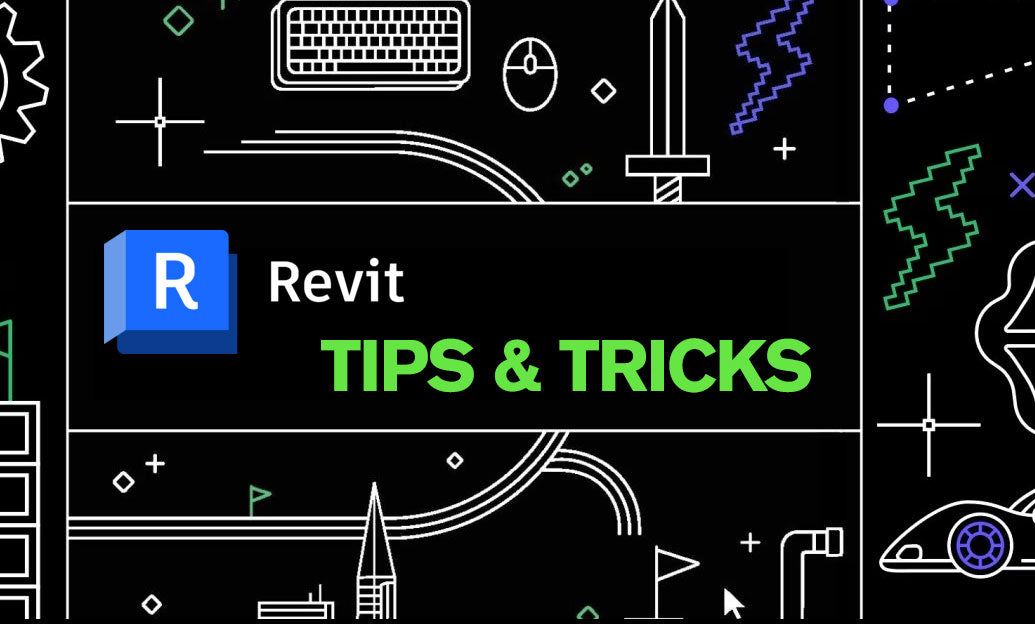
Revit Tip: Control View-Specific Annotations with Visibility/Graphics (VV/VG)
November 04, 2025 2 min read
Read More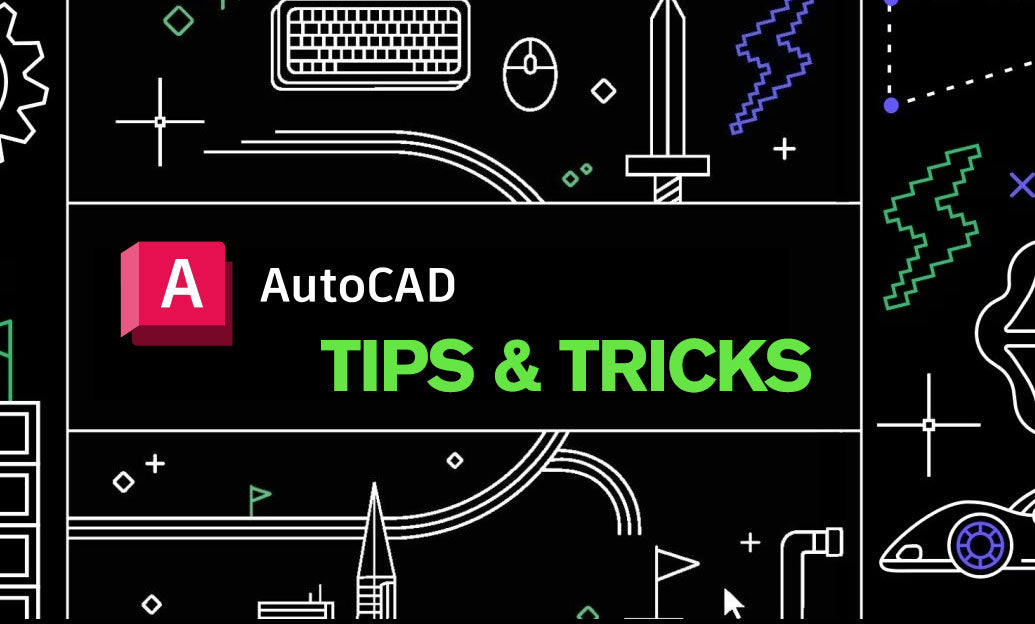
AutoCAD Tip: Optimize Xref Clipping for Clarity and Performance
November 04, 2025 2 min read
Read MoreSubscribe
Sign up to get the latest on sales, new releases and more …


