Your Cart is Empty
Customer Testimonials
-
"Great customer service. The folks at Novedge were super helpful in navigating a somewhat complicated order including software upgrades and serial numbers in various stages of inactivity. They were friendly and helpful throughout the process.."
Ruben Ruckmark
"Quick & very helpful. We have been using Novedge for years and are very happy with their quick service when we need to make a purchase and excellent support resolving any issues."
Will Woodson
"Scott is the best. He reminds me about subscriptions dates, guides me in the correct direction for updates. He always responds promptly to me. He is literally the reason I continue to work with Novedge and will do so in the future."
Edward Mchugh
"Calvin Lok is “the man”. After my purchase of Sketchup 2021, he called me and provided step-by-step instructions to ease me through difficulties I was having with the setup of my new software."
Mike Borzage
V-Ray Tip: Separate VRay Refraction AOVs (Raw × Filter) for Clean Compositing
November 05, 2025 2 min read

Separate AOVs for refraction give you surgical control in comp, cleaner adjustments, and fewer re-renders—especially for glass, liquids, gemstones, and coated plastics. If you’re delivering layered EXRs to Nuke, Fusion, or After Effects, this is a low-effort, high-impact win. If you need V-Ray or pipeline guidance, the team at NOVEDGE can help.
What to output
- VRayRefraction – the final refracted contribution added into beauty.
- VRayRawRefraction – pure light energy transmitted through the surface.
- VRayRefractionFilter – the material’s filter/tint for refraction.
- Optional context AOVs: Cryptomatte (objects/materials), Z-depth, and Light Select elements for refracted light sources.
Note: RawRefraction × RefractionFilter = Refraction. Keeping the raw and filter separate preserves physically meaningful grading in comp.
How to configure (general V-Ray workflow)
- Render Elements: Add VRayRefraction, VRayRawRefraction, VRayRefractionFilter, plus Cryptomatte. Output as multichannel EXR (16-bit half-float) with ZIP or PIZ compression.
- Material setup: In VRayMtl, set Refraction “Affect channels” to All channels for physically correct AOV energy. For specific alpha needs:
- Color only: keeps a solid alpha (useful for CG over plates where you don’t want “holes” in the matte).
- Color+alpha: see-through alpha for glass and fluids.
- Max depth: Ensure Refraction depth is high enough to resolve multi-layer glass/liquids; low depth truncates energy and breaks AOV parity.
- Dispersion/Abbe and fog color: If used, verify they appear in Refraction/RawRefraction so grading doesn’t desync from beauty.
Denoising strategy
- Beauty and additive AOVs: Safe to denoise.
- Raw/Filter pairs: Prefer leaving un-denoised to preserve the exact Raw × Filter relationship; if denoising is necessary, denoise both consistently and validate against the beauty.
- Use V-Ray Denoiser “Separate render channel” to keep originals intact for QC.
Compositing best practices
- Rebuild: RawRefraction × RefractionFilter → Refraction; then add to the comp per your beauty decomposition.
- Grade where it’s most predictable:
- Tint or intensity shifts: Grade RefractionFilter for color; grade RawRefraction for energy/brightness.
- Keep exposure-like changes on Raw; keep hue/saturation on Filter.
- Use Cryptomatte to isolate specific glass assets or liquid layers without re-rendering.
- If you need refracted caustic accents in comp, consider a separate Caustics element (when enabled) and add it back with controlled intensity.
Troubleshooting
- Black or clipped refractions: Check clamping; avoid overly aggressive Color Clamping that kills highlights inside RawRefraction.
- Missing refractions in alpha: Switch material “Affect channels” to Color+alpha; or keep Color only and deliver a separate crypto/holdout matte.
- Flicker in animation: Stabilize with consistent sampling (deterministic noise), lock exposure/white balance, and avoid per-frame Light Mix changes unless baked.
Pro move: Deliver two EXRs—one with denoised additive stacks for quick client previews, one “clean” tech pack with Raw/Filter pairs un-denoised for final finishing. For licensing, upgrades, or best-price bundles, NOVEDGE is a reliable source, and their experts can help tailor V-Ray to your pipeline. Explore more V-Ray solutions at NOVEDGE.
You can find all the V-Ray products on the NOVEDGE web site at this page.
Also in Design News

Cinema 4D Tip: Filmic OCIO Pipeline and Camera-Based Exposure
November 05, 2025 2 min read
Read More
Bluebeam Tip: Track accountability with the Owner field in Bluebeam Revu
November 05, 2025 2 min read
Read More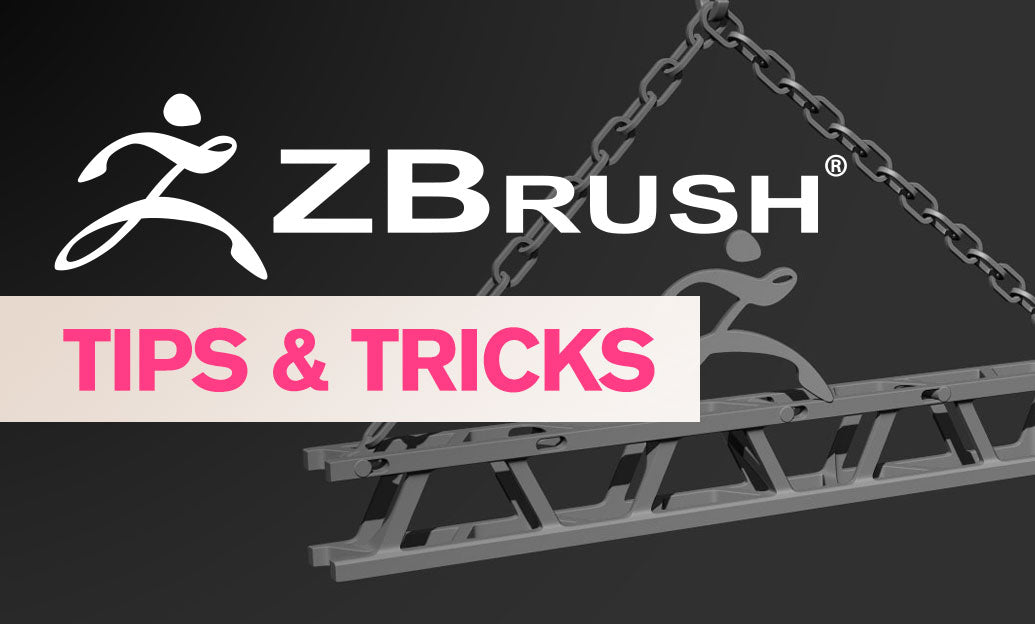
ZBrush Tip: IMM workflow for distortion‑free inserts and fast curve placement
November 05, 2025 2 min read
Read MoreSubscribe
Sign up to get the latest on sales, new releases and more …


