Your Cart is Empty
Customer Testimonials
-
"Great customer service. The folks at Novedge were super helpful in navigating a somewhat complicated order including software upgrades and serial numbers in various stages of inactivity. They were friendly and helpful throughout the process.."
Ruben Ruckmark
"Quick & very helpful. We have been using Novedge for years and are very happy with their quick service when we need to make a purchase and excellent support resolving any issues."
Will Woodson
"Scott is the best. He reminds me about subscriptions dates, guides me in the correct direction for updates. He always responds promptly to me. He is literally the reason I continue to work with Novedge and will do so in the future."
Edward Mchugh
"Calvin Lok is “the man”. After my purchase of Sketchup 2021, he called me and provided step-by-step instructions to ease me through difficulties I was having with the setup of my new software."
Mike Borzage
Bluebeam Tip: Track accountability with the Owner field in Bluebeam Revu
November 05, 2025 2 min read

Assign accountability to every note and punch item by leveraging the Owner field in Bluebeam Revu. Clear ownership accelerates reviews, reduces duplicate work, and strengthens audit trails.
- Set your identity first: Revu > Preferences > General > ensure your Username matches your real name. This name becomes the Owner on any markup you create.
- Surface the Owner column: Open the Markups List > Columns > enable Owner. Sort or filter to see who is responsible at a glance.
- Studio Sessions best practice: In Sessions, Owner is automatically the participant who placed the markup. Use Session permissions so participants can edit their own markups while preserving accountability.
- Save reusable views: Apply a filter like Owner = “Your Name” and save it as a Markup View for one-click focus during stand-ups.
Workflow tips
- Pair Owner with Status: Use Custom Statuses (Assigned, In Progress, Complete) to show progress without changing ownership. Color by Status for instant visual cues.
- Reassign responsibly: When you need to shift responsibility without altering the original Owner, add a Custom Column (e.g., “Assigned To”) and filter/report on it alongside Owner.
- Use Replies for handoffs: Reply to a markup to document decisions or request action, keeping the discussion tied to the original Owner for traceability.
- Report by Owner: Markups List > Summary > CSV/PDF, grouped by Owner, creates clear to-do lists per person for daily coordination.
Pro tips
- Create discipline-specific Tool Sets so Subjects and colors help filter by Owner + trade quickly.
- Combine Owner filters with Spaces (e.g., room/zone) to route work to the right person in the right area.
- Template your Markup Views (by Owner, Status, Space) and share them via Profiles for team-wide consistency.
Need help standardizing ownership and reporting across teams? Talk to NOVEDGE for licensing and deployment guidance, or explore Bluebeam solutions at NOVEDGE’s Bluebeam catalog.
You can find all the Bluebeam products on the NOVEDGE web site at this page.
Also in Design News

Cinema 4D Tip: Filmic OCIO Pipeline and Camera-Based Exposure
November 05, 2025 2 min read
Read More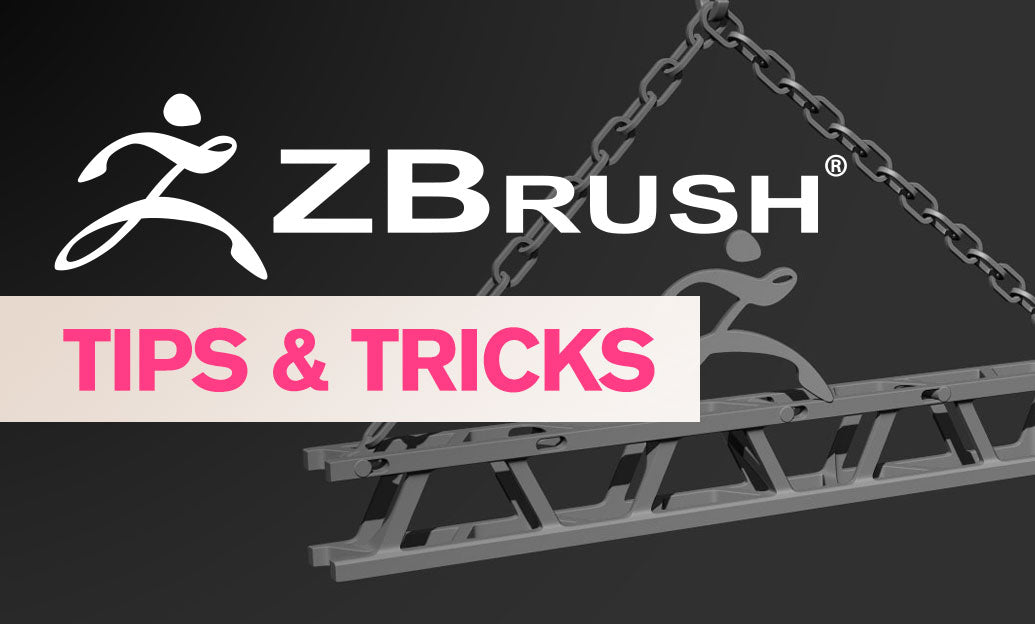
ZBrush Tip: IMM workflow for distortion‑free inserts and fast curve placement
November 05, 2025 2 min read
Read More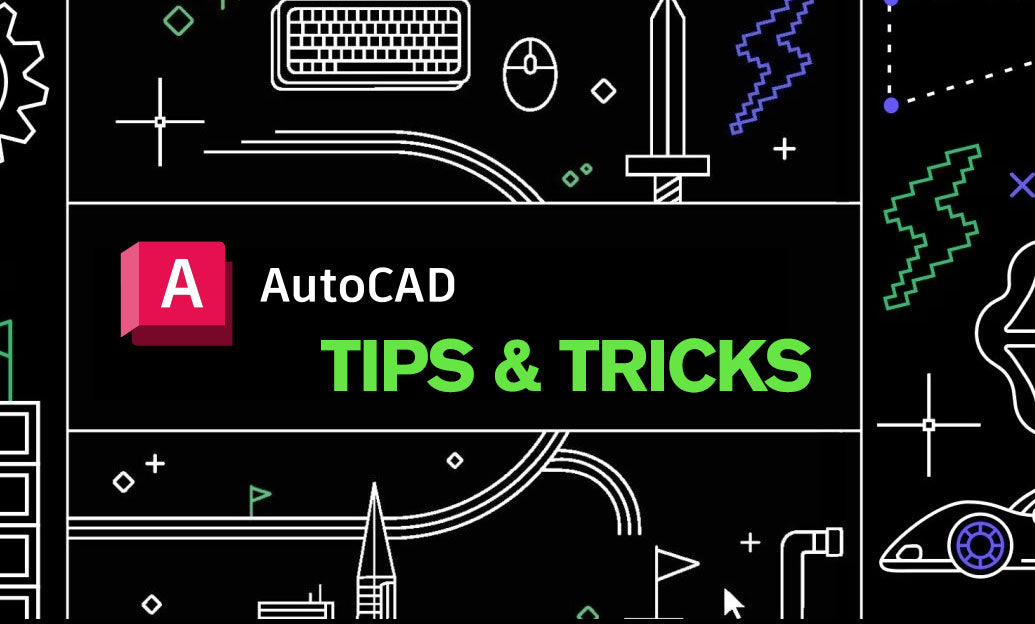
AutoCAD Tip: AutoCAD–Revit Handoff: Shared Coordinates and DWG Export Standards
November 05, 2025 2 min read
Read MoreSubscribe
Sign up to get the latest on sales, new releases and more …


