Your Cart is Empty
Customer Testimonials
-
"Great customer service. The folks at Novedge were super helpful in navigating a somewhat complicated order including software upgrades and serial numbers in various stages of inactivity. They were friendly and helpful throughout the process.."
Ruben Ruckmark
"Quick & very helpful. We have been using Novedge for years and are very happy with their quick service when we need to make a purchase and excellent support resolving any issues."
Will Woodson
"Scott is the best. He reminds me about subscriptions dates, guides me in the correct direction for updates. He always responds promptly to me. He is literally the reason I continue to work with Novedge and will do so in the future."
Edward Mchugh
"Calvin Lok is “the man”. After my purchase of Sketchup 2021, he called me and provided step-by-step instructions to ease me through difficulties I was having with the setup of my new software."
Mike Borzage
V-Ray Tip: Maximize Render Quality with V-Ray Frame Buffer Color Corrections
February 11, 2025 2 min read

Enhancing your renders with precise color corrections can significantly elevate the final output. V-Ray's Frame Buffer (VFB) is a powerful tool that offers extensive options for adjusting colors directly within the rendering workflow. Here's how to make the most of it:
- Accessing the Frame Buffer: Once your render is complete, the V-Ray Frame Buffer automatically pops up. If it's not visible, you can enable it from the V-Ray toolbar or the V-Ray settings panel.
-
Using Built-in Color Corrections:
- Exposure Control: Adjust the brightness and contrast to bring out details in highlights and shadows.
- White Balance: Correct color temperature to achieve a natural look.
- Color Grading: Apply LUTs or manually adjust hue, saturation, and luminance for creative effects.
- Real-Time Adjustments: Make changes interactively while the render is in progress. This immediate feedback loop helps in fine-tuning without the need for multiple renders.
- Using V-Ray Swatches: Save and reuse your favorite color correction settings across different projects. This ensures consistency and saves time.
- Integration with Post-Production: Export your render passes to popular editing software like Adobe Photoshop or After Effects for advanced color grading. V-Ray's Frame Buffer supports exporting in various formats suitable for post-processing.
- Non-Destructive Editing: Utilize layers and masks within the VFB to apply color corrections selectively without altering the original render.
- Color Calibration: Ensure your monitor is calibrated for accurate color representation. This guarantees that the adjustments you make in the VFB translate correctly to the final output.
For more advanced techniques and personalized support, visit NOVEDGE. Their extensive resources and community forums are invaluable for both beginners and seasoned V-Ray users looking to refine their color correction skills.
Incorporating effective color corrections using V-Ray's Frame Buffer not only enhances the visual appeal but also ensures that your renders meet professional standards. Experiment with different settings to discover what best suits your project’s aesthetic goals.
You can find all the V-Ray products on the NOVEDGE web site at this page.
Also in Design News

ZBrush Tip: Enhance ZBrush Modeling Efficiency with ArrayMesh Techniques
March 14, 2025 2 min read
Read More
Revit Tip: Optimizing Project Parameter Management in Revit for Consistency and Accuracy
March 14, 2025 2 min read
Read More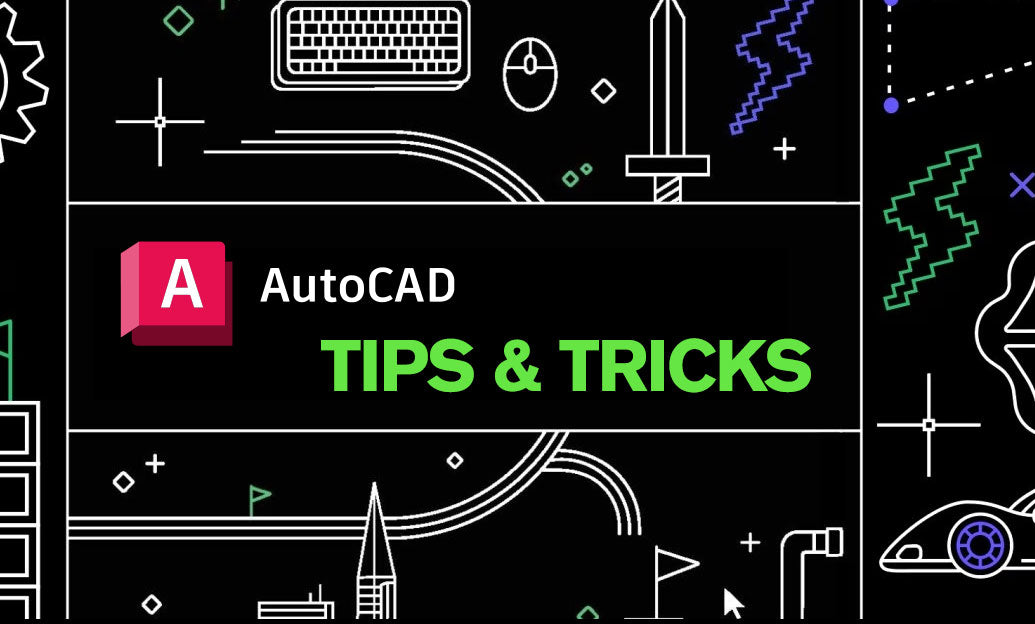
AutoCAD Tip: Enhance Drawing Precision with the AutoCAD Fillet Command
March 14, 2025 2 min read
Read MoreSubscribe
Sign up to get the latest on sales, new releases and more …


