Your Cart is Empty
Customer Testimonials
-
"Great customer service. The folks at Novedge were super helpful in navigating a somewhat complicated order including software upgrades and serial numbers in various stages of inactivity. They were friendly and helpful throughout the process.."
Ruben Ruckmark
"Quick & very helpful. We have been using Novedge for years and are very happy with their quick service when we need to make a purchase and excellent support resolving any issues."
Will Woodson
"Scott is the best. He reminds me about subscriptions dates, guides me in the correct direction for updates. He always responds promptly to me. He is literally the reason I continue to work with Novedge and will do so in the future."
Edward Mchugh
"Calvin Lok is “the man”. After my purchase of Sketchup 2021, he called me and provided step-by-step instructions to ease me through difficulties I was having with the setup of my new software."
Mike Borzage
Top 5 Strategies for Optimizing Large Assembly Management in PTC Creo
February 11, 2025 5 min read
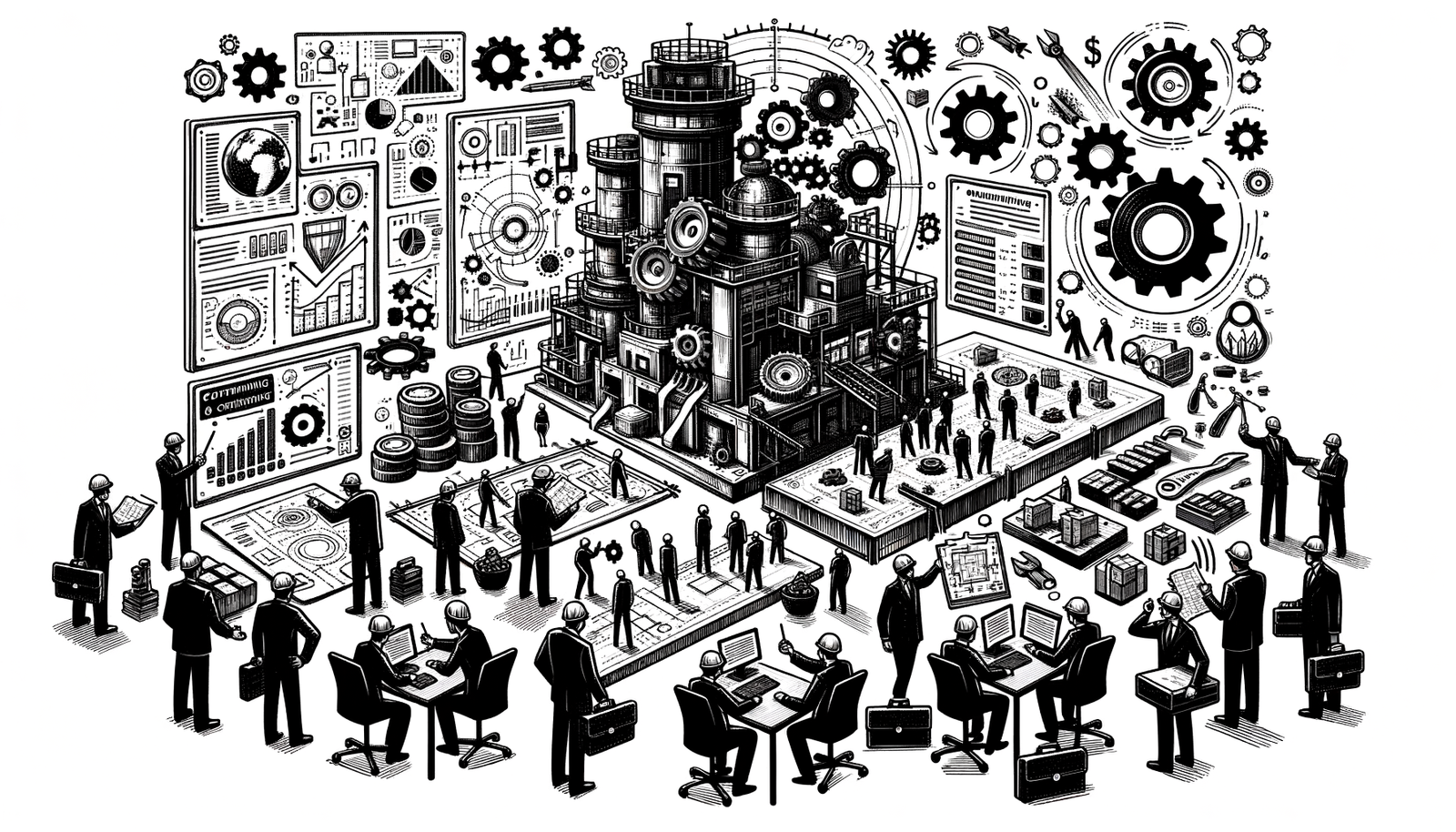

Introduction
Overview of Challenges with Large Assemblies in PTC Creo
Working with large assemblies in PTC Creo can be a complex and resource-intensive task for engineers. As assemblies grow in size and complexity, they often lead to performance issues such as slow loading times, lag during navigation, and extended regeneration periods. These challenges not only hinder productivity but can also jeopardize project timelines if not managed effectively. The intricacies involved require strategic approaches to ensure that efficiency and accuracy are maintained throughout the design process.
Importance of Effective Assembly Management
Mastering effective assembly management is crucial for engineers to navigate the complexities of large models. By employing proper techniques, engineers can achieve smoother workflows, reduce system strain, and produce better design outcomes. Effective management enhances collaboration, minimizes errors, and ensures that projects stay on schedule, ultimately contributing to the overall success of engineering endeavors.
Introduction to the 5 Key Strategies
This article presents five essential strategies to optimize large assembly handling in PTC Creo. By integrating these techniques into your workflow, you can overcome common obstacles associated with large assemblies and enhance both performance and productivity.
Utilize Simplified Representations
Understanding Simplified Representations
Simplified representations in PTC Creo are alternate versions of models with reduced detail. They allow engineers to manage complex assemblies by excluding non-essential features, thereby reducing the graphical and computational load. By focusing on the critical aspects of a design, simplified representations help maintain efficiency without compromising the integrity of the model.
Creating Simplified Representations
Follow these steps to create a simplified representation:
- Open your assembly in PTC Creo.
- Navigate to the View tab and select Simplified Rep, then click on Create.
- Name your simplified representation appropriately.
- Select the components or features to exclude or simplify based on their relevance.
- Save the representation for future use.
When choosing the level of detail, consider:
- Retaining features critical to your current task.
- Removing small or internal features that do not impact the overall design.
Benefits of Using Simplified Representations
Simplified representations offer several advantages:
- Enhanced graphics performance due to reduced rendering requirements.
- Faster regeneration times when making changes to the model.
- Reduced memory usage leading to improved system stability.
- Improved loading times for large assemblies.
Best Practices
To maximize the effectiveness of simplified representations:
- Regularly update them as the design evolves to ensure accuracy.
- Utilize simplified reps for tasks like clash detection and assembly motion studies.
Implement Lightweight Components
What are Lightweight Components?
Lightweight components are simplified versions of parts or assemblies that contain essential geometric information without detailed features. They differ from full-detail models by using less memory and improving performance when handling large assemblies. Lightweight components allow engineers to work efficiently on complex projects without unnecessary system strain.
Loading Assemblies in Lightweight Mode
To load assemblies in lightweight mode:
- Go to File > Open and select your assembly.
- Click on File Open Options before opening the file.
- Under Representation, choose Automatic or select a specific lightweight representation.
- Open the assembly with these settings.
Adjust settings for automatic lightweight loading:
- Modify the
enable_assembly_lightweightoption in config.pro toyes. - This ensures components load in lightweight mode by default.
Advantages of Lightweight Components
Using lightweight components provides:
- Faster loading of large assemblies.
- Improved navigation with reduced lag during pan, zoom, and rotate operations.
- Efficient management of system resources, allowing focus on high-level design aspects.
Considerations
Keep in mind:
- Components can be refetched in full detail when detailed features are required.
- Some operations may be limited on lightweight components, necessitating a switch to full-detail models.
Optimize Display Settings and Graphics Performance
Adjusting Display Settings
Optimizing display settings can significantly improve performance:
- Reduce display accuracy by adjusting the tessellation settings to lower levels.
- Use the level of detail option to automatically simplify model display when zoomed out.
- Enable culling to hide components not currently visible in the workspace.
Enhancing Graphics Performance
Enhance graphics performance by:
- Updating graphics drivers to the latest versions for compatibility and efficiency.
- Enabling graphics acceleration features within PTC Creo, such as OpenGL support.
Managing Visibility of Components
Manage component visibility to reduce system load:
- Utilize layers to organize and control the display of parts.
- Create zones to isolate and work on specific sections of the assembly.
- Apply display states to switch between different visibility configurations quickly.
Impact on Workflow
Optimized display settings result in:
- Smoother workflow with reduced lag and improved responsiveness.
- Efficient modeling as focus can be directed to active design areas without unnecessary distractions.
Apply Top-Down Assembly Design Techniques
Understanding Top-Down Design
Top-down design involves creating an assembly by starting with a conceptual framework and gradually adding detail. This approach ensures that all components fit together cohesively and adhere to the overall design intent. Unlike bottom-up design, which assembles pre-made components, top-down design allows for greater control over complex assemblies.
Using Skeleton Models
Steps to utilize skeleton models:
- Create a skeleton model to serve as the foundation of your assembly.
- Define key geometries, references, and datums within the skeleton.
- Develop individual components based on the skeleton, ensuring alignment and consistency.
- Use the skeleton to manage changes, propagating updates throughout the assembly.
Inter-Part Relationships
Establishing inter-part relationships involves:
- Creating references between components to maintain proper positioning.
- Using tools like Copy Geometry to share features between parts.
- Avoiding excessive external references to prevent model complexity.
Advantages of Top-Down Design
The benefits of top-down design include:
- Global change implementation through the skeleton model.
- Improved assembly control with reduced errors and inconsistencies.
- Streamlined collaboration as team members work within a unified framework.
Customize Hardware and System Resources
Assessing Hardware Requirements
Optimizing hardware is essential for handling large assemblies:
- Ensure you have adequate RAM (at least 16GB, preferably more for very large models).
- Invest in a high-performance CPU with multiple cores and high clock speeds.
- Utilize a professional-grade graphics card certified for PTC Creo.
Optimizing System Settings
Enhance system performance by:
- Increasing virtual memory to accommodate large models.
- Closing unnecessary background applications to free up resources.
- Adjusting power settings for optimal performance if using a laptop.
PTC Creo Configuration Settings
Modify PTC Creo settings for better performance:
- Set
graphics_modein config.pro to utilize hardware acceleration. - Adjust
model_display_accuracyto balance detail and performance. - Enable data sharing options like external simplified reps to manage memory.
Regular Maintenance
Maintain optimal conditions by:
- Keeping all software and drivers up to date.
- Regularly cleaning hardware components to prevent overheating.
- Running diagnostic tools to identify and resolve performance bottlenecks.
Conclusion
Recap of Key Strategies
By implementing the strategies of utilizing simplified representations, employing lightweight components, optimizing display settings, adopting top-down design techniques, and customizing hardware resources, engineers can effectively master large assembly management in PTC Creo. Each approach addresses specific challenges, collectively contributing to a more efficient and productive design process.
The Impact on Engineering Efficiency
Effective management of large assemblies leads to improved performance, minimized load times, and streamlined workflows. These enhancements enable engineers to focus on innovation and precision, ultimately delivering higher-quality designs and meeting project deadlines with confidence.
Encouragement for Continuous Improvement
Engineers are encouraged to integrate these strategies into their daily practices and to stay informed about the latest features and updates in PTC Creo. Continuous learning and adaptation are key to maintaining efficiency and staying competitive in the ever-evolving field of design engineering.
Call to Action
We invite you to share your insights, experiences, and additional tips on managing large assemblies in PTC Creo. Your contributions can help foster a collaborative learning environment, benefiting the entire engineering community.
Also in Design News
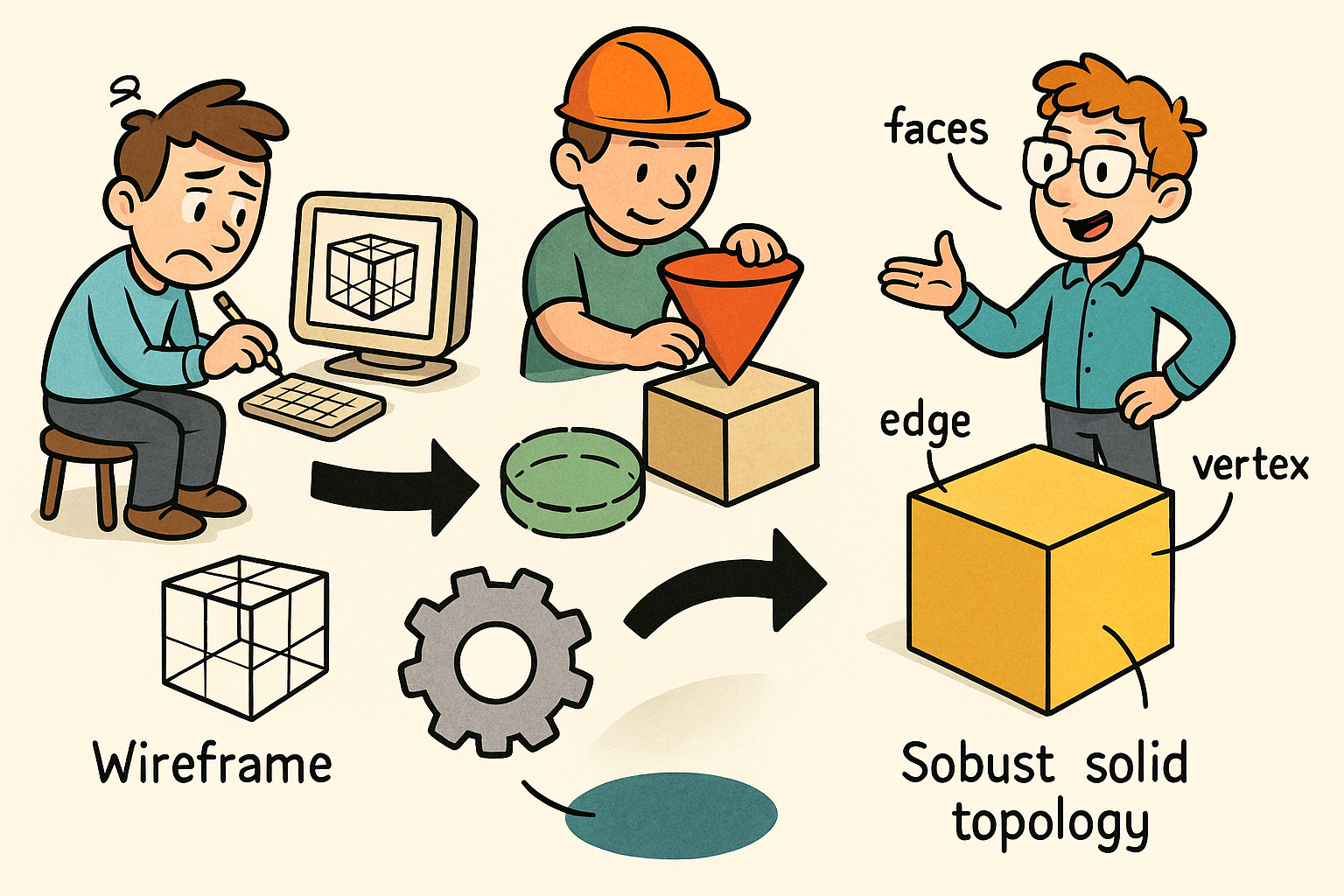
Design Software History: Why B-rep Was Invented: From Wireframe and CSG to Kernels, Topology, and Robust Solid Modeling
January 22, 2026 13 min read
Read More
Tamper-Evident Design Histories: Cryptographic Provenance, Append-Only Logs, and Deterministic Rebuilds
January 22, 2026 11 min read
Read More
Cinema 4D Tip: MatCap Shading for Rapid Form and Topology Feedback
January 22, 2026 2 min read
Read MoreSubscribe
Sign up to get the latest on sales, new releases and more …


