Your Cart is Empty
Customer Testimonials
-
"Great customer service. The folks at Novedge were super helpful in navigating a somewhat complicated order including software upgrades and serial numbers in various stages of inactivity. They were friendly and helpful throughout the process.."
Ruben Ruckmark
"Quick & very helpful. We have been using Novedge for years and are very happy with their quick service when we need to make a purchase and excellent support resolving any issues."
Will Woodson
"Scott is the best. He reminds me about subscriptions dates, guides me in the correct direction for updates. He always responds promptly to me. He is literally the reason I continue to work with Novedge and will do so in the future."
Edward Mchugh
"Calvin Lok is “the man”. After my purchase of Sketchup 2021, he called me and provided step-by-step instructions to ease me through difficulties I was having with the setup of my new software."
Mike Borzage
5 FormZ Tools Revolutionizing Your Workflow: From Sketch to Prototype with Ease
August 23, 2025 5 min read
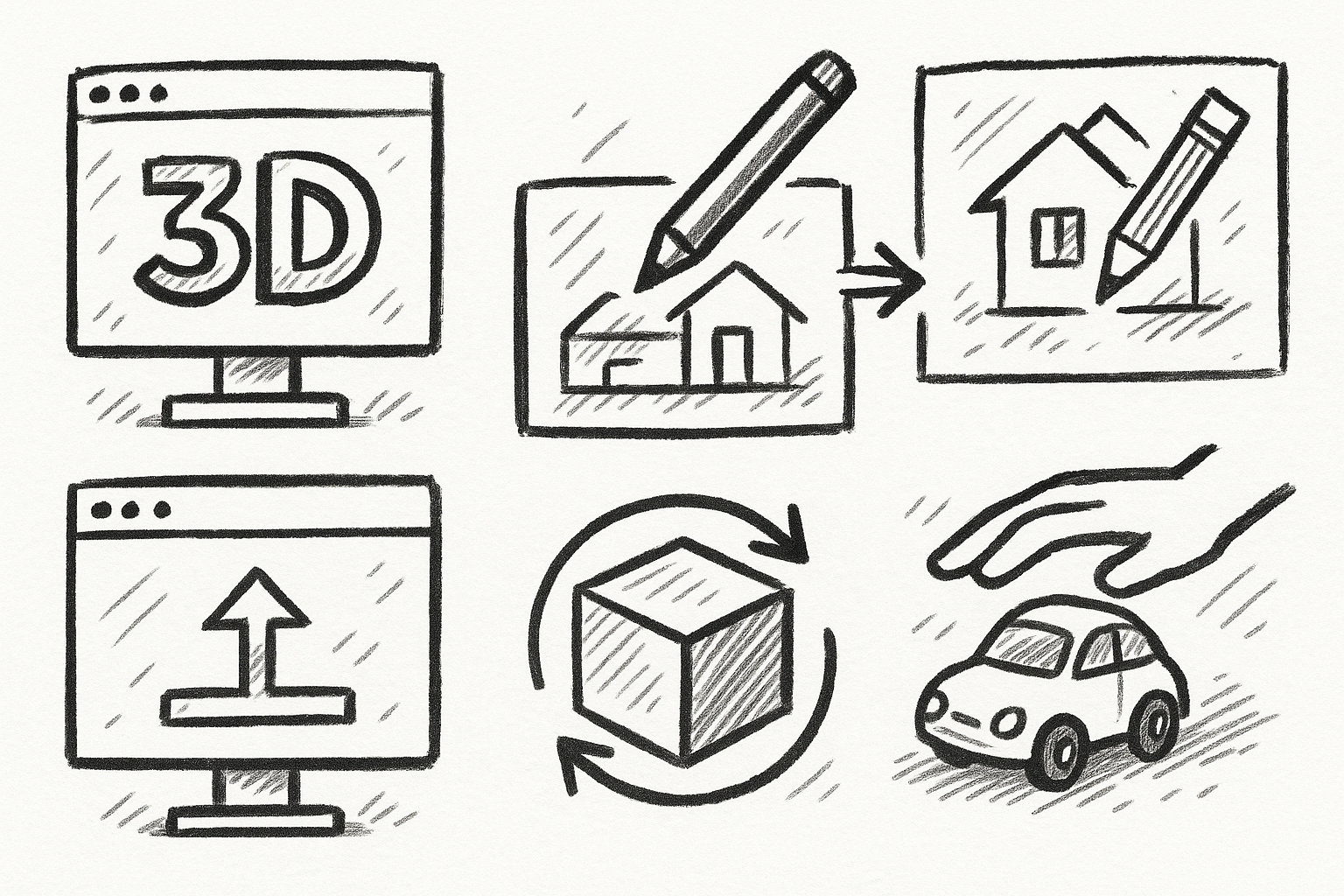

Brief Introduction
FormZ has quietly grown into a hybrid modeling powerhouse, merging speed-of-thought sketching with industrial-grade solids. This article explores five lesser-known tools that collapse the distance between a napkin idea and a tangible prototype.
Subdivision Modeling + Cage Edit
When rapid ideation demands organic curvature, Subdivision Modeling coupled with Cage Edit delivers Pixar-quality surfaces inside FormZ’s **hybrid geometry core**. The workflow begins with a low-resolution polygon cage—think cubes, cylinders, or pre-built primitives—wrapped in symmetry and crease controls. With each brush stroke the system interpolates a smoothed preview, yet the underlying cage remains delightfully light, keeping edits nimble.
Designers accustomed to sculpting in standalone mesh apps often dread the downstream cleanup required for machining. FormZ eliminates that bottleneck through its single-click Convert to Nurbs routine. The softened shell instantly becomes a watertight solid: fillets respond to numeric radii; booleans punch through accurately; CNC toolpaths read true edge data instead of triangulated guesses.
- Create an eight-segment sphere, enable X/Y symmetry, and block out a motorcycle fuel tank in under two minutes.
- Crease the filler neck rim for a sharp transition, then smooth the belly with a subdivision level of 3.
- Invoke Retopologize before conversion to maintain a uniform quad grid, ensuring slicers and CAM packages remain happy.
The prototype payoff is tangible: sculpt, evaluate ergonomics in VR, and send a 0.4 mm-shell STL to an FDM printer—all before the coffee cools. Stumble upon a design tweak? Simply roll back the cage, slide a few vertices, and regenerate the NURBS body without rebuilding downstream features. The Subdivision + Cage Edit duo turns freeform exploration into an iterative manufacturing asset rather than a dead-end concept mesh.
Reshape + Imprint Combo
Moving from broad surfaces to feature detailing, the Reshape tool embodies parametric push-pull. Grab any face or edge and drag; dimensions appear as editable fields in real time. Marry that to Imprint—which projects curves directly onto surfaces—and you gain a direct-modeling playbook capable of producing production-ready geometry without a single sketch plane shuffle.
Imagine a handheld enclosure: a rectangle evolves into an ergonomic shell. Sketch ventilation slots on the fly, Imprint them, then activate Reshape with a 1.2 mm offset to create louvers—no separate extrude command, no dialog gymnastics. The workflow is conversational; numbers update live, so draft angles, boss heights, or rib widths adjust under your cursor while visual feedback guards against mistakes.
- Drag the battery-bay face 15 mm outward and watch wall thickness readouts update, maintaining the internal air gap.
- Project a spline along the grip surface, convert it to an Imprint, then Reshape negative 0.8 mm for tactile grooves.
- Enable the Self Check toggle to flag non-manifold over-pulls; use Cap to auto-seal through-cuts in SLA parts.
Lightweighting becomes trivial: select internal faces, Reshape outward a negative distance, and FormZ thickens walls while preserving external fidelity. Pair that with on-surface lattice creation, and an overnight SLS run finishes 20 % lighter with no structural compromise. The Reshape + Imprint combo compresses what would traditionally require sketches, extrusions, shell commands, and draft edits into a single fluid gesture.
Parametric Components + V-Rez (Variable Resolution)
Library parts often bog projects down when every length, pitch, or vent pattern needs a unique file. FormZ’s Parametric Components solve that by embedding variables directly into Component Attributes. Define expressions—length = thread count × pitch; hole_circle_r = bolt_dia / 2—and one master file spawns an infinity of variants while clinging to BOM links. Assemblies stay lean; swap a metric M4 screw for an M5 and juvenile XML tables, not manual edits, update.
Variable Resolution supercharges the concept-to-build cycle. Draft renders thrive on lower polygon counts; export a model with V-Rez dialed down to 0.25 and GPU fan noise drops. Right before slicing, slide the V-Rez bar to 1.0 and the same component regenerates with full cylindrical fidelity, perfect for ≥ 0.1 mm layer heights. No duplication, no lost relationships, just contextual fidelity.
A designer prepping a small drone assembly can:
- Nest motor mount, prop guard, and screw components within a top-level assembly.
- Adjust the propeller diameter variable and watch shaft holes in nested pieces auto-resize.
- Bump V-Rez only on translucent canopy parts—keeping screws coarse—and export a mixed-resolution OBJ for photoreal marketing renders.
The practical reward is agility. Need to swap lattice infill density seconds before the build? Edit one parameter; the print queue stays on time. Parametric Components with V-Rez become a morphological backbone, empowering last-minute decisions without resorting to error-prone rebuilds.
Draft Layout Workspace Automation
Prototypes rarely travel solo; they bring assembly instructions, laser-cut gasket outlines, and annotated renders. Draft Layout Workspace converts FormZ’s 3D scene into fabrication documents automatically, sparing users from round-tripping through dedicated CAD drafting suites. Live Sections intersect geometry to create exploded axonometrics, flat patterns for sheet-metal, or silhouette views for packaging mock-ups, all tethered to the master model.
Because dimension styles link directly to model units, moving a mounting boss 3 mm updates every callout across sheets. The View Update Manager watches for model changes; hit save, and dashed hidden lines, hatch fills, and title-block revision indices refresh. No more re-dimensioning after that 2 a.m. design itch.
- Create a 1:2 exploded isometric on Sheet A1, drop callouts, and let Live Section manage cut-planes through fasteners.
- Generate a flat pattern of the sheet-metal lid; send a DXF to the laser cutter straight from the layout.
- Activate Cloud Render, overlay a ray-traced viewport inside the same sheet, and export a multi-page PDF for client sign-off.
The cumulative payoff: synchronized shop drawings, DXF cut files, and glossy presentation boards that follow every iterative twist. Fabricators, clients, and marketing teams read from the same evolving playbook, reducing miscommunication costs and compressing lead times.
3D Print Prep Suite (Mesh Doctor, Decimation, Hollow)
Even meticulously modeled geometry can sabotage a print if hidden defects lurk. The 3D Print Prep Suite packages sanity checks under one roof. Mesh Doctor inspects flipped normals, gaps, and self-intersections; choose auto-repair or flag them for manual patching. With a clean bill, Decimation steps in. Set a maximum deviation—say 0.05 mm—and watch triangle counts plummet while curvature remains faithful. Export times shrink; slicer preview spins fluidly.
For resin processes, material costs and curing stress escalate with volume. The Hollow tool carves an internal cavity based on a user-defined wall thickness, then offers automated escape vents. No more drilling holes post-print. Pair that with **Overhang Heatmap** for an at-a-glance display of angles exceeding your printer’s support threshold, and you iterate inside FormZ rather than bouncing between external analyzers.
A reliable preparation checklist might flow as follows:
- Run Mesh Doctor, choosing “repair automatically” for minor boundary leaks.
- Apply Decimation at 60 % reduction, review curvature deviations in hotspot view, and approve.
- Launch Hollow, set 1.4 mm wall, and enable two 3 mm drain holes at the lowest points.
- Activate Overhang Heatmap, tweak feature angles to minimize support islands, and save an updated STL.
Real-world gains are sizable: file sizes drop by 70 %, resin usage shrinks, and support removal labor falls. Because errors get caught upstream, the print farm spends more time humming and less time re-slicing.
Brief Conclusion
Each of the five tools dismantles a distinct bottleneck on the journey from freeform ideation to fabrication QA. Subdivision + Cage Edit turns artistic sketches into manufacturing solids; Reshape + Imprint inject real-time feature control; Parametric Components with V-Rez keep libraries flexible without duplication; Draft Layout Workspace keeps documentation in lock-step with geometry; and the **3D Print Prep Suite** guarantees watertight, support-savvy meshes.
Chaining them creates a frictionless pipeline: sculpt organically, push-pull details, swap parametric variants, auto-generate drawings, and validate print-worthiness—all inside FormZ’s unified environment. Embrace the workflow, and the path from idea to physical model becomes not just shorter, but delightfully continuous.
Also in Design News

Cinema 4D Tip: Irradiance Cache Tuning for Fast, Stable GI in Cinema 4D
February 10, 2026 2 min read
Read More
V-Ray Tip: Disable Region Feathering for Seamless V-Ray Patch Renders
February 10, 2026 3 min read
Read More
Revit Tip: Standardize Cross-Category Data with Multi-Category Tags
February 10, 2026 2 min read
Read MoreSubscribe
Sign up to get the latest on sales, new releases and more …


