Your Cart is Empty
Customer Testimonials
-
"Great customer service. The folks at Novedge were super helpful in navigating a somewhat complicated order including software upgrades and serial numbers in various stages of inactivity. They were friendly and helpful throughout the process.."
Ruben Ruckmark
"Quick & very helpful. We have been using Novedge for years and are very happy with their quick service when we need to make a purchase and excellent support resolving any issues."
Will Woodson
"Scott is the best. He reminds me about subscriptions dates, guides me in the correct direction for updates. He always responds promptly to me. He is literally the reason I continue to work with Novedge and will do so in the future."
Edward Mchugh
"Calvin Lok is “the man”. After my purchase of Sketchup 2021, he called me and provided step-by-step instructions to ease me through difficulties I was having with the setup of my new software."
Mike Borzage
Revit Tip: Optimizing Project Parameter Management in Revit for Consistency and Accuracy
March 14, 2025 2 min read

Managing project parameters effectively in Revit is essential for maintaining consistency and ensuring accurate data across your project. Here are some best practices to optimize your use of project parameters:
-
Define Clear Naming Conventions:
- Establish a standardized naming system for parameters to avoid confusion.
- Include prefixes or categories to easily identify parameter types.
-
Use Shared Parameters for Consistency:
- Implement NOVEDGE shared parameters to ensure consistency across linked models and families.
- Maintain a centralized repository of shared parameters to streamline updates and modifications.
-
Organize Parameters into Groups:
- Segment parameters into logical groups such as dimensions, materials, or project-specific data.
- This organization enhances readability and simplifies data management.
-
Leverage Parameter Templates:
- Create templates with predefined parameters to accelerate project setup.
- Ensure that templates are regularly updated to reflect current project needs and standards.
-
Utilize Formula-Based Parameters:
- Incorporate formulas within parameters to automate calculations and reduce manual entry errors.
- This approach ensures that data remains accurate and dynamically updates with model changes.
-
Implement Conditional Visibility:
- Set up parameters that control the visibility of elements based on certain conditions.
- This feature helps in managing complex models by showing or hiding information as needed.
-
Regularly Audit and Clean Parameters:
- Periodically review and remove unused or redundant parameters to maintain model efficiency.
- Use tools like those offered by NOVEDGE to streamline the auditing process.
-
Train Team Members on Parameter Management:
- Ensure that all team members understand how to create, modify, and manage project parameters.
- Provide resources and training sessions to keep the team updated on best practices.
-
Integrate Project Parameters with Schedules:
- Use project parameters to drive data in your schedules, enhancing the accuracy and usefulness of your reports.
- This integration facilitates better project tracking and decision-making.
-
Backup Parameter Settings:
- Regularly backup your parameter configurations to prevent data loss and facilitate easy recovery.
- Store backups securely and ensure they are accessible to all relevant team members.
For more advanced techniques and tools to enhance your Revit parameters management, explore the resources available at NOVEDGE. Their comprehensive guides and expert support can help you streamline your workflow and achieve greater efficiency in your projects.
You can find all the Revit products on the NOVEDGE web site at this page.
Also in Design News
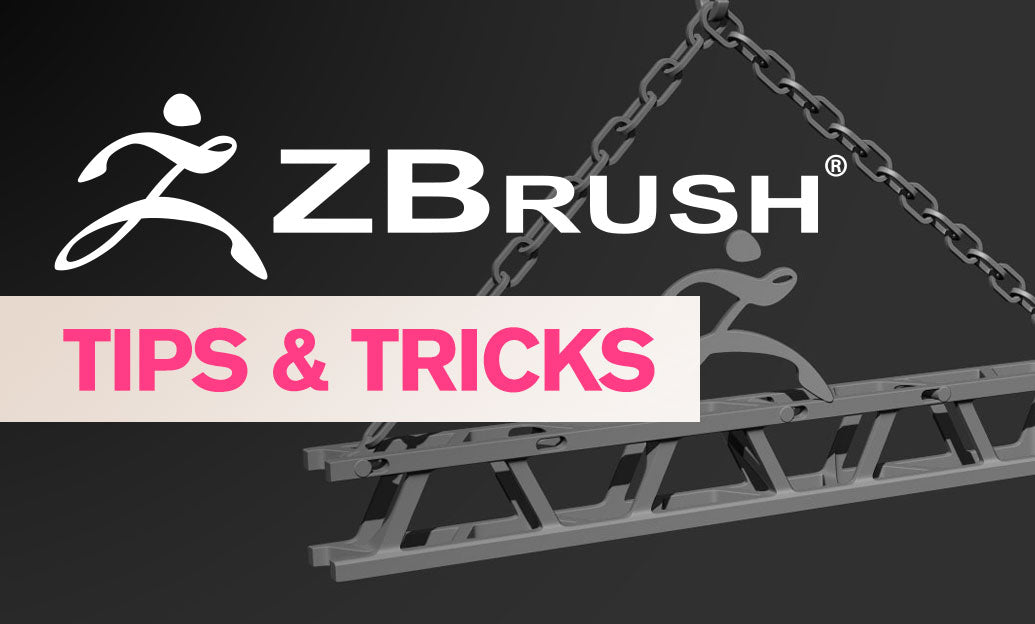
ZBrush Tip: Optimizing Sculpting Workflow with ZBrush Adaptive Skin
April 25, 2025 2 min read
Read More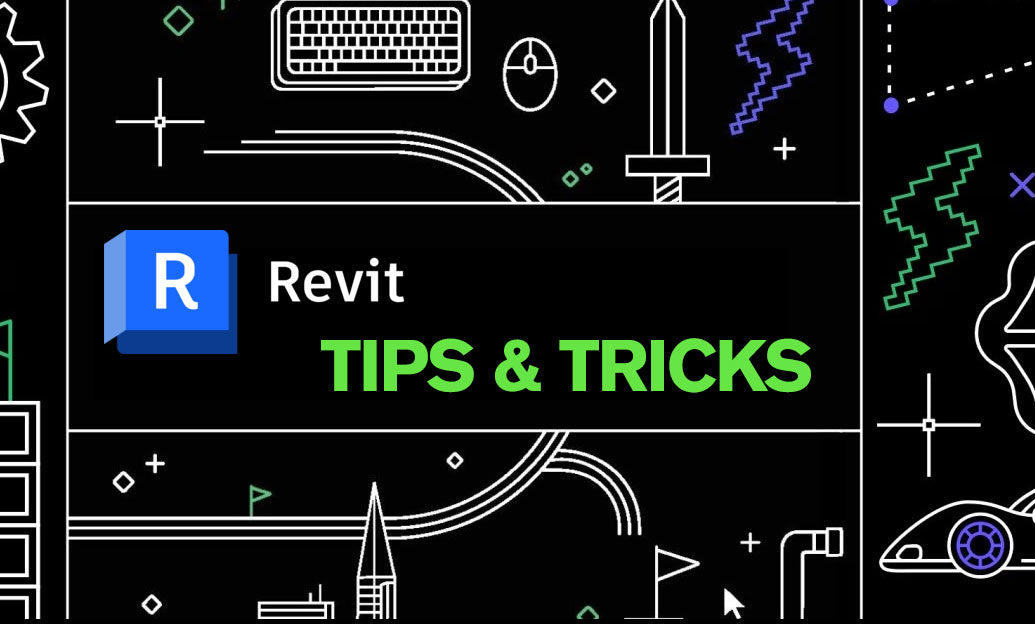
Revit Tip: Enhancing Revit Geometry Creation with Dynamo: Key Tips and Best Practices
April 25, 2025 2 min read
Read More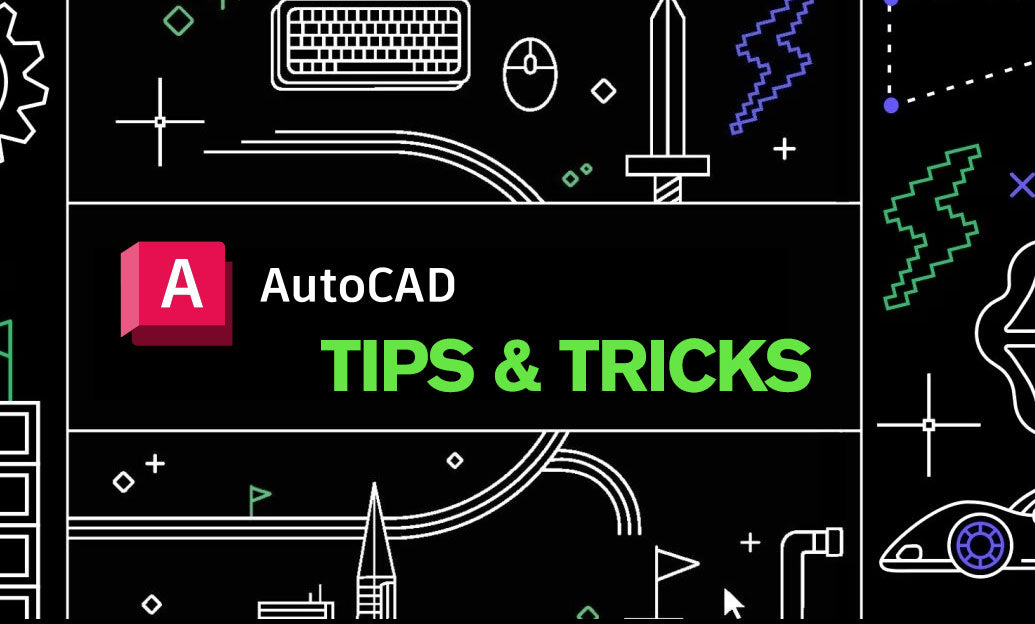
AutoCAD Tip: Optimizing AutoCAD Efficiency Through Status Bar Customization
April 25, 2025 2 min read
Read MoreSubscribe
Sign up to get the latest on sales, new releases and more …


