Your Cart is Empty
Customer Testimonials
-
"Great customer service. The folks at Novedge were super helpful in navigating a somewhat complicated order including software upgrades and serial numbers in various stages of inactivity. They were friendly and helpful throughout the process.."
Ruben Ruckmark
"Quick & very helpful. We have been using Novedge for years and are very happy with their quick service when we need to make a purchase and excellent support resolving any issues."
Will Woodson
"Scott is the best. He reminds me about subscriptions dates, guides me in the correct direction for updates. He always responds promptly to me. He is literally the reason I continue to work with Novedge and will do so in the future."
Edward Mchugh
"Calvin Lok is “the man”. After my purchase of Sketchup 2021, he called me and provided step-by-step instructions to ease me through difficulties I was having with the setup of my new software."
Mike Borzage
Revit Tip: Enhancing Revit Geometry Creation with Dynamo: Key Tips and Best Practices
April 25, 2025 2 min read
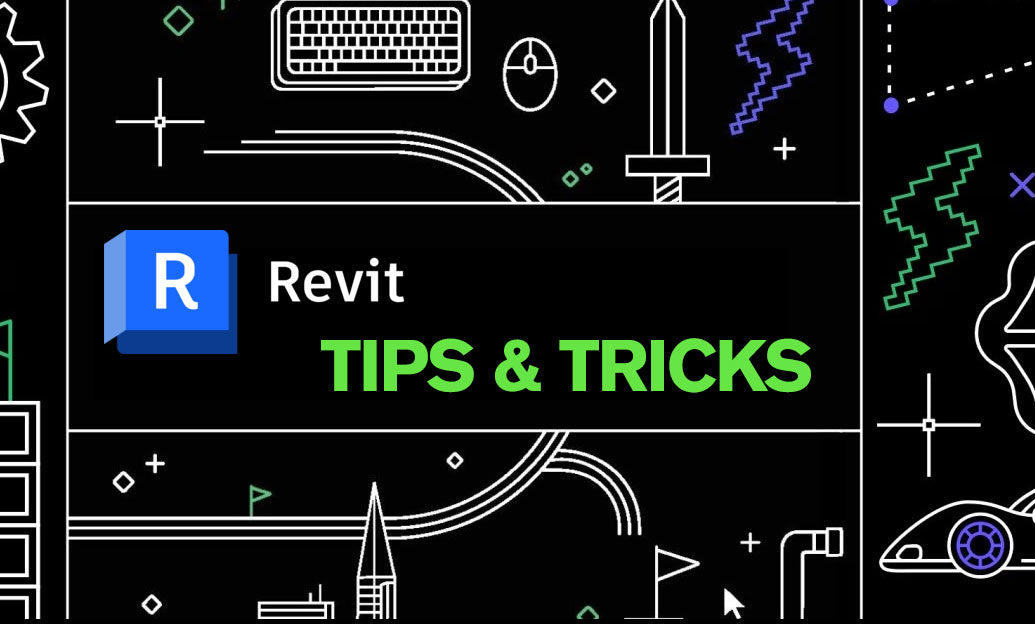
Leveraging Dynamo for geometry creation in Revit can significantly enhance your modeling workflow by enabling parametric and algorithmic designs. Here are key tips to optimize your use of Dynamo for geometry creation:
- Understand Basic Dynamo Nodes: Familiarize yourself with essential Dynamo nodes such as Points, Lines, Curves, and Surfaces. This foundational knowledge is crucial for building more complex scripts.
- Start with Simple Scripts: Begin with straightforward geometry creation tasks to grasp the workflow. For example, create a series of points or generate simple shapes like rectangles and circles.
- Utilize Revit’s API Integration: Dynamo seamlessly integrates with Revit’s API, allowing you to manipulate Revit elements programmatically. This integration can automate repetitive tasks and ensure consistency across your models.
- Leverage Packages: Enhance Dynamo’s capabilities by using packages from the Dynamo Package Manager. Packages like Clockwork or LunchBox offer additional nodes and tools that can streamline geometry creation processes.
- Implement Parametric Controls: Incorporate sliders and input parameters into your scripts to create dynamic and adjustable geometry. This approach allows for easy modifications and iterations during the design process.
- Optimize Performance: Complex geometry scripts can impact performance. Optimize your Dynamo scripts by minimizing unnecessary operations and using efficient algorithms to ensure smooth execution within Revit.
- Document Your Scripts: Maintain clear documentation within your Dynamo scripts using notes and annotations. Well-documented scripts are easier to understand, modify, and share with team members.
- Collaborate with the Community: Engage with the Dynamo and Revit user communities through forums and platforms. Sharing your scripts and learning from others can lead to innovative geometry creation techniques and problem-solving strategies.
- Integrate with NOVEDGE Solutions: Utilize NOVEDGE’s expertise in Revit and Dynamo to enhance your geometry creation workflows. NOVEDGE offers custom tools and support services that can help you maximize Dynamo’s potential in your projects. Learn more at NOVEDGE.
Additionally, consider the following best practices to further streamline your geometry creation process:
- Modular Script Design: Break down your Dynamo scripts into smaller, reusable modules. This makes testing, debugging, and updating scripts more manageable.
- Version Control: Use version control systems to keep track of changes in your scripts. This practice helps in maintaining consistency and reverting to previous versions if needed.
- Learn Advanced Techniques: Invest time in learning advanced Dynamo techniques such as custom node creation, data management, and integration with other software tools.
- Regularly Update Dynamo: Keep your Dynamo installation up to date to benefit from the latest features, performance improvements, and bug fixes.
- Training and Support: Take advantage of training resources and support services offered by NOVEDGE. Their expertise can help you overcome complex challenges and implement best practices effectively.
By implementing these strategies, you can harness the full power of Dynamo for geometry creation in Revit, leading to more efficient and innovative design processes. For further assistance and advanced techniques, consider partnering with NOVEDGE, your trusted Revit application expert.
You can find all the Revit products on the NOVEDGE web site at this page.
Also in Design News
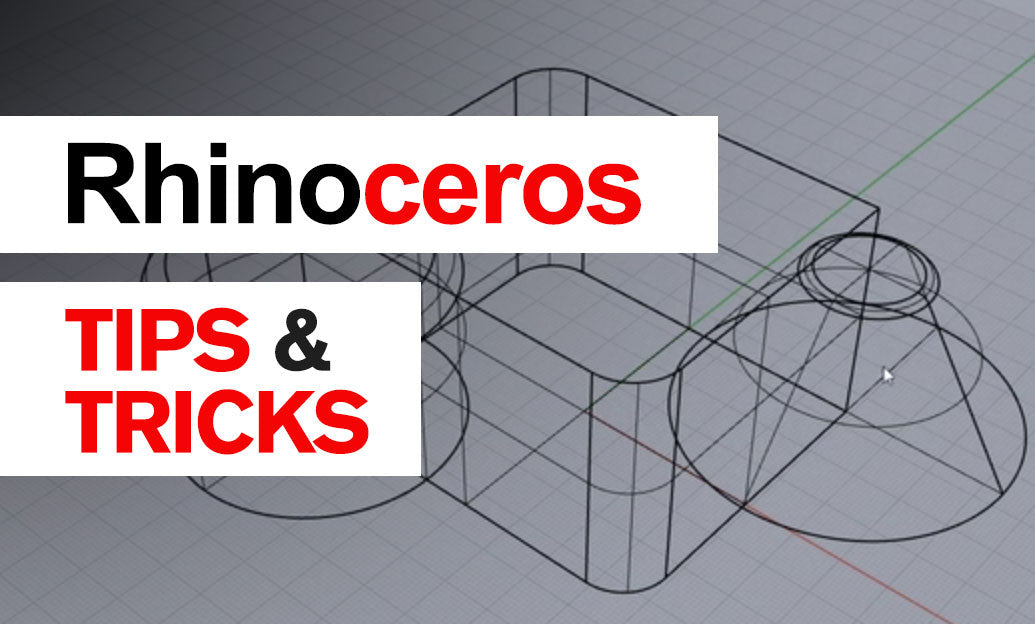
Rhino 3D Tip: ReplaceBlock: Batch update block instances from external files while preserving transforms
December 23, 2025 2 min read
Read More
Design Software History: Collaboration in Design Software: From File-Based PDM to Cloud-Native Co-Editing and Design Threads
December 23, 2025 9 min read
Read More
End-to-End Encryption for CAD/PLM: Protecting Design IP in Cloud Workflows
December 23, 2025 13 min read
Read MoreSubscribe
Sign up to get the latest on sales, new releases and more …


