Your Cart is Empty
Customer Testimonials
-
"Great customer service. The folks at Novedge were super helpful in navigating a somewhat complicated order including software upgrades and serial numbers in various stages of inactivity. They were friendly and helpful throughout the process.."
Ruben Ruckmark
"Quick & very helpful. We have been using Novedge for years and are very happy with their quick service when we need to make a purchase and excellent support resolving any issues."
Will Woodson
"Scott is the best. He reminds me about subscriptions dates, guides me in the correct direction for updates. He always responds promptly to me. He is literally the reason I continue to work with Novedge and will do so in the future."
Edward Mchugh
"Calvin Lok is “the man”. After my purchase of Sketchup 2021, he called me and provided step-by-step instructions to ease me through difficulties I was having with the setup of my new software."
Mike Borzage
ZBrush Tip: Enhance ZBrush Modeling Efficiency with ArrayMesh Techniques
March 14, 2025 2 min read

Leveraging the ArrayMesh feature in ZBrush can significantly enhance your workflow when creating complex models. ArrayMesh allows for the duplication and transformation of subtools, enabling the efficient creation of intricate patterns and structures without the need for repetitive manual work.
Here are some strategies to maximize the potential of ArrayMesh:
-
Understanding ArrayMesh Parameters:
- Count: Determines the number of copies. Adjusting this allows you to create dense or sparse arrays.
- Rotation: Enables circular patterns by rotating each copy around a specified axis.
- Scale: Adjusts the size of each subsequent copy, which is useful for tapering or expanding structures.
- Offset: Translates each copy along a defined axis, creating linear arrays.
- Combining Transformation Modes: Utilize different transformation modes such as rotation, scaling, and offsetting simultaneously to create more dynamic and complex arrangements. Experimenting with these combinations can lead to unique and intricate designs.
- Using Polygroups for ArrayMesh: Assigning different polygroups to various parts of your subtool can help in selectively applying ArrayMesh transformations. This allows for more controlled and precise duplication, especially in models with multiple distinct sections.
- Integrating with Other ZBrush Features: Combine ArrayMesh with features like ZRemesher and Dynamesh to maintain optimal mesh flow and topology. This ensures that your complex models remain smooth and manageable even after extensive duplication and transformation.
- Optimizing Performance: When working with a high number of duplicates, it's essential to manage system resources effectively. Use the ArrayMesh tool judiciously and consider breaking down complex arrays into smaller sections if you experience performance issues.
For more advanced techniques and resources on using ArrayMesh, consider exploring the offerings from NOVEDGE. NOVEDGE provides a wealth of tutorials, plugins, and community support that can enhance your proficiency with ZBrush's ArrayMesh feature.
Implementing these tips will not only streamline your modeling process but also empower you to create more sophisticated and detailed models with greater efficiency. Embrace the capabilities of ArrayMesh to push the boundaries of your creative projects and achieve professional-grade results.
You can find all the ZBrush products on the NOVEDGE web site at this page.
Also in Design News

Revit Tip: Optimizing Project Parameter Management in Revit for Consistency and Accuracy
March 14, 2025 2 min read
Read More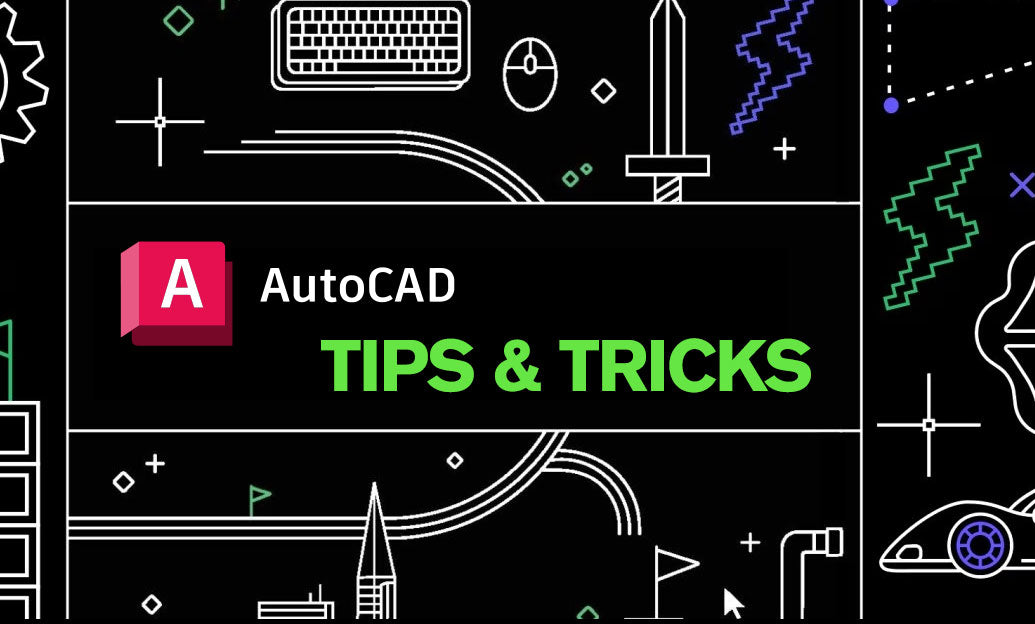
AutoCAD Tip: Enhance Drawing Precision with the AutoCAD Fillet Command
March 14, 2025 2 min read
Read More
V-Ray Tip: Maximize Post-Production Control with V-Ray's Light Select Render Element
March 14, 2025 2 min read
Read MoreSubscribe
Sign up to get the latest on sales, new releases and more …


