Your Cart is Empty
Customer Testimonials
-
"Great customer service. The folks at Novedge were super helpful in navigating a somewhat complicated order including software upgrades and serial numbers in various stages of inactivity. They were friendly and helpful throughout the process.."
Ruben Ruckmark
"Quick & very helpful. We have been using Novedge for years and are very happy with their quick service when we need to make a purchase and excellent support resolving any issues."
Will Woodson
"Scott is the best. He reminds me about subscriptions dates, guides me in the correct direction for updates. He always responds promptly to me. He is literally the reason I continue to work with Novedge and will do so in the future."
Edward Mchugh
"Calvin Lok is “the man”. After my purchase of Sketchup 2021, he called me and provided step-by-step instructions to ease me through difficulties I was having with the setup of my new software."
Mike Borzage
AutoCAD Tip: Enhance 3D Modeling Precision with the AutoCAD SLICE Command
February 11, 2025 1 min read
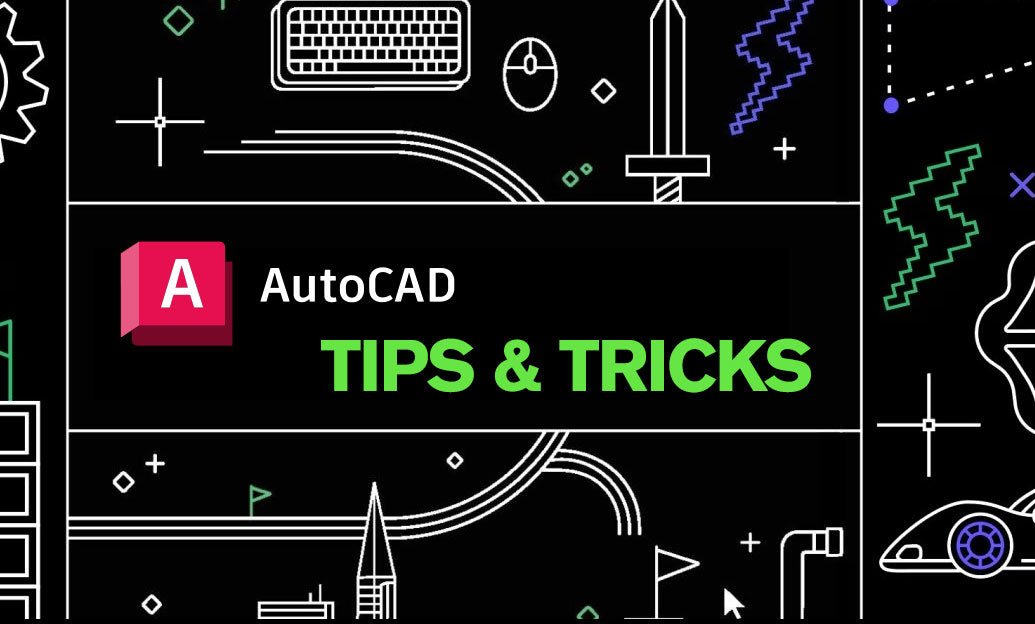
The SLICE command in AutoCAD is a powerful tool for dividing 3D models into more manageable sections. Mastering this command can streamline your 3D modeling workflow and enhance your design precision.
-
Accessing the SLICE Command: Activate the SLICE command by typing
SLICEin the command line or by selecting it from the Modify panel in the 3D Modeling workspace. - Select the Object to Slice: Choose the 3D solid or surface you intend to slice. Ensure the object is suitable for slicing to prevent any unexpected results.
- Define the Cutting Plane: Specify the cutting plane by selecting three points, a face, or an existing plane within your model. Accurate definition of the cutting plane is crucial for precise slicing.
- Complete the Slice: After defining the cutting plane, confirm the operation. The original object will be divided into two distinct parts along the specified plane.
- Manage Sliced Components: Post-slicing, you can individually manipulate the resulting components. This allows for more detailed editing and customization of each section.
Leveraging the SLICE command effectively can significantly improve your 3D modeling capabilities. For more in-depth tutorials and advanced tips on using the SLICE command and other AutoCAD features, visit NOVEDGE. NOVEDGE provides a wealth of resources to help you optimize your AutoCAD workflows and achieve professional-grade designs.
```You can find all the AutoCAD products on the NOVEDGE web site at this page.
Also in Design News
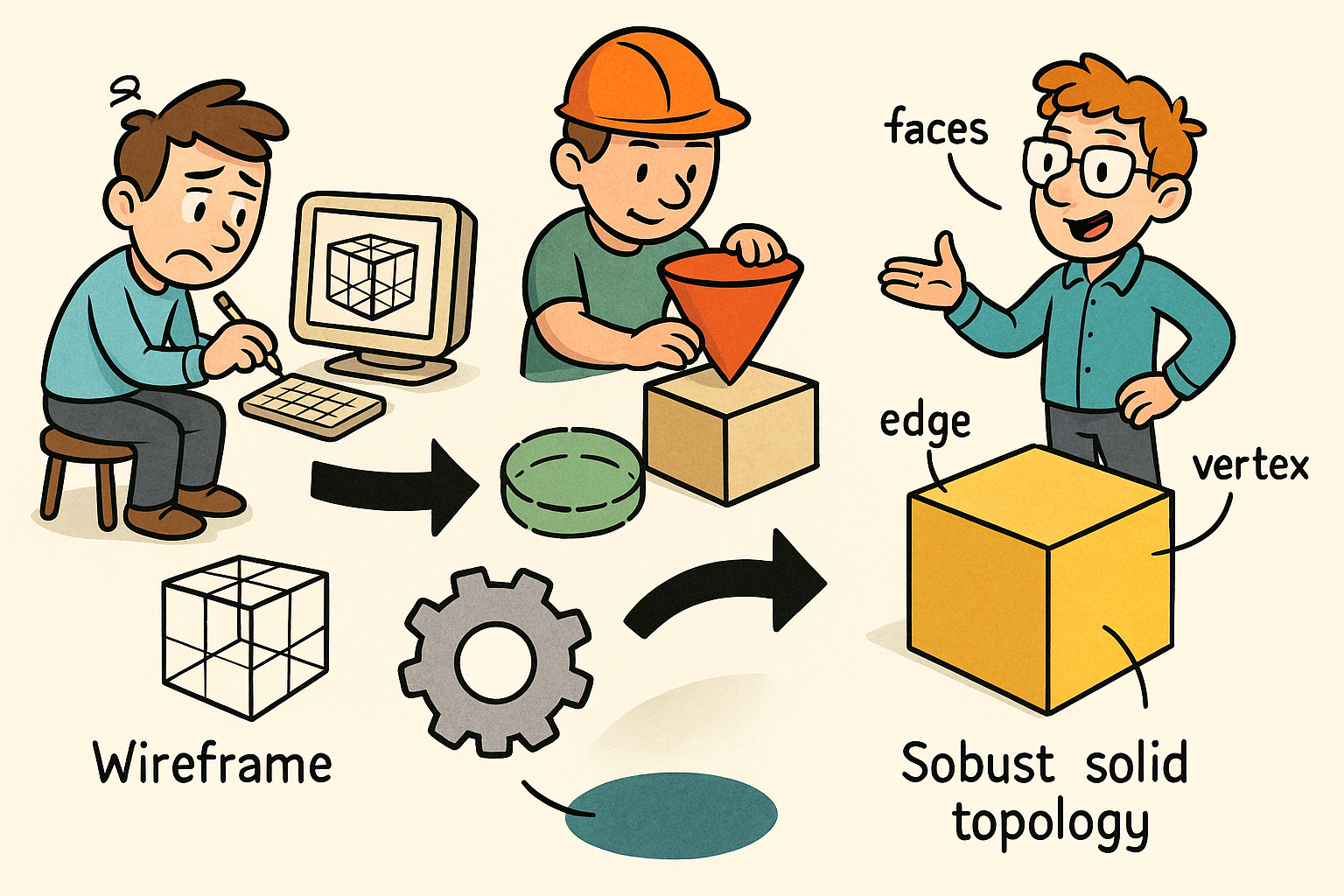
Design Software History: Why B-rep Was Invented: From Wireframe and CSG to Kernels, Topology, and Robust Solid Modeling
January 22, 2026 13 min read
Read More
Tamper-Evident Design Histories: Cryptographic Provenance, Append-Only Logs, and Deterministic Rebuilds
January 22, 2026 11 min read
Read More
Cinema 4D Tip: MatCap Shading for Rapid Form and Topology Feedback
January 22, 2026 2 min read
Read MoreSubscribe
Sign up to get the latest on sales, new releases and more …


