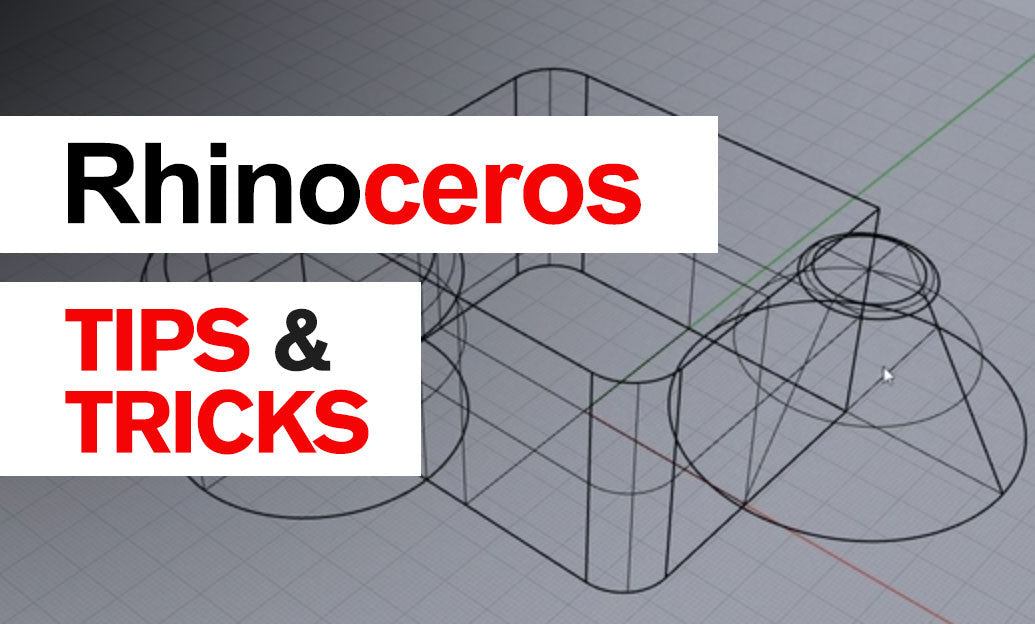Your Cart is Empty
Customer Testimonials
-
"Great customer service. The folks at Novedge were super helpful in navigating a somewhat complicated order including software upgrades and serial numbers in various stages of inactivity. They were friendly and helpful throughout the process.."
Ruben Ruckmark
"Quick & very helpful. We have been using Novedge for years and are very happy with their quick service when we need to make a purchase and excellent support resolving any issues."
Will Woodson
"Scott is the best. He reminds me about subscriptions dates, guides me in the correct direction for updates. He always responds promptly to me. He is literally the reason I continue to work with Novedge and will do so in the future."
Edward Mchugh
"Calvin Lok is “the man”. After my purchase of Sketchup 2021, he called me and provided step-by-step instructions to ease me through difficulties I was having with the setup of my new software."
Mike Borzage
Revit Tip: Steps to Create Custom Window Types in Revit for Enhanced Design and Functionality
February 11, 2025 2 min read

Creating custom window types in Revit allows architects and designers to tailor window components to the specific needs of their projects, enhancing both functionality and aesthetics. Follow these steps to create effective custom window types:
- Start with a Base Family: Begin by selecting an existing window family that closely matches your desired outcome. This provides a solid foundation and ensures compatibility with your project’s standards.
- Use the Family Editor: Open the Family Editor in Revit to modify the chosen base family. This environment offers tools to adjust dimensions, add components, and customize the geometry of your window.
- Define Parameters: Establish both instance and type parameters for your window. Parameters such as height, width, frame material, and glazing options allow for flexibility and easy adjustments across different window instances.
- Customize Geometry: Modify the window’s geometry to include unique features like mullions, sashes, or decorative elements. Precision in modeling ensures that your custom window integrates seamlessly with the overall design.
- Assign Materials: Apply appropriate materials and finishes to different parts of the window. Accurate material assignments not only enhance visual realism but also contribute to precise material takeoffs and performance analysis.
- Add Constraints and Formulas: Implement constraints and formulas to maintain design intent and ensure that the window adapts correctly to different sizes and configurations. This automation reduces manual adjustments and potential errors.
- Test in Various Views: Insert the custom window into different views and settings within your Revit project. Verify that it behaves as expected in 3D models, elevations, and sections to ensure consistency and reliability.
- Leverage NOVEDGE Resources: Utilize resources from NOVEDGE to access a wide range of tutorials, templates, and community support. NOVEDGE offers valuable insights and tools that can enhance your custom window creation process.
- Optimize for Performance: Ensure that your custom window meets performance standards by considering factors like thermal efficiency, light transmission, and structural integrity. Revit’s analysis tools can help assess and optimize these aspects.
- Maintain Documentation: Keep detailed documentation of your custom window types, including specifications, parameters, and usage guidelines. This facilitates better project management and ensures that team members can effectively utilize the custom families.
- Collaborate with Team Members: Share your custom window families with your project team through BIM 360 or other collaboration platforms. This ensures consistency across the project and allows for collective input and improvements.
- Update and Refine: Continuously update your custom window types based on project feedback and evolving design requirements. Refinement ensures that your custom families remain relevant and highly functional for future projects.
By following these steps, you can create custom window types in Revit that are tailored to your project’s unique requirements, enhancing both the design quality and efficiency of your workflow. For more advanced techniques and resources, explore the extensive offerings at NOVEDGE.
You can find all the Revit products on the NOVEDGE web site at this page.
Also in Design News

Cinema 4D Tip: Structured Content Browser Workflow for Cinema 4D Asset Management
January 07, 2026 2 min read
Read MoreSubscribe
Sign up to get the latest on sales, new releases and more …