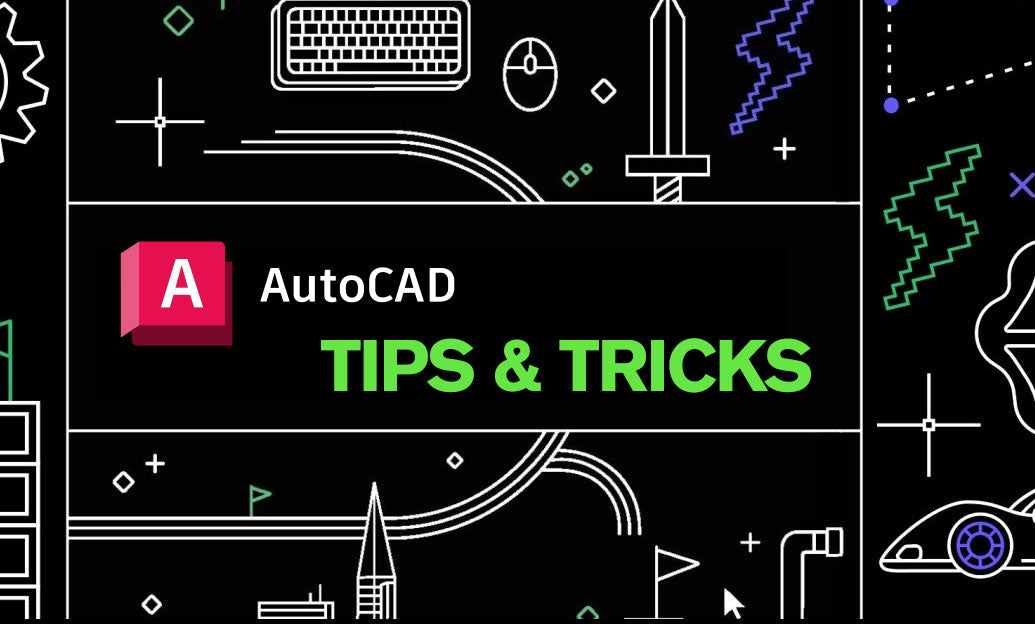Your Cart is Empty
Recent Articles
- ZBrush Tip: Essential Guidelines for Preparing ZBrush Models for 3D Printing
- V-Ray Tip: Enhancing 3D Renders with V-Ray's Layered Material: Tips and Best Practices
- AutoCAD Tip: Maximizing Efficiency with AutoCAD DesignCenter: Tips for Managing and Reusing Drawing Components
- Revit Tip: Enhancing Team Collaboration in Revit with Efficient Workset Implementation and Management
- Rhino 3D Tip: Maximizing Rhino 3D for Jewelry Design: Expert Tips for Precision and Creativity
- Unlock Seamless Design: Get Started with Enscape for SketchUp 2024
- Bluebeam Tip: Efficient Document Revision Management for Large Projects with Bluebeam Batch Slip Sheet Feature
- Cinema 4D Tip: Mastering the Node-Based Material System in Cinema 4D: Essential Tips for Advanced Rendering
- ZBrush Tip: Enhancing ZBrush Sculptures with KeyShot: Tips for a Streamlined Rendering Workflow
- V-Ray Tip: Crafting Realistic Car Paint Materials in V-Ray: Techniques for Enhanced Automotive Visualizations
Cinema 4D Tip: Enhancing Realism in Fire and Smoke Simulations with Cinema 4D Techniques
March 27, 2024 2 min read

Cinema 4D offers powerful tools for creating stunning visual effects, including the ability to generate realistic fire and smoke simulations. Here are some tips to help you create more believable fire and smoke effects in your projects:
- Understand Fluid Dynamics: C4D's fluid simulation system is based on real-world physics. Familiarize yourself with the basics of fluid dynamics to manipulate fire and smoke behavior realistically.
- Use TurbulenceFD: TurbulenceFD is a powerful plugin for creating fire and smoke simulations. It integrates seamlessly with Cinema 4D and provides detailed control over your simulations.
- Start with Presets: Begin with Cinema 4D's fire and smoke presets to get a head-start. Analyze and tweak these presets to understand how different parameters affect the simulation.
- Keep the Scale Consistent: Ensure that the scale of your simulation matches the scene. Fire and smoke behave differently at different scales, and maintaining consistency helps in achieving realism.
- Adjust Temperature and Fuel: Fire simulations are driven by temperature and fuel. Adjust these settings to control the intensity and spread of your fire.
- Work with Multiple Emitters: Use multiple emitters to create complexity in your simulations. This will make the fire and smoke look more dynamic and less uniform.
- Consider the Environment: The environment affects fire and smoke behavior. Consider how wind and obstacles in your scene will interact with the simulation.
- Optimize Your Simulations: Simulations can be resource-intensive. Use lower settings for initial tests and only increase the resolution for final renders.
- Use Volumetric Rendering: For a more immersive effect, use volumetric rendering techniques to give the fire and smoke a three-dimensional appearance.
- Composite in Post-Production: Enhance your fire and smoke with post-production. Adding glow, color correction, and tweaking the contrast can make a significant difference.
When you apply these tips, you'll be well on your way to creating breathtaking fire and smoke effects that add a powerful impact to your Cinema 4D projects. Remember, practice and experimentation are key to mastering these techniques. For more advanced resources and plugins, be sure to check out NOVEDGE, a leading online store for design professionals.
You can find all the Cinema 4D products on the NOVEDGE web site at this page.
Also in Design News
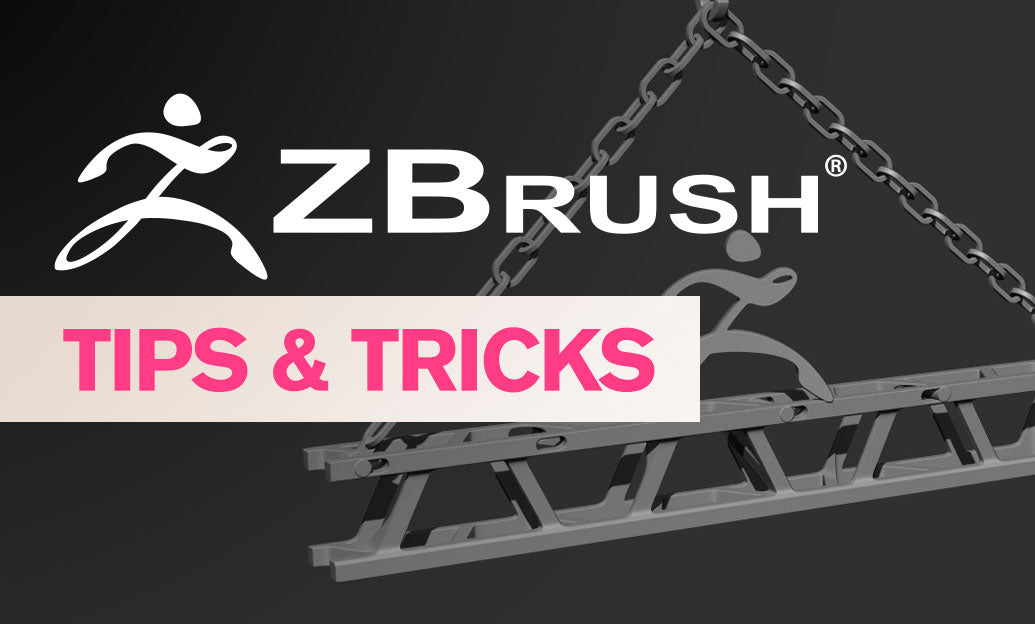
ZBrush Tip: Essential Guidelines for Preparing ZBrush Models for 3D Printing
April 26, 2024 2 min read
Read More
V-Ray Tip: Enhancing 3D Renders with V-Ray's Layered Material: Tips and Best Practices
April 26, 2024 2 min read
Read MoreSubscribe
Sign up to get the latest on sales, new releases and more …