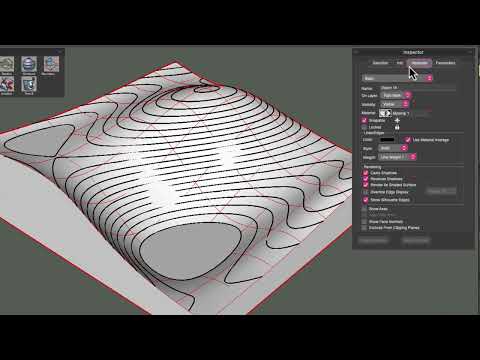Your Cart is Empty
Customer Testimonials
-
"Great customer service. The folks at Novedge were super helpful in navigating a somewhat complicated order including software upgrades and serial numbers in various stages of inactivity. They were friendly and helpful throughout the process.."
Ruben Ruckmark
"Quick & very helpful. We have been using Novedge for years and are very happy with their quick service when we need to make a purchase and excellent support resolving any issues."
Will Woodson
"Scott is the best. He reminds me about subscriptions dates, guides me in the correct direction for updates. He always responds promptly to me. He is literally the reason I continue to work with Novedge and will do so in the future."
Edward Mchugh
"Calvin Lok is “the man”. After my purchase of Sketchup 2021, he called me and provided step-by-step instructions to ease me through difficulties I was having with the setup of my new software."
Mike Borzage
ZBrush Tip: Enhancing ZBrush Sculptures with KeyShot: Tips for a Streamlined Rendering Workflow
April 25, 2024 2 min read
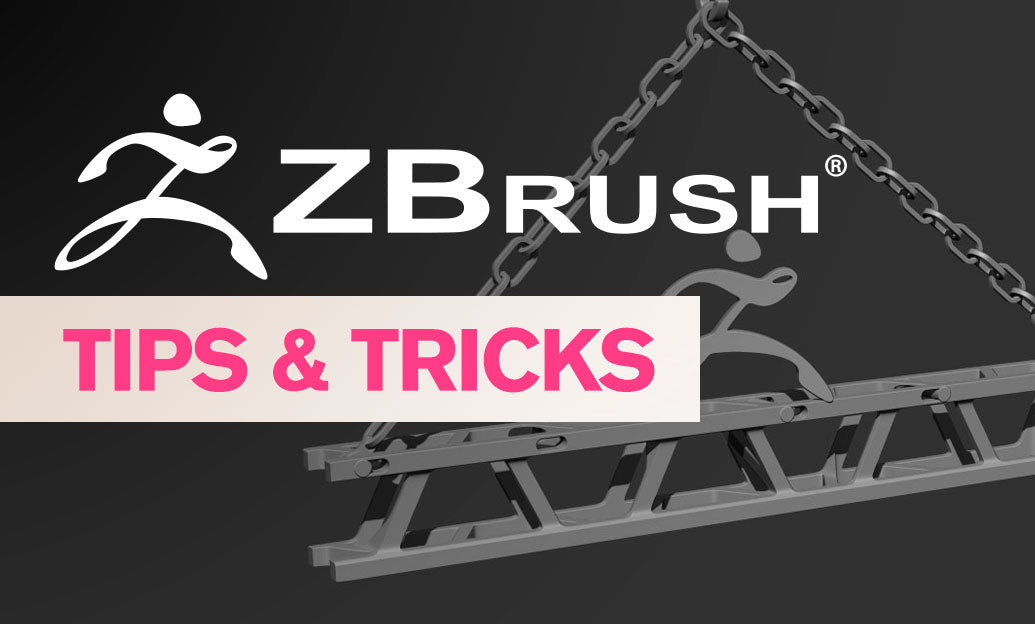
Welcome to today's tip for leveraging the powerful rendering capabilities of KeyShot directly within ZBrush. KeyShot for ZBrush offers a streamlined bridge to transition your sculptures into beautifully rendered images with ease. Here's how you can enhance your rendering workflow:
- Seamless Integration: Use the ZBrush to KeyShot Bridge to send your models to KeyShot with a single click, maintaining all geometry, textures, and materials.
- Materials and Textures: Take advantage of KeyShot's extensive library of materials and textures to quickly apply realistic surface properties to your ZBrush models.
- Lighting: KeyShot's real-time lighting allows you to experiment with lighting scenarios and see the results instantaneously. Use HDRI environments or physical lighting options to best showcase your work.
- Cameras: Create different camera angles within KeyShot to find the most compelling view of your sculpture. Utilize depth of field for more dramatic and focused renders.
- Rendering Options: KeyShot offers various rendering modes, including real-time rendering for quick previews and ray tracing for high-quality final outputs.
- Live Linking: With live-linking, any changes made to your model in ZBrush can be updated in KeyShot without the need to re-import, ensuring a smooth and continuous workflow.
- Efficient Workflow: By using KeyShot's simple interface, you can reduce the time spent on rendering, allowing you to focus more on the creative aspects of your ZBrush projects.
- Post-Processing: KeyShot provides post-processing capabilities such as adding labels, annotations, and image effects directly within the program, eliminating the need for additional post-production software.
- Animation: If you're looking to create turntable presentations or simple animations, KeyShot can also handle motion, giving life to your ZBrush creations.
- Plugins and Add-Ons: Expand KeyShot's capabilities even further with plugins and add-ons, catering to specific needs such as advanced material creation or geometry editing.
For artists looking to present their work in the most professional light, KeyShot for ZBrush provides a comprehensive solution. If you're looking to enhance your rendering skills or streamline your ZBrush to render workflow, consider exploring the resources available at NOVEDGE, where a wealth of software and expertise can help take your 3D art to the next level.
You can find all the ZBrush products on the NOVEDGE web site at this page.
Also in Design News
Subscribe
Sign up to get the latest on sales, new releases and more …