Your Cart is Empty
Customer Testimonials
-
"Great customer service. The folks at Novedge were super helpful in navigating a somewhat complicated order including software upgrades and serial numbers in various stages of inactivity. They were friendly and helpful throughout the process.."
Ruben Ruckmark
"Quick & very helpful. We have been using Novedge for years and are very happy with their quick service when we need to make a purchase and excellent support resolving any issues."
Will Woodson
"Scott is the best. He reminds me about subscriptions dates, guides me in the correct direction for updates. He always responds promptly to me. He is literally the reason I continue to work with Novedge and will do so in the future."
Edward Mchugh
"Calvin Lok is “the man”. After my purchase of Sketchup 2021, he called me and provided step-by-step instructions to ease me through difficulties I was having with the setup of my new software."
Mike Borzage
Rhino 3D Tip: Maximizing Rhino 3D for Jewelry Design: Expert Tips for Precision and Creativity
April 26, 2024 2 min read
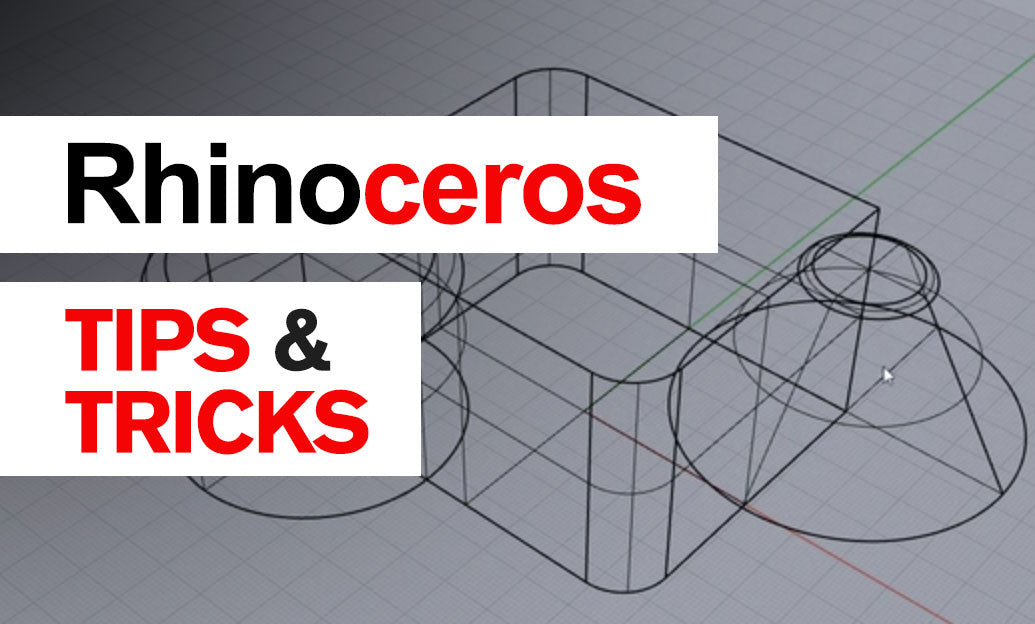
Rhino 3D is an incredibly powerful tool for jewelry design, offering precision and flexibility to create intricate and detailed pieces. To maximize the potential of Rhino for your jewelry projects, consider the following expert tips and tricks:
- Start with Accurate Finger Size Templates: Create a library of finger size templates to ensure you have the correct dimensions for rings from the outset. This will save you time and ensure your designs are wearable.
- Use Gemstone Libraries: Take advantage of Rhino’s gemstone libraries or create your own to quickly add standard cut gems to your designs. This will not only speed up the design process but also help in visualizing the final product.
- Leverage Layer Management: Organize your project by using layers for different parts of the jewelry. This allows for easy modifications and better control over the model, especially when making variations of a design.
- Utilize Custom Jewelry Tools: Explore plugins specifically made for jewelry design in Rhino like MatrixGold or RhinoGold to access specialized tools that can streamline the creation process.
- Master the Art of Pave: Pave settings are common in jewelry design. Practice using Rhino’s array tools to create evenly spaced gem layouts, giving you the ability to make complex pave designs efficiently.
- Perfect the Use of Fillets: Apply fillets to your design to create smooth edges that are crucial for comfort in jewelry pieces. Rhino offers various fillet commands to refine your design with precision.
- Apply Symmetry for Efficiency: Jewelry often contains symmetrical elements. Model one half of the design and use Rhino's Mirror command to create the other half, ensuring perfect symmetry and reducing modeling time.
- Consider Metal Thickness: Always keep in mind the metal thickness in your designs to ensure they are strong enough for wearability and casting. Use Rhino’s Analyze tools to measure and adjust thickness as needed.
- Check for Readiness to Print: Use Rhino's analysis features to check for potential issues before 3D printing your designs. Look for problems like non-manifold edges or insufficient wall thickness.
- Explore Rendering Options: Create realistic renders of your jewelry designs within Rhino or use external rendering software like Keyshot to present your ideas to clients or for marketing purposes.
For more resources and to explore a vast selection of software that can complement your use of Rhino for jewelry design, visit NOVEDGE, an authoritative online store for design professionals.
```You can find all the Rhino products on the NOVEDGE web site at this page.
Also in Design News

Bluebeam Tip: Maximize PDF Security and Efficiency with Bluebeam Revu's Flatten Tool
December 02, 2024 1 min read
Read More
Design Software History: Evolution and Impact of Geometric Constraint Solving in CAD History
December 02, 2024 2 min read
Read More
Rhino 3D Tip: Enhancing Scale Modeling Accuracy in Rhino 3D: Essential Tips for Designers and Engineers
December 02, 2024 2 min read
Read MoreSubscribe
Sign up to get the latest on sales, new releases and more …


