Your Cart is Empty
Customer Testimonials
-
"Great customer service. The folks at Novedge were super helpful in navigating a somewhat complicated order including software upgrades and serial numbers in various stages of inactivity. They were friendly and helpful throughout the process.."
Ruben Ruckmark
"Quick & very helpful. We have been using Novedge for years and are very happy with their quick service when we need to make a purchase and excellent support resolving any issues."
Will Woodson
"Scott is the best. He reminds me about subscriptions dates, guides me in the correct direction for updates. He always responds promptly to me. He is literally the reason I continue to work with Novedge and will do so in the future."
Edward Mchugh
"Calvin Lok is “the man”. After my purchase of Sketchup 2021, he called me and provided step-by-step instructions to ease me through difficulties I was having with the setup of my new software."
Mike Borzage
Revit Tip: Enhancing Team Collaboration in Revit with Efficient Workset Implementation and Management
April 26, 2024 2 min read
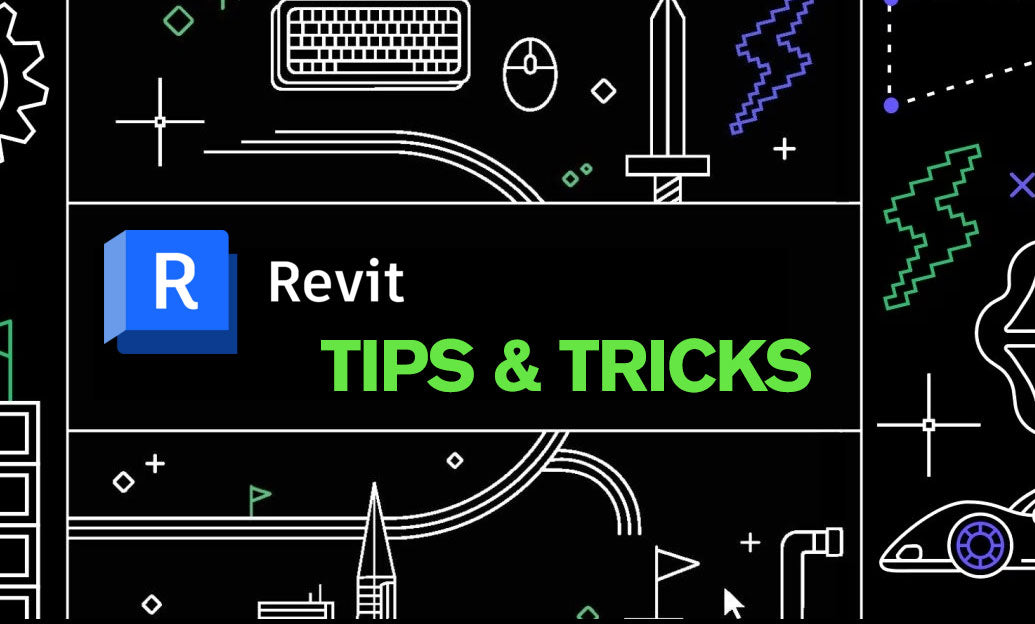
Effective collaboration in any architectural project is crucial, and Revit, being a powerful Building Information Modeling (BIM) tool, provides features like Worksets to facilitate teamwork. When multiple team members need to work on the same Revit model simultaneously, Worksets enable efficient project management and collaboration. Here's how to implement Worksets in Revit for enhanced team collaboration:
- Start by opening your Revit project and going to the 'Collaborate' tab. Click on 'Worksets' to enable them. Remember, once Worksets are enabled, they cannot be turned off for that project.
- Create Worksets based on the different components or areas of the project. For example, you can have separate Worksets for structural elements, HVAC systems, and interior design.
- Assign elements in the Revit model to appropriate Worksets. This step ensures that team members can work on their assigned sections without interfering with each other's work.
- Use the 'Open Workset' dialog to control the visibility of Worksets. You can choose to load only the Worksets you need, reducing computer resource usage and improving model performance.
- Set the 'Editable' status for Worksets that you are actively working on. This will lock these Worksets for other users, preventing conflicts and ensuring data integrity.
- Communicate with your team to manage when Worksets are editable and synchronize changes regularly. This coordination is essential to keep everyone's work in harmony and avoid any loss of work.
- Use the 'Synchronize with Central' feature often. This practice saves your local changes to the central model and updates your local file with changes from other team members.
- Manage element borrowing wisely. If you need to make a quick edit to an element in a non-editable Workset, Revit allows 'borrowing.' However, remember to synchronize with central as soon as possible after borrowing elements.
Keep in mind that Worksets are not only about dividing work but also about efficient model management. A properly set up Workset structure can significantly enhance model performance by enabling team members to load only the necessary parts of the model for their tasks. For more advanced insights and resources related to Revit, NOVEDGE is a great platform to explore. They offer a wide range of software solutions, including Autodesk Revit, and provide valuable support and services to improve your BIM workflow.
Remember, while Worksets are a powerful feature, they require discipline and clear communication among team members to be effective. Regular team meetings and clear Workset management protocols can go a long way in ensuring a smooth collaborative experience in Revit.
You can find all the Revit products on the NOVEDGE web site at this page.
Also in Design News

💎 Rhino Artisan Arrives in Turkey: Revolutionizing Jewelry Design
February 27, 2025 1 min read
Read More
ZBrush Tip: Mastering Curve Surface for Unique Textures in ZBrush
February 27, 2025 2 min read
Read MoreSubscribe
Sign up to get the latest on sales, new releases and more …



