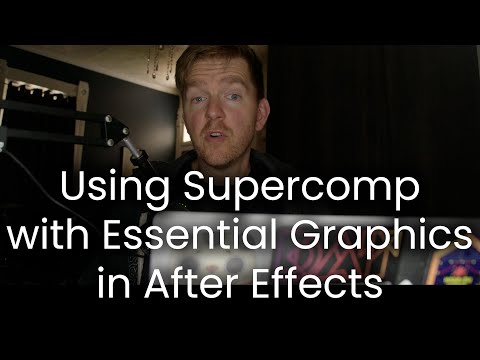Your Cart is Empty
Customer Testimonials
-
"Great customer service. The folks at Novedge were super helpful in navigating a somewhat complicated order including software upgrades and serial numbers in various stages of inactivity. They were friendly and helpful throughout the process.."
Ruben Ruckmark
"Quick & very helpful. We have been using Novedge for years and are very happy with their quick service when we need to make a purchase and excellent support resolving any issues."
Will Woodson
"Scott is the best. He reminds me about subscriptions dates, guides me in the correct direction for updates. He always responds promptly to me. He is literally the reason I continue to work with Novedge and will do so in the future."
Edward Mchugh
"Calvin Lok is “the man”. After my purchase of Sketchup 2021, he called me and provided step-by-step instructions to ease me through difficulties I was having with the setup of my new software."
Mike Borzage
Bluebeam Tip: Efficient Document Revision Management for Large Projects with Bluebeam Batch Slip Sheet Feature
April 26, 2024 2 min read

Leveraging Bluebeam's Batch Slip Sheet for Large Projects can significantly improve the efficiency of managing document revisions. Here's how to take advantage of this powerful feature for your large-scale projects:
- Preparation is key: Before starting, ensure that all new revision files are named consistently and are organized in a manner that mirrors the current files they are set to replace.
- Navigate to the Batch Menu: Within Bluebeam Revu, go to the Batch menu and select "Slip Sheet." This will open the Batch Slip Sheet dialog box.
- Add Files: Click 'Add' to include the files you need to update. You can add files from multiple locations and even entire directories if needed.
- Matching Options: Set up the matching criteria to align new revisions with their corresponding current sheets. Typically, this would be based on the sheet number or name.
- Settings: Decide on your preferences, such as whether to carry over markups, hyperlinks, and spaces. Also, choose how to handle unmatched sheets and whether to archive superseded files.
- Execution: Once settings are confirmed, execute the batch slip sheet process. Bluebeam will process the files, replacing the old sheets with the new revisions and transferring any specified data.
- Review: After the process is complete, do a manual check to ensure all revisions have been correctly slip sheeted and that all markups are correctly transferred.
Using Batch Slip Sheet not only saves time but also greatly reduces the potential for human error during the revision process. Integrating this tool into your document management workflow can streamline project updates and ensure your team is always working with the most current set of documents.
For more professional tips and tools, don't hesitate to explore the offerings at NOVEDGE, where you can find a range of software solutions tailored to your project needs.
You can find all the Bluebeam products on the NOVEDGE web site at this page.
Also in Design News
Subscribe
Sign up to get the latest on sales, new releases and more …