Your Cart is Empty
Recent Articles
- Cinema 4D Tip: Enhancing Live-Action Footage with Integrated 3D Objects in Cinema 4D
- ZBrush Tip: Essential Guidelines for Preparing ZBrush Models for 3D Printing
- V-Ray Tip: Enhancing 3D Renders with V-Ray's Layered Material: Tips and Best Practices
- AutoCAD Tip: Maximizing Efficiency with AutoCAD DesignCenter: Tips for Managing and Reusing Drawing Components
- Revit Tip: Enhancing Team Collaboration in Revit with Efficient Workset Implementation and Management
- Rhino 3D Tip: Maximizing Rhino 3D for Jewelry Design: Expert Tips for Precision and Creativity
- Unlock Seamless Design: Get Started with Enscape for SketchUp 2024
- Bluebeam Tip: Efficient Document Revision Management for Large Projects with Bluebeam Batch Slip Sheet Feature
- Cinema 4D Tip: Mastering the Node-Based Material System in Cinema 4D: Essential Tips for Advanced Rendering
- ZBrush Tip: Enhancing ZBrush Sculptures with KeyShot: Tips for a Streamlined Rendering Workflow
Cinema 4D Tip: Enhancing Environmental Realism in Cinema 4D: Expert Guidelines for Crafting Immersive Landscapes
March 29, 2024 2 min read

Creating vast and believable environments in Cinema 4D can elevate your scenes from good to breathtaking. As an experienced application engineer, I'm here to share a crucial tip that can transform your environmental landscapes.
- Start by gathering references for the type of environment you want to create, whether it's a lush forest, a barren desert, or a snow-capped mountain range. Reference images will guide your texture choices, lighting, and composition.
- Utilize the MoGraph Cloner to scatter objects like rocks, trees, and foliage. Pair it with the Random Effector to ensure natural variation in the positioning and scaling of your clones.
- Employ the Landscape Object to quickly generate terrain. You can customize parameters like the size, height, and number of peaks to suit your scene.
- For a more dynamic landscape, use the Displacer Deformer with a noise shader to add detailed variation to the terrain's surface. Experiment with different noise scales and strengths for varied effects.
- Optimize your scene with the Level of Detail (LOD) object to conserve computing power. Use simpler models for distant objects to maintain performance while still delivering visual quality where it counts.
- Lighting can make or break your environment. Use Global Illumination for a more realistic light bounce, and consider an HDRI for rich, natural lighting.
- Don't forget the sky and atmosphere. The Physical Sky object in Cinema 4D offers an instant setup for various times of day and weather conditions. It's pivotal in selling the believability of your environment.
- For animations, add subtle movement like swaying trees or rippling water with deformers or by using the Wind and Water simulation tools.
- Finally, always consider camera placement and movement within your environment. What story are you telling with the shot? The right angle and focal length can make a huge difference in the impact of your environmental landscape.
Tapping into the strengths of Cinema 4D's toolset and adhering to these guidelines will help you craft immersive and lifelike environmental scenes. For more expert advice and to explore a wide range of software solutions, make sure to visit NOVEDGE, the one-stop shop for all your professional design needs.
```You can find all the Cinema 4D products on the NOVEDGE web site at this page.
Also in Design News

Cinema 4D Tip: Enhancing Live-Action Footage with Integrated 3D Objects in Cinema 4D
April 27, 2024 2 min read
Read More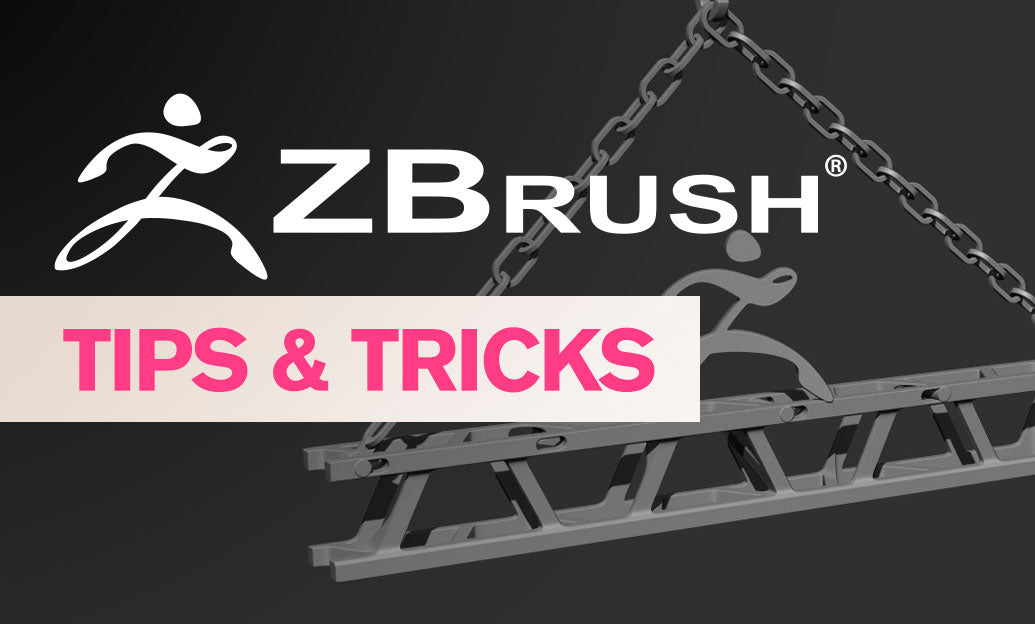
ZBrush Tip: Essential Guidelines for Preparing ZBrush Models for 3D Printing
April 26, 2024 2 min read
Read More
V-Ray Tip: Enhancing 3D Renders with V-Ray's Layered Material: Tips and Best Practices
April 26, 2024 2 min read
Read MoreSubscribe
Sign up to get the latest on sales, new releases and more …


