Your Cart is Empty
Recent Articles
- Cinema 4D Tip: Enhancing Live-Action Footage with Integrated 3D Objects in Cinema 4D
- VFX and Chill | Toon Shading in Redshift
- ZBrush Tip: Essential Guidelines for Preparing ZBrush Models for 3D Printing
- V-Ray Tip: Enhancing 3D Renders with V-Ray's Layered Material: Tips and Best Practices
- AutoCAD Tip: Maximizing Efficiency with AutoCAD DesignCenter: Tips for Managing and Reusing Drawing Components
- Revit Tip: Enhancing Team Collaboration in Revit with Efficient Workset Implementation and Management
- Rhino 3D Tip: Maximizing Rhino 3D for Jewelry Design: Expert Tips for Precision and Creativity
- Unlock Seamless Design: Get Started with Enscape for SketchUp 2024
- Bluebeam Tip: Efficient Document Revision Management for Large Projects with Bluebeam Batch Slip Sheet Feature
- Cinema 4D Tip: Mastering the Node-Based Material System in Cinema 4D: Essential Tips for Advanced Rendering
Boost Your Inventor Skills with These 10 Quick Tips
December 22, 2023 3 min read


Staying ahead in the rapidly evolving field of engineering requires a combination of expertise and efficiency, particularly when it comes to mastering design tools like Autodesk Inventor. For professionals who are eager to enhance their skills without sifting through lengthy tutorials, the following practical tips can be game-changers. These strategies aim to streamline your design process, allowing you to harness the full potential of Autodesk Inventor's robust capabilities.
Stress Analysis Overview
Understanding how parts and assemblies respond under various conditions is essential. Autodesk Inventor's Stress Analysis tools allow you to examine if components are overdesigned or require modification. With precise conversion studies, you can ensure accuracy and minimize errors. Investigate these tools to optimize your design's performance and reliability.
View Relationships Between Components
Gaining a clear view of component relationships is crucial for assembly integrity. Autodesk Inventor offers the capability to visualize these connections, streamlining the troubleshooting and design refinement process.
Custom Marking Menu
Efficiency is key in design, and customizing the marking menu in Autodesk Inventor can save valuable time. By tailoring it to your most-used commands, your workflow can become significantly quicker and more intuitive.
Sheet Metal Rip Command
The rip command is indispensable for sheet metal design. It enables the transformation of 3D parts into flat patterns for manufacturing with ease. Utilizing options like point, point-to-point, or face extents, you can achieve seamless and precise ripping for your sheet metal components.
iLogic Integration
iLogic technology in Autodesk Inventor captures engineering knowledge within virtual models. This facilitates rules-based designs and, with some programming know-how, iLogic becomes an even more potent design instrument.
Configurator 360 Overview
Autodesk's Configurator 360 eases the creation of custom online product catalogs. Configurable for full 3D viewing, it empowers customers to interact with products, request quotes, and access documentation, all starting from your Inventor designs.
Tangent Constraint
Properly constraining designs is critical, and sometimes this goes beyond simple faces or centerlines. Inventor's tangent constraint tool allows for the precise assembly of components that must maintain tangency to one another, such as rollers or sliding mechanisms.
Rotation Translation Constraint
For motions that require rotation, such as unscrewing, Inventor's rotation translation constraint tool accurately simulates this action, ensuring that parts interact realistically within assemblies.
Re-Orient Imported Model
Occasionally, imported models in Autodesk Inventor require reorientation. Understanding how to adjust the default import orientation can be a vital step in the integration of external components into your design process.
Creating New Part Templates
Streamlining repetitive tasks is made easier with part templates. By creating new templates suited to your requirements, you can enhance consistency and efficiency across multiple designs in Inventor.
These Autodesk Inventor tips, authored by Trevor English, aim to refine your design process by providing quick and actionable advice. Trevor, a skilled marketing manager with expertise in engineering technology, is part of Autodesk's Digital Acquisition Team and contributes valuable insights to various platforms online.
In addition to mastering Autodesk Inventor, professionals may also benefit from augmenting their toolkit with other compatible software available on NOVEDGE. For instance, enhancing visualization capabilities is possible with V-Ray or creating advanced 3D models with Rhino 3D. For further BIM insights, users can explore VisualARQ and Lands Design, both of which integrate smoothly with Rhino and expand its functionality in architecture and landscape design.
Efficiency and precision in design are not just about the software; it's about how adeptly you can apply its features to your workflow. These quick tips for Autodesk Inventor may seem straightforward, but they have the potential to significantly reduce design time and increase accuracy. As such, they are invaluable to both new and seasoned users.
To delve deeper into the latest and most sophisticated design software technology or to explore the right tools for your specific design requirements, do not hesitate to contact our knowledgeable sales team at NOVEDGE. Our experts are dedicated to helping you select the software that best fits your project demands and enhance your Inventor skills to new heights.
Also in Design News

Cinema 4D Tip: Enhancing Live-Action Footage with Integrated 3D Objects in Cinema 4D
April 27, 2024 2 min read
Read More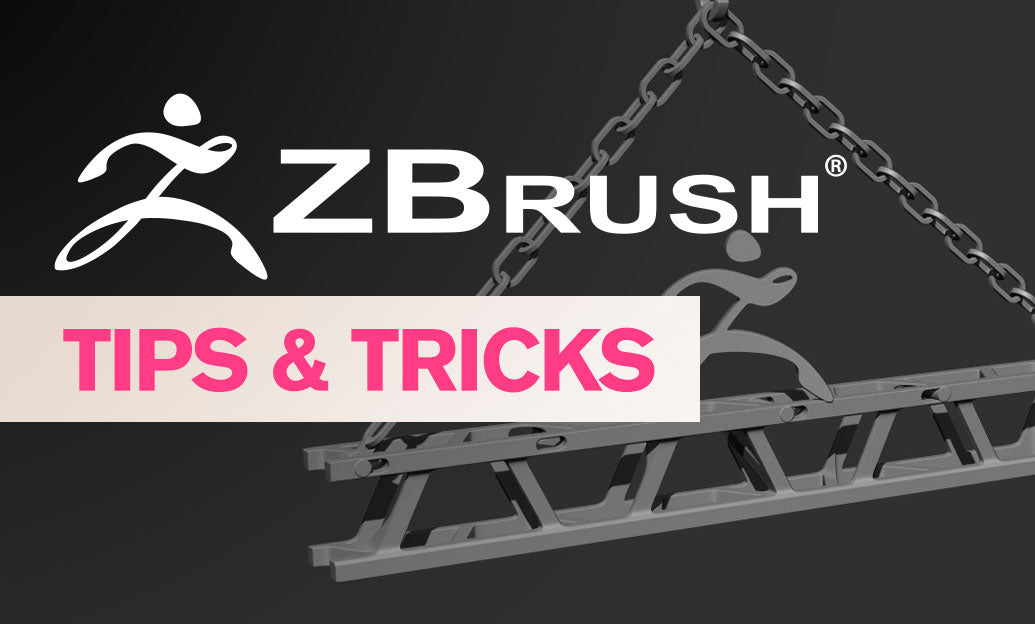
ZBrush Tip: Essential Guidelines for Preparing ZBrush Models for 3D Printing
April 26, 2024 2 min read
Read MoreSubscribe
Sign up to get the latest on sales, new releases and more …



