Your Cart is Empty
Customer Testimonials
-
"Great customer service. The folks at Novedge were super helpful in navigating a somewhat complicated order including software upgrades and serial numbers in various stages of inactivity. They were friendly and helpful throughout the process.."
Ruben Ruckmark
"Quick & very helpful. We have been using Novedge for years and are very happy with their quick service when we need to make a purchase and excellent support resolving any issues."
Will Woodson
"Scott is the best. He reminds me about subscriptions dates, guides me in the correct direction for updates. He always responds promptly to me. He is literally the reason I continue to work with Novedge and will do so in the future."
Edward Mchugh
"Calvin Lok is “the man”. After my purchase of Sketchup 2021, he called me and provided step-by-step instructions to ease me through difficulties I was having with the setup of my new software."
Mike Borzage
Everything You Need to Know About Inspire Studio
October 19, 2020 3 min read
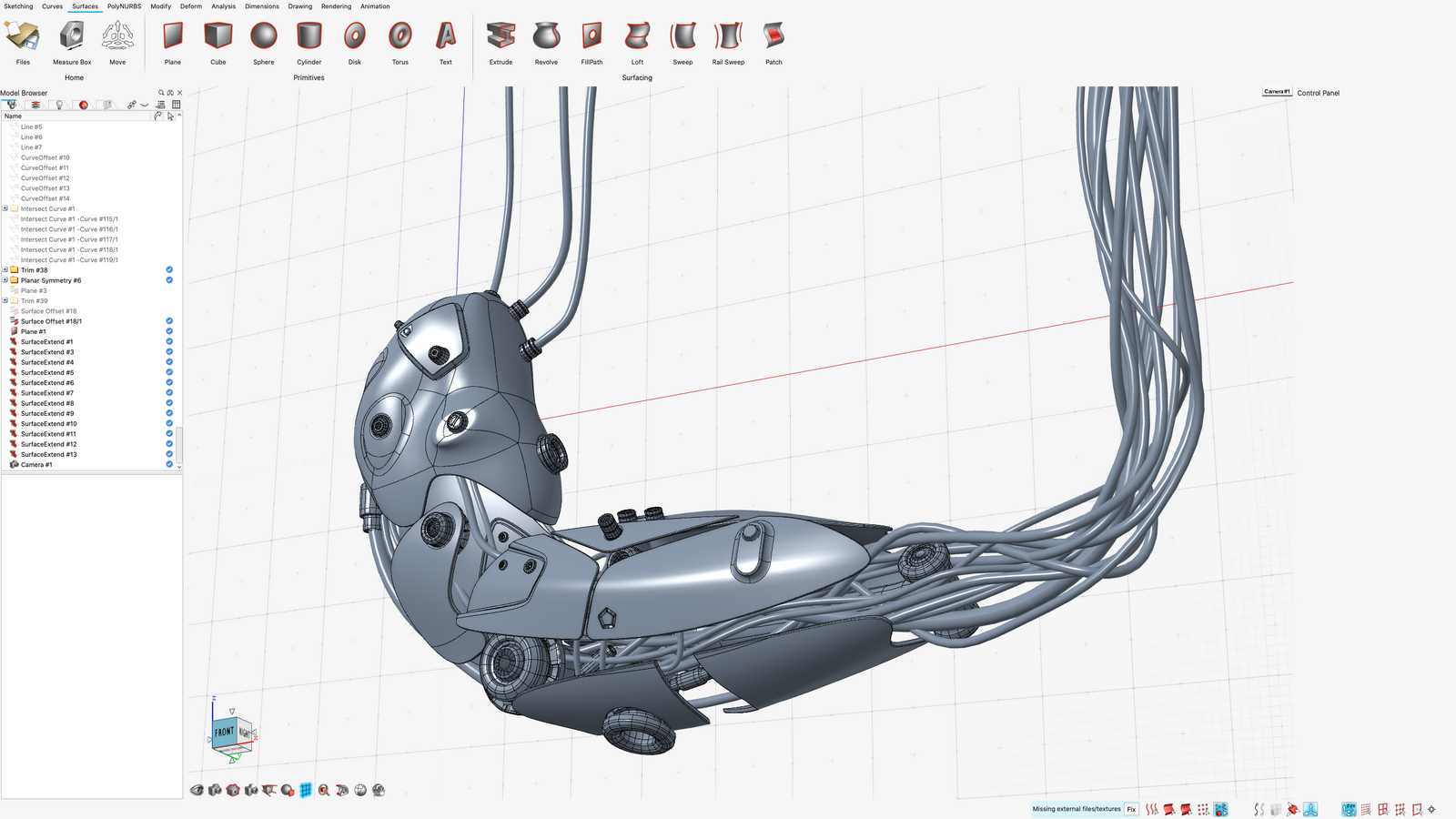
Inspire Studio® (Studio) is the latest offering by Altair for designers to create, evaluate and visualize designs faster than ever before. Studio has been built on the functions of Altair Evolve®, amalgamating a rich tool set with a new and efficient user interface. The overarching theme of Studio remains the same - freedom to change your mind at any time. Our philosophy from the very beginning has been to allow unparalleled flexibility because we know how designers work. In this blog post, product specialist Arjun Ajjampur, will share some features of Studio that are unique to the product and why Studio will add value to any design process.
Flexibility like no other.
Traditional CAD packages have rigid workflows that make designing organic surfaces challenging. Studio addresses this challenge with a mix of parametric NURBS and polygonal modeling tools. For example, you can extrude a sketch and later change your mind and swap the sketch with a curve or even a surface. The ability to sketch with/without a sketch plane allows shape exploration with fewer constraints. Designing organic shapes is easier than ever before. This ‘Hybrid modeling’ approach allows mixing and matching several types of geometry (NURBS, polygons) to create the final design.

Bring everything to the table.
New to version 2020, is the ‘Design Table’ tool. It simplifies design exploration by consolidating the objects of interest into a table. You can also set explicit boundary conditions to avoid construction tree breakage. An automatic Min/Max check validates your designs and highlights any errors. These variables can also be exported to products such as Altair HyperStudy® to run DOE (Design of Experiments).

Build. Edit. Repeat.
NURBS modeling in Studio is equally powerful. Modeling tools accept various input types – edges, sketch entities, NURBS curves, surfaces, and PolyNURBS. Some tools contain ‘Points mode’ wherein users can directly push/pull on CVs’ while retaining original surface information. Using construction history, you can add, edit, or delete input objects with little to no downstream corrections. Studio also offers advanced replication tools such as Replicate on Axes that allows duplication of patterns along 3 axes with individual control. You can also add translation, rotation, and scaling noise to include randomization. You can seamlessly move between solid and surface modeling in Studio which allows you to choose the right tool for the design.

Advanced sculpting. Level: Michelangelo
Our polyNURBS ® sculpting tools take you to the next level in sculpting. Studio allows vertex, face, and edge editing with precise geometry control such as align to curve. Choose from different interpolated curves to align selected vertices to better control the shape. Face grouping makes it possible to assign individual materials to different parts of the same surface. New in 2020 is the ‘Cage’ tool that allows you to deform areas of any object with ease. Freeform modification of objects has never been easier.

Instant gratification
Included for all users of Studio, is our industry leading rendering engine. With enhanced Interactive Rendering (IR), you can visualize your designs in real time. To make this even better, Studio now includes active denoising within IR (Optix and Intel). Access a plethora of materials and environments or create your own using a full-fledged material editor. Our standalone Darkroom application facilitates network rendering, batch rendering and image editing. With the Relight feature, you can create lighting scenes with explicit control over every light source. Add keyframes and export animation right from within Darkroom!

This post is only the tip of the iceberg and an overview of what Inspire Studio has to offer. All in all, Inspire Studio has been thoughtfully created by designers, for designers. Give it a test run and see how it can add value to your design process!
We would like you to get a good look at Inspire Studio by issuing a 90-day FREE Trial. You can claim the download by emailing sales@novedge.com. More information here.
Altair Products
Also in NOVEDGE Blog

Enhance Your Designs with VisualARQ 3: Effortless Geometry Extensions for Walls and Columns
April 30, 2025 8 min read
Read MoreSubscribe
Sign up to get the latest on sales, new releases and more …








