Your Cart is Empty
Customer Testimonials
-
"Great customer service. The folks at Novedge were super helpful in navigating a somewhat complicated order including software upgrades and serial numbers in various stages of inactivity. They were friendly and helpful throughout the process.."
Ruben Ruckmark
"Quick & very helpful. We have been using Novedge for years and are very happy with their quick service when we need to make a purchase and excellent support resolving any issues."
Will Woodson
"Scott is the best. He reminds me about subscriptions dates, guides me in the correct direction for updates. He always responds promptly to me. He is literally the reason I continue to work with Novedge and will do so in the future."
Edward Mchugh
"Calvin Lok is “the man”. After my purchase of Sketchup 2021, he called me and provided step-by-step instructions to ease me through difficulties I was having with the setup of my new software."
Mike Borzage
ZBrush Tip: Enhancing Workflow with ArrayMesh for Repetitive Patterns in ZBrush
October 01, 2025 2 min read

Utilizing ArrayMesh in ZBrush can significantly enhance your workflow when creating repetitive patterns. This powerful feature allows artists to duplicate and manipulate geometry efficiently, saving time and ensuring consistency across complex models.
- Understanding ArrayMesh: ArrayMesh is a ZBrush feature that enables the creation of multiple copies of a mesh in various arrangements. Whether you're designing intricate jewelry, architectural elements, or detailed textures, ArrayMesh provides the flexibility to generate uniform patterns with ease.
- Setting Up Your Base Mesh: Start by sculpting a single instance of the object you wish to duplicate. Ensure that the base mesh is optimized and has the necessary details, as ArrayMesh will replicate this foundation across your pattern.
- Accessing ArrayMesh: Navigate to the Arrays section within ZBrush. Here, you'll find controls to define the number of copies, their spacing, and the axis along which they will be distributed. Familiarize yourself with these settings to maximize the potential of your repetitive patterns.
-
Configuring Array Settings:
- Count: Determine the number of duplicates you need. For large patterns, higher counts can create expansive arrays.
- Spacing: Adjust the distance between each copy to avoid overlaps or gaps, ensuring a seamless pattern.
- Axis Distribution: Choose the axis (X, Y, or Z) along which the duplicates will be aligned. This is crucial for creating linear or radial patterns.
- Advanced Manipulations: Beyond simple duplication, ArrayMesh allows for complex transformations such as rotation, scaling, and mirroring. These options enable the creation of dynamic and varied patterns without manual adjustments.
- Leveraging NOVEDGE: For enhanced functionality, consider integrating NOVEDGE with your ZBrush workflow. NOVEDGE offers a range of plugins and tools that complement ArrayMesh, providing additional control over your repetitive patterns. Explore their offerings here to elevate your design capabilities.
- Optimizing Performance: When working with high counts of duplicates, performance can be impacted. To mitigate this, use lower subdivision levels while setting up your array and increase the resolution only once your pattern is finalized. This approach ensures smooth performance without compromising on detail.
- Finalizing Your Pattern: After configuring your ArrayMesh, you can further refine the pattern by applying additional ZBrush tools and brushes. Sculpting over the entire array allows for cohesive modifications that enhance the overall design.
- Exporting and Integration: Once satisfied with your repetitive pattern, export it for use in other applications or for rendering. ArrayMesh supports various export formats, ensuring compatibility with popular 3D software and pipelines.
By mastering ArrayMesh, you can efficiently create complex and uniform patterns that elevate your 3D projects. Combining this with tools from NOVEDGE not only streamlines your workflow but also expands the creative possibilities within ZBrush. Embrace the power of ArrayMesh to produce detailed and consistent designs with professionalism and ease.
You can find all the ZBrush products on the NOVEDGE web site at this page.
Also in Design News

Cinema 4D Tip: Optimizing the Reflectance Channel in Cinema 4D for Realistic Surface Materials
October 01, 2025 3 min read
Read More
Bluebeam Tip: Enhance Workflow Efficiency in Bluebeam Revu with Dynamic Fill Tool
October 01, 2025 2 min read
Read More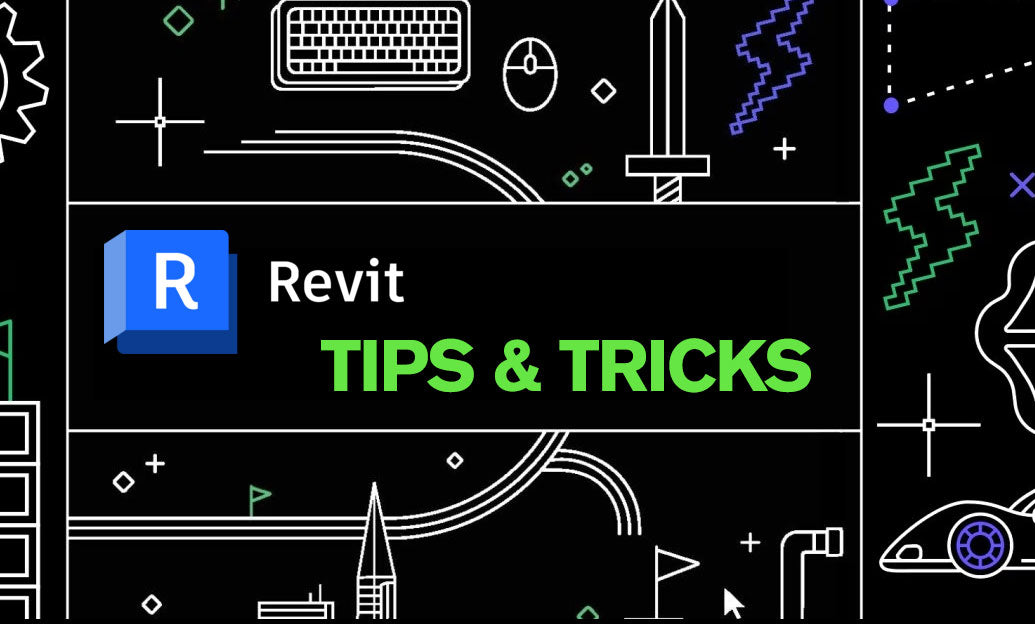
Revit Tip: Optimizing Revit Project Efficiency with Strategic Use of Project Parameters
October 01, 2025 2 min read
Read MoreSubscribe
Sign up to get the latest on sales, new releases and more …


