Your Cart is Empty
Customer Testimonials
-
"Great customer service. The folks at Novedge were super helpful in navigating a somewhat complicated order including software upgrades and serial numbers in various stages of inactivity. They were friendly and helpful throughout the process.."
Ruben Ruckmark
"Quick & very helpful. We have been using Novedge for years and are very happy with their quick service when we need to make a purchase and excellent support resolving any issues."
Will Woodson
"Scott is the best. He reminds me about subscriptions dates, guides me in the correct direction for updates. He always responds promptly to me. He is literally the reason I continue to work with Novedge and will do so in the future."
Edward Mchugh
"Calvin Lok is “the man”. After my purchase of Sketchup 2021, he called me and provided step-by-step instructions to ease me through difficulties I was having with the setup of my new software."
Mike Borzage
Revit Tip: Optimizing Revit Project Efficiency with Strategic Use of Project Parameters
October 01, 2025 2 min read
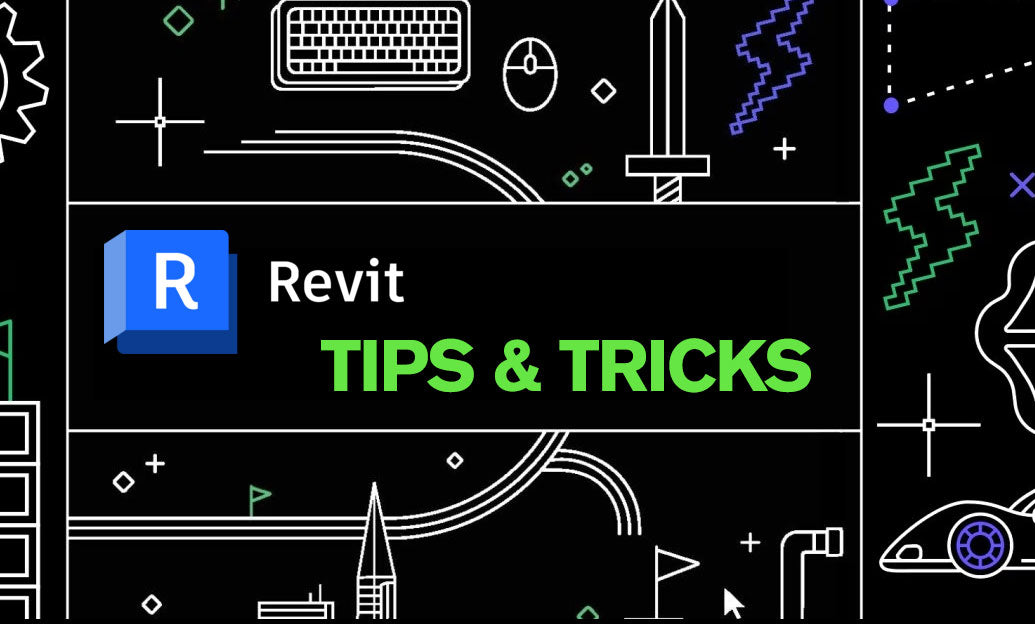
Maximizing the efficiency and flexibility of your Revit projects often hinges on effectively utilizing Project Parameters. Project Parameters allow you to add custom data to various elements within your model, enhancing information management and collaboration across disciplines.
-
What Are Project Parameters?
Project Parameters are custom fields that you can define and assign to categories of elements within your Revit project. Unlike Shared Parameters, they are specific to a single project and do not require external files.
-
Creating Project Parameters
To create a Project Parameter:
- Navigate to the Manage tab and select Project Parameters.
- Click Add to create a new parameter.
- Define the parameter name, discipline, type of parameter, and the categories it applies to.
-
Types of Parameters
Project Parameters can be of various types such as Text, Integer, Length, Yes/No, and more. Selecting the appropriate type ensures data consistency and accuracy.
-
Applications and Benefits
Implementing Project Parameters can streamline workflows by:
- Enhancing NOVEDGE® integration with other tools through custom data fields.
- Improving data organization and enabling more detailed scheduling and reporting.
- Facilitating better coordination between architectural, structural, and MEP elements by standardizing information across models.
-
Best Practices
To effectively manage Project Parameters:
- Plan your parameters before adding them to avoid redundancy and maintain clarity.
- Use consistent naming conventions to ensure ease of use and avoid confusion among team members.
- Regularly review and update parameters to align with project requirements and changes.
- Leverage NOVEDGE® resources and communities for advanced tips and troubleshooting.
-
Limitations to Consider
While Project Parameters are powerful, they are confined to the project they are created in. For parameters that need to be shared across multiple projects, consider using Shared Parameters instead.
-
Integrating with Schedules and Tags
Project Parameters can be incorporated into schedules and tags to display custom data directly within your documentation:
- Create schedules that include your custom parameters to provide detailed information at a glance.
- Customize tags to display Project Parameter data, enhancing the clarity and informativeness of your drawings.
-
Enhancing Collaboration
By standardizing custom data across your project, Project Parameters facilitate better communication among team members and disciplines. This ensures that everyone has access to consistent and accurate information throughout the project lifecycle.
Harnessing the full potential of Revit's Project Parameters can significantly improve your BIM workflows, enabling more precise data management and fostering seamless collaboration. For more insights and advanced techniques, explore the extensive resources available at NOVEDGE.
You can find all the Revit products on the NOVEDGE web site at this page.
Also in Design News

Cinema 4D Tip: Optimizing the Reflectance Channel in Cinema 4D for Realistic Surface Materials
October 01, 2025 3 min read
Read More
Bluebeam Tip: Enhance Workflow Efficiency in Bluebeam Revu with Dynamic Fill Tool
October 01, 2025 2 min read
Read More
ZBrush Tip: Enhancing Workflow with ArrayMesh for Repetitive Patterns in ZBrush
October 01, 2025 2 min read
Read MoreSubscribe
Sign up to get the latest on sales, new releases and more …


