Your Cart is Empty
Customer Testimonials
-
"Great customer service. The folks at Novedge were super helpful in navigating a somewhat complicated order including software upgrades and serial numbers in various stages of inactivity. They were friendly and helpful throughout the process.."
Ruben Ruckmark
"Quick & very helpful. We have been using Novedge for years and are very happy with their quick service when we need to make a purchase and excellent support resolving any issues."
Will Woodson
"Scott is the best. He reminds me about subscriptions dates, guides me in the correct direction for updates. He always responds promptly to me. He is literally the reason I continue to work with Novedge and will do so in the future."
Edward Mchugh
"Calvin Lok is “the man”. After my purchase of Sketchup 2021, he called me and provided step-by-step instructions to ease me through difficulties I was having with the setup of my new software."
Mike Borzage
Bluebeam Tip: Enhance Workflow Efficiency in Bluebeam Revu with Dynamic Fill Tool
October 01, 2025 2 min read

Dynamic Fill in Bluebeam Revu quickly captures areas with irregular shapes, making your workflows more accurate and saving time. This tool automatically detects boundaries, so you no longer need to trace complex edges manually. The result is an efficient measurement process that cuts down on repetition.
- Adjust the Fill Sensitivity: Tailor the tool’s responsiveness by increasing or decreasing fill sensitivity. This ensures it follows your boundaries precisely, even if the design includes narrow passageways or curved lines.
- Combine with Other Tools: Once Dynamic Fill identifies an area, convert it into a Space or a simple measurement. Pair this with additional markup tools to highlight critical details instantly.
- Store Your Settings: Save your go-to properties within the Tool Chest for quick access. Consistency is key to producing uniform, professional markups across projects.
For tricky designs, consider using Dynamic Fill on multiple segments, ensuring each complex section is captured individually. If boundaries aren’t clearly recognized, draw a temporary outline or add minor expansions to guide the fill exactly where you need it. By refining these steps, you boost precision and reduce errors significantly.
Need more advanced tips and licensing advice? Visit NOVEDGE for guidance on scaling your Bluebeam environment. Their knowledgeable team can recommend best practices that align with your unique project needs.
As an added efficiency boost, remember you can also combine Dynamic Fill with built-in measurement features to tally areas, perimeters, and volumes simultaneously. This integrated approach eliminates the need to redo separate measurements, streamlining your entire design or review process.
Whether you’re tackling architectural layouts, construction plans, or complex engineering designs, Dynamic Fill helps you maintain maximum precision. For tailored guidance on advanced configurations and workflows, reach out to NOVEDGE and enhance your process further. By mastering this feature, you ensure dependable results, cut down manual tasks, and elevate the productivity in every project.
You can find all the Bluebeam products on the NOVEDGE web site at this page.
Also in Design News

Cinema 4D Tip: Optimizing the Reflectance Channel in Cinema 4D for Realistic Surface Materials
October 01, 2025 3 min read
Read More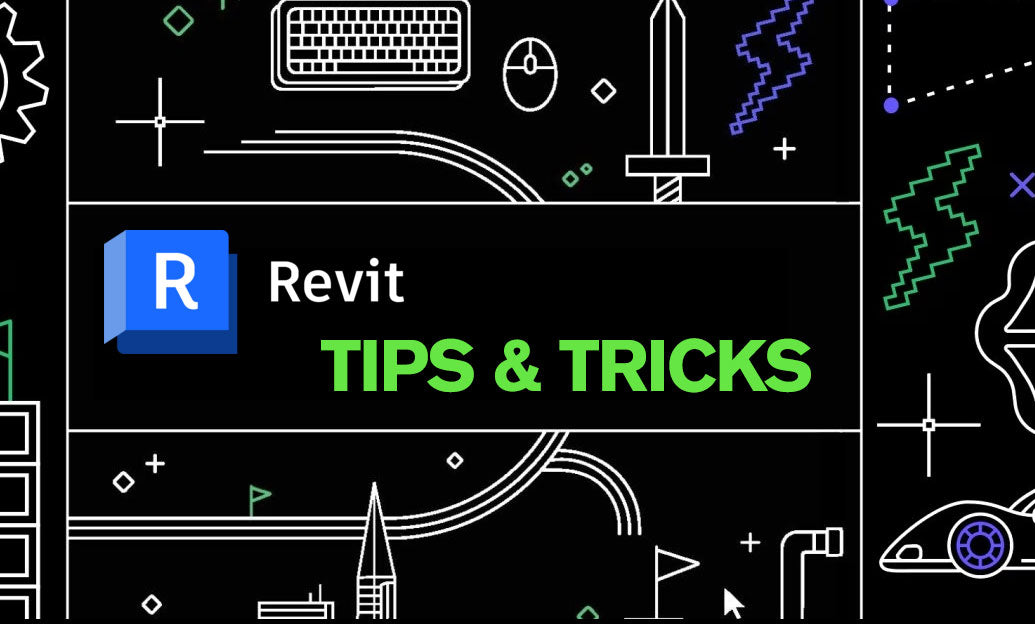
Revit Tip: Optimizing Revit Project Efficiency with Strategic Use of Project Parameters
October 01, 2025 2 min read
Read More
ZBrush Tip: Enhancing Workflow with ArrayMesh for Repetitive Patterns in ZBrush
October 01, 2025 2 min read
Read MoreSubscribe
Sign up to get the latest on sales, new releases and more …


