Your Cart is Empty
Customer Testimonials
-
"Great customer service. The folks at Novedge were super helpful in navigating a somewhat complicated order including software upgrades and serial numbers in various stages of inactivity. They were friendly and helpful throughout the process.."
Ruben Ruckmark
"Quick & very helpful. We have been using Novedge for years and are very happy with their quick service when we need to make a purchase and excellent support resolving any issues."
Will Woodson
"Scott is the best. He reminds me about subscriptions dates, guides me in the correct direction for updates. He always responds promptly to me. He is literally the reason I continue to work with Novedge and will do so in the future."
Edward Mchugh
"Calvin Lok is “the man”. After my purchase of Sketchup 2021, he called me and provided step-by-step instructions to ease me through difficulties I was having with the setup of my new software."
Mike Borzage
Cinema 4D Tip: Optimizing the Reflectance Channel in Cinema 4D for Realistic Surface Materials
October 01, 2025 3 min read

Cinema 4D’s Reflectance Channel offers immense flexibility when creating sophisticated surfaces that mimic metals, plastics, or glass. By controlling multiple layers of reflection, you can refine how light interacts with a material to achieve the perfect sheen or subtle matte finish. Below are some tips to help you take full advantage of the Reflectance Channel:
- Layering Strategies: Take advantage of multiple reflectance layers for added depth of reflection. Begin with a base layer to define the broad reflection characteristics and then add subsequent layers to refine glossiness and even specular highlights. Adjust each layer’s parameters independently to create complex material behaviors that stand apart in your render.
- Balancing Specular and Reflection: The Specular tab controls the intensity and shape of specular highlights. By balancing it with the Reflection channel, you can simulate anything from a brushed metal to a water-like surface. Explore different preset modes, such as Beckmann or GGX, to achieve unique reflection behaviors and aesthetic variations.
- Refining with Roughness: Use Roughness settings to add subtle surface irregularities. High roughness values spread the reflection across a wider area, useful for dull or matte materials. Lower roughness values create sharp reflections for polished surfaces. A single adjustment can dramatically change how your material feels under varying lighting conditions.
- Fresnel Control: Incorporate Fresnel effects to ensure reflections appear strongest at grazing angles. Real-world materials typically exhibit more reflection near the edges, so selecting a physically accurate mode (e.g., Dielectric for non-metals or Conductor for metals) provides results that look natural and consistent under different viewpoints.
- Layer Masks and Textures: Employ layer masks to define specific areas where reflections should be more or less intense. For instance, you could mask out scratches or dirt so those areas scatter or reduce reflections. Textures in the Reflectance Channel can replicate subtle bumps or smudges that affect how light is reflected across the surface.
- Check Interactions with Lights: Test your material under diverse lighting setups to validate how changes in reflection parameters respond to various intensities and angles. Reflections can look drastically different under a single directional light compared to HDRI-based lighting, so always preview under multiple environments to guarantee consistency.
- Performance Considerations: While multiple reflectance layers can yield striking results, each layer adds to render time complexity. If you notice performance dips, consider simplifying or disabling less impactful layers. Prioritize visual quality where it matters most, and optimize away any unused refinements to keep render times efficient.
Subtle details in your Reflectance Channel can have a profound effect on the perceived realism of your renders. Spend time experimenting with reflection models and roughness variations to find the perfect balance for each material you create. If you need additional resources, be sure to check out NOVEDGE for more Cinema 4D tips and best practices. Whether you’re tweaking reflections for photorealistic product shots or adding stylized highlights for motion graphics, a well-tuned Reflectance Channel can elevate your composition and engage viewers with visually stunning surfaces.
For more insights into Cinema 4D workflows, consider exploring advanced setups that combine displacements, bump maps, and procedural textures to complement your Reflectance Channel. These layers of detail add subtle irregularities and micro-reflections that push your final render from ordinary to spectacular. Keep refining, and do not hesitate to revisit earlier choices as you adjust global parameters and test out new lighting scenarios. Embrace the iterative nature of 3D design and watch your refined reflections make a striking difference in your final results. Visit NOVEDGE whenever you need additional tools or recommendations to further enhance your Cinema 4D toolkit.
You can find all the Cinema 4D products on the NOVEDGE web site at this page.
Also in Design News

Bluebeam Tip: Enhance Workflow Efficiency in Bluebeam Revu with Dynamic Fill Tool
October 01, 2025 2 min read
Read More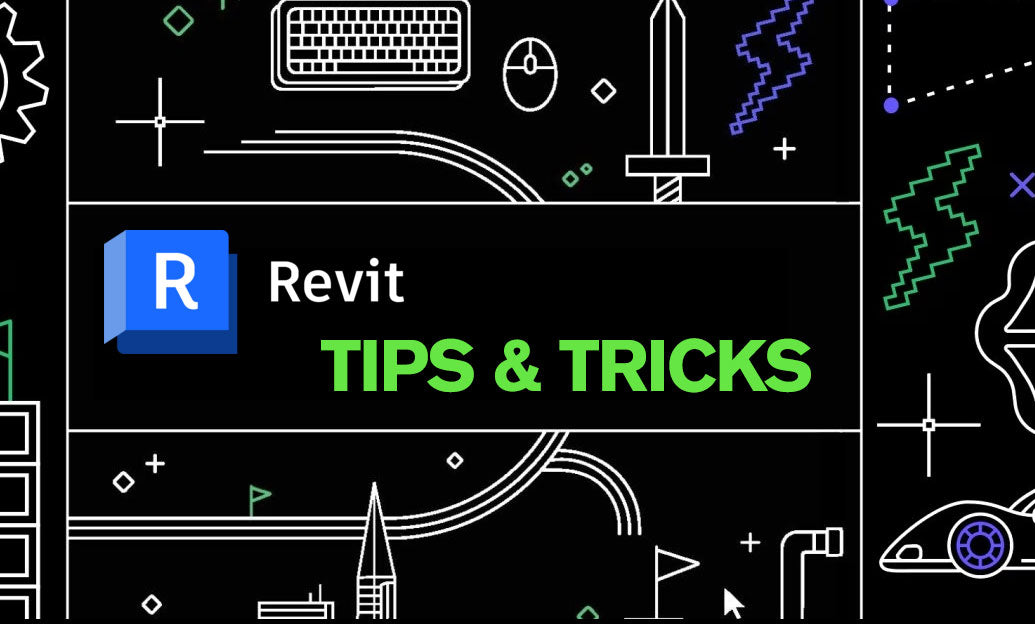
Revit Tip: Optimizing Revit Project Efficiency with Strategic Use of Project Parameters
October 01, 2025 2 min read
Read More
ZBrush Tip: Enhancing Workflow with ArrayMesh for Repetitive Patterns in ZBrush
October 01, 2025 2 min read
Read MoreSubscribe
Sign up to get the latest on sales, new releases and more …


