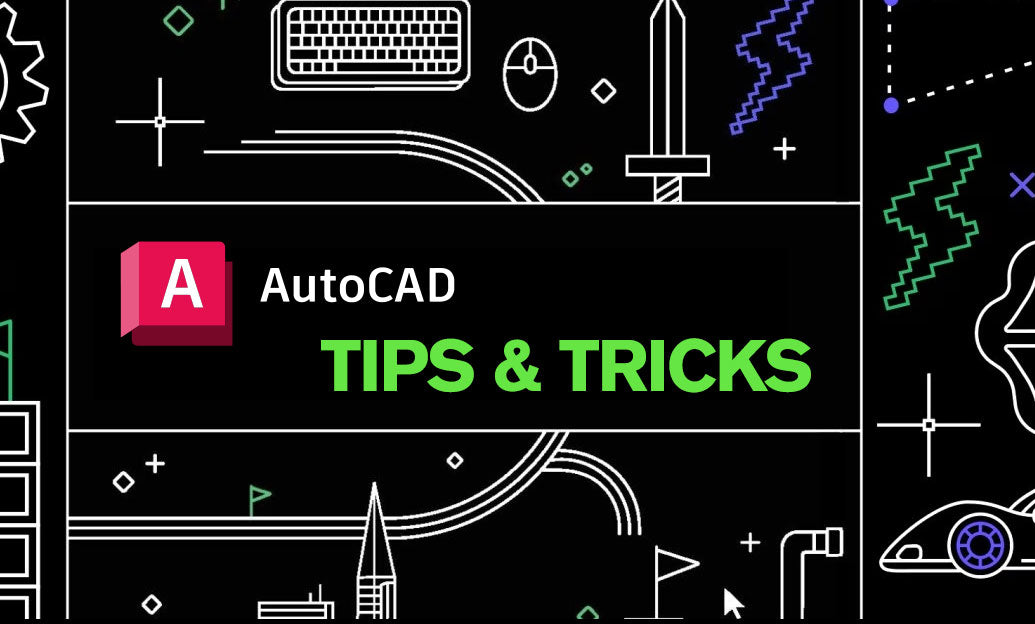Your Cart is Empty
Turn any Polypaint into production-ready stencils for fast, consistent detail application across multiple assets.
-
Prepare clean Polypaint
- Subdivide to a density that supports crisp color transitions. Polypaint resolution is polygon-dependent.
- Block in clear value separation (grayscale or strong color contrast) where you want mask boundaries.
- Keep Colorize enabled so the mesh displays its Polypaint (Tool > Polypaint > Colorize).
-
Generate a mask from Polypaint
- Tool > Masking: use Mask By Color to target specific hues or Mask By Intensity for grayscale-driven masks.
- Adjust Color Tolerance to catch just the intended range; lower values = tighter selection.
- Refine with SharpenMask, BlurMask, Grow, and Shrink to define clean edges.
-
Convert the mask to a texture
- If you don’t have UVs, create quick UVs with UV Master for a distortion-free output.
- Tool > Texture Map > Create > New From Masking to bake a black/white map from your active mask.
- For Polypaint-driven stencils without a mask, use New From Polypaint first, then convert that texture to an alpha.
-
Make an alpha and build a Stencil
- Texture palette > Make Alpha converts the current texture to an alpha.
- Alpha palette: select your new alpha.
- Stencil palette > Make St to turn the alpha into an interactive Stencil, then toggle Stencil On.
- Use the on-screen Stencil controls to move, rotate, and scale the Stencil over your model.
-
Apply detail through the Stencil
- Use Trim Dynamic, DamStandard, Inflate, or custom brushes; the Stencil constrains sculpting and painting.
- Combine with Lazy Mouse for smooth, consistent passes on panels, seams, pores, and logos.
Production tips
- Work in grayscale Polypaint when the final stencil is purely height/opacity; it simplifies Mask By Intensity.
- For ultra-clean edge fidelity, paint on a Layer and keep a Morph Target to restore or blend selectively.
- If edges look stair-stepped, increase mesh density before masking or generate a higher-resolution texture (2–4K) before Make Alpha.
- Create Polygroups From Polypaint (Tool > Polygroups > From Polypaint) to iterate quickly: mask by Polygroup, adjust paint, and regenerate.
- For tiling patterns, build a tileable source texture first, then Make Alpha > Stencil for repeatable, seamless application.
- Store a small library of Stencils per project—logos, panel breaks, fabric weaves—to ensure visual consistency across assets.
Troubleshooting
- Soft or bleeding masks: lower Color Tolerance and use SharpenMask; paint with harder transitions.
- Distorted stencils: improve UVs (UV Master with Control Painting) or generate the alpha via GrabDoc from a planar projection.
- Loss of fine microdetail: switch to 16-bit grayscale texture/alpha where appropriate and avoid over-blurring.
Need ZBrush licenses, upgrades, or expert guidance? Explore options at NOVEDGE: novedge.com and the Maxon collection at novedge.com/collections/maxon. Their team can help tailor a setup for your stencil-heavy workflows.