Your Cart is Empty
Customer Testimonials
-
"Great customer service. The folks at Novedge were super helpful in navigating a somewhat complicated order including software upgrades and serial numbers in various stages of inactivity. They were friendly and helpful throughout the process.."
Ruben Ruckmark
"Quick & very helpful. We have been using Novedge for years and are very happy with their quick service when we need to make a purchase and excellent support resolving any issues."
Will Woodson
"Scott is the best. He reminds me about subscriptions dates, guides me in the correct direction for updates. He always responds promptly to me. He is literally the reason I continue to work with Novedge and will do so in the future."
Edward Mchugh
"Calvin Lok is “the man”. After my purchase of Sketchup 2021, he called me and provided step-by-step instructions to ease me through difficulties I was having with the setup of my new software."
Mike Borzage
V-Ray Tip: VRayZDepth-Driven Post DOF: Setup and Best Practices
November 15, 2025 2 min read

Use the VRayZDepth render element to drive depth-of-field (DOF) in post for flexible, fast look development and revision-friendly finals.
Set it up correctly in V-Ray
- Add VRayZDepth: Render Elements → Add → VRayZDepth.
- Units and range:
- Depth black = distance where objects begin to blur least (near limit).
- Depth white = distance where blur reaches its maximum (far limit).
- Set these to bracket your whole scene to avoid clamping; push Depth white beyond the farthest object.
- Filtering:
- Start with Filtering = On for softer transitions and fewer edge halos in most compositors.
- If your comp tool expects an unfiltered Z (e.g., math-based kernels), set Filtering = Off.
- Bit depth and color management:
- Save 32-bit float EXR (multichannel if possible). This preserves precision and prevents banding.
- Work in linear; disable display LUTs on output. Keep “Clamp output” off for EXR saves.
- Camera notes:
- Disable in-render DOF when planning to do DOF in post to avoid double-blur.
- Use the VFB focus picker or your DCC’s measure tools to note focus distance for reference in comp.
Compositing workflow (Nuke, After Effects, Fusion)
- Nuke: Use ZDefocus. Pipe the VRayZDepth channel, set math to use true depth, set focal plane to your picked focus distance, and adjust f-stop/defocus amount. Invert the depth channel if the blur direction is wrong (V-Ray is black=near, white=far by default).
- After Effects: Use Camera Lens Blur (or a quality third-party lens blur). Assign the Z-depth pass as the Blur Map, check the layer is linear 32-bit, and invert the map if needed.
- Fusion: Use DepthBlur. Ensure the Depth channel is selected, verify range, and set near/far accordingly.
Quality tips
- Halo control:
- Pre-multiply your beauty properly and keep depth unpremultiplied where the node expects it.
- Use edge-extend or matte dilation on foreground elements when halos appear against bright backgrounds.
- Noise:
- Denoise the beauty before defocus; DOF magnifies noise.
- Prefer the native V-Ray Denoiser or a high-quality temporal denoiser for animation.
- Banding:
- Stick to 32-bit float EXR for the Z pass. If forced to 16-bit, add mild dithering to the depth map before blur.
- Transparency and volumes:
- Standard Z-depth doesn’t look “through” refractive objects as you might expect; consider comp mattes for glass and combine with VRayAtmosphere if volumetrics are present.
- Animation:
- Keep depth ranges consistent across shots or publish per-shot reference values to avoid “breathing” DOF.
Why this workflow
- Iterate DOF without re-rendering — huge time savings during lookdev and final notes.
- Creative freedom to art-direct bokeh, focus pulls, and rack-focus timing in comp.
- Cleaner pipeline handoffs: one master beauty plus Z-depth and denoised variants.
Need V-Ray licenses, upgrades, or expert advice? Visit NOVEDGE. For V-Ray bundles, training, and support tailored to your studio, reach out to the NOVEDGE team for personalized guidance.
You can find all the V-Ray products on the NOVEDGE web site at this page.
Also in Design News

Cinema 4D Tip: Field-Driven Falloffs for Precise Deformer Control in Cinema 4D
November 15, 2025 2 min read
Read More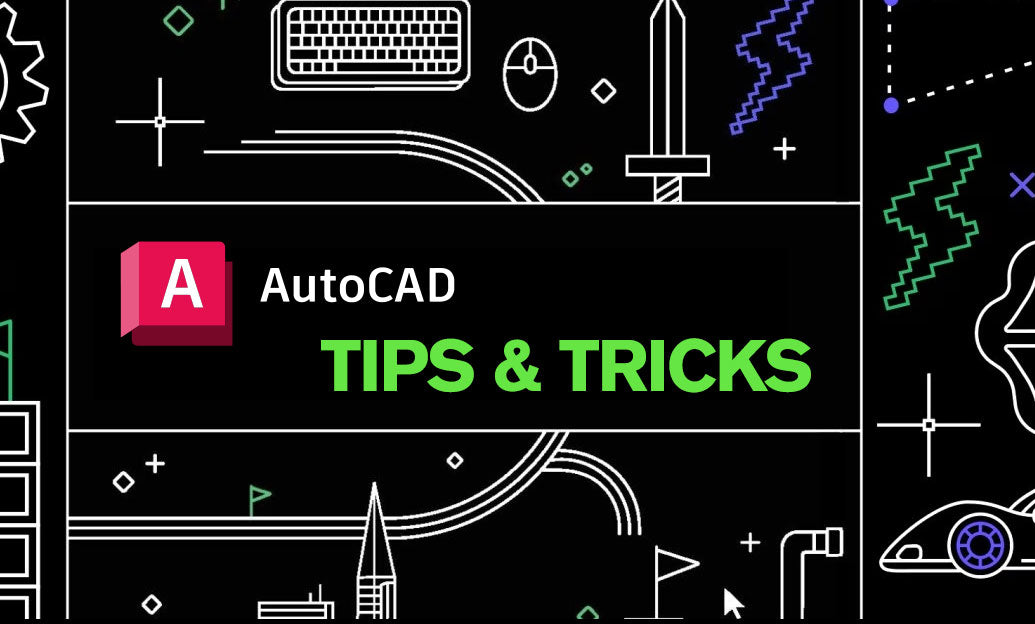
AutoCAD Tip: Standards-Ready Controlled Alignments in AutoCAD
November 15, 2025 2 min read
Read MoreSubscribe
Sign up to get the latest on sales, new releases and more …



