Your Cart is Empty
Customer Testimonials
-
"Great customer service. The folks at Novedge were super helpful in navigating a somewhat complicated order including software upgrades and serial numbers in various stages of inactivity. They were friendly and helpful throughout the process.."
Ruben Ruckmark
"Quick & very helpful. We have been using Novedge for years and are very happy with their quick service when we need to make a purchase and excellent support resolving any issues."
Will Woodson
"Scott is the best. He reminds me about subscriptions dates, guides me in the correct direction for updates. He always responds promptly to me. He is literally the reason I continue to work with Novedge and will do so in the future."
Edward Mchugh
"Calvin Lok is “the man”. After my purchase of Sketchup 2021, he called me and provided step-by-step instructions to ease me through difficulties I was having with the setup of my new software."
Mike Borzage
ZBrush Tip: Airtight Masking with Polygroups in ZBrush
November 08, 2025 2 min read
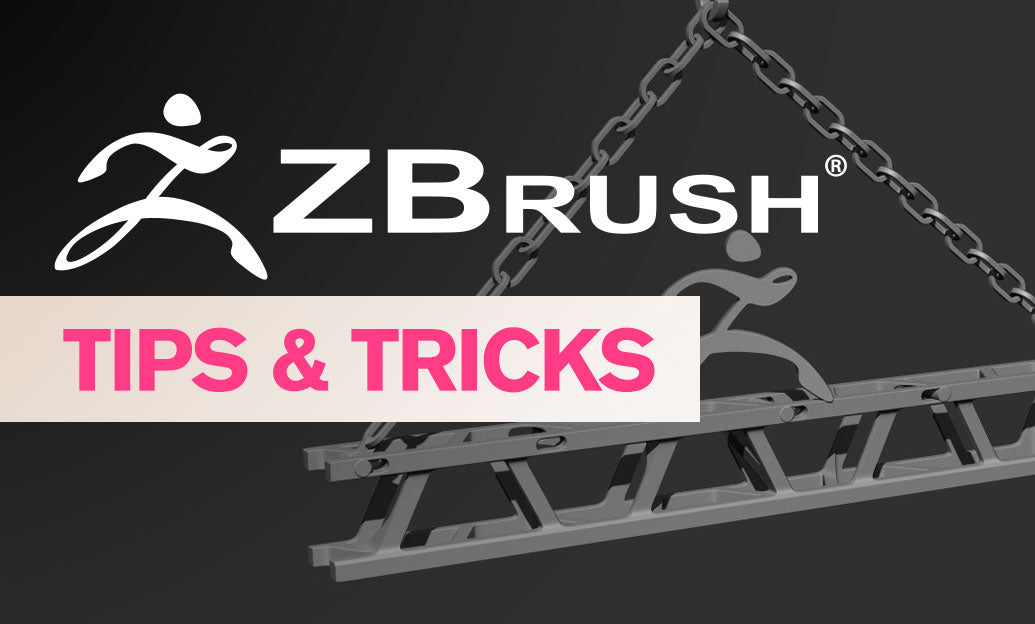
Polygroups are your fastest, most reliable selection sets in ZBrush. Here’s how to build, maintain, and exploit them for airtight masking in everyday production.
-
Plan polygroups by intent:
- Major forms (head, torso, limbs), functional parts (hinges, panels), and finish zones (skin, cloth, metal).
- Think ahead: polygroups become masks, UV seams, panel loops, and crease guides.
-
Create polygroups fast (Tool > Polygroups):
- Auto Groups: instantly split separate mesh shells for clean isolation.
- Group by Normals: segment hard edges; adjust angle to control sensitivity.
- Group Front: capture camera-facing polygons for quick part isolation.
- Group Loops: add boundary loops around groups for controlled beveling and polish.
- From PolyPaint: paint quick regions, then convert to polygroups with one click.
- Group Masked / Group Visible: convert temporary selections into reusable groups.
-
Slice- and curve-based grouping:
- SliceCurve creates new groups and clean support edges for paneling and ZRemesher.
- Use it to “draw” mask-ready islands without manual painting.
-
Masking powered by polygroups:
- Brush > Auto Masking > Mask By PolyGroup: set 100 when sculpting near seams to prevent spillover.
- Tool > Masking > Mask By Features with Groups toggled: isolate group edits, borders, and creases reliably.
- Workflow: isolate a group (Ctrl+Shift-click), apply Tool > Masking > Mask Visible, then unhide all to get a perfect group mask.
-
Visibility mastery:
- Ctrl+Shift-click a group to solo it; repeat to reveal all.
- Ctrl+Shift+Alt-click to hide a specific group quickly.
- Use visibility states with Group Visible to finalize selections as polygroups.
-
Keep groups intact through remesh:
- Dynamesh: enable Groups to respect boundaries or intentionally separate shells.
- ZRemesher: enable KeepGroups and tune Smooth Groups to preserve crisp edges.
- After remesh, run Group Loops for clean, mask-friendly borders.
-
Hard-surface polish without bleeding:
- Activate Mask By PolyGroup and switch to HPolish/Trim brushes; your strokes will respect group borders.
- Polish By Features on group borders to tighten silhouettes without deforming adjacent areas.
-
UV and export tie-in:
- UV Master: Use Existing Polygroups to convert your logical selections into UV islands.
- Consistent polygroups = predictable baking and texture set management downstream.
-
Common pitfalls and fixes:
- Dynamesh can collapse groups if Groups is off—verify before committing.
- Boolean operations: clean up with Auto Groups and Merge Stray to remove micro-fragments.
- If strokes jump across parts, lower Mask By PolyGroup or enable Topological masking for thin gaps.
Pro move: combine Polygroups from Visibility with Layer-based edits to test variations non-destructively; turn layers on/off per group to audition surface treatments rapidly.
Need licensed ZBrush, training, or volume options? Explore NOVEDGE. For bundled deals and expert guidance, reach out to NOVEDGE—their team can help you tailor a pipeline around robust polygroup workflows.
You can find all the ZBrush products on the NOVEDGE web site at this page.
Also in Design News

Cinema 4D Tip: Cinema 4D Incremental Save and Versioning Guidelines
November 08, 2025 2 min read
Read More
Revit Tip: Optimizing Revit Analytical Models for Reliable Structural Analysis Exports
November 08, 2025 2 min read
Read More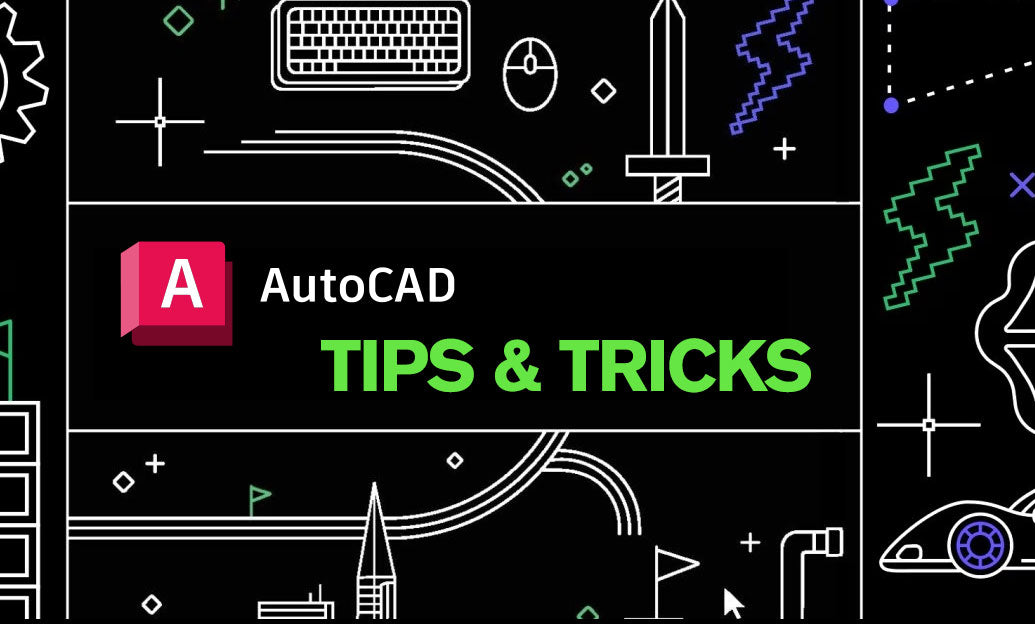
AutoCAD Tip: Generate clean, associative 2D sheets from 3D models
November 08, 2025 2 min read
Read MoreSubscribe
Sign up to get the latest on sales, new releases and more …


