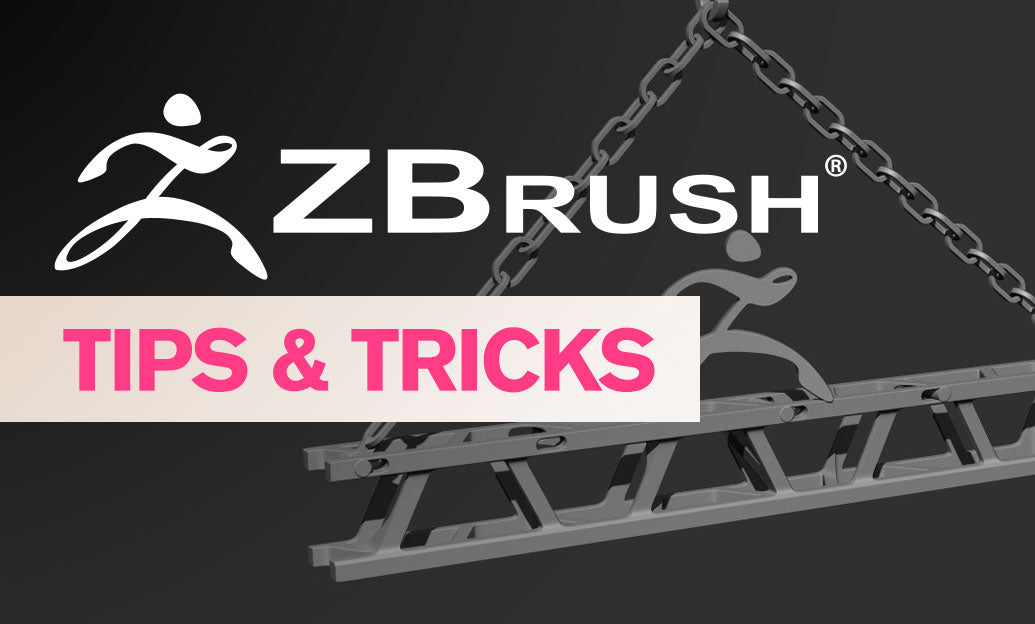Your Cart is Empty
Customer Testimonials
-
"Great customer service. The folks at Novedge were super helpful in navigating a somewhat complicated order including software upgrades and serial numbers in various stages of inactivity. They were friendly and helpful throughout the process.."
Ruben Ruckmark
"Quick & very helpful. We have been using Novedge for years and are very happy with their quick service when we need to make a purchase and excellent support resolving any issues."
Will Woodson
"Scott is the best. He reminds me about subscriptions dates, guides me in the correct direction for updates. He always responds promptly to me. He is literally the reason I continue to work with Novedge and will do so in the future."
Edward Mchugh
"Calvin Lok is “the man”. After my purchase of Sketchup 2021, he called me and provided step-by-step instructions to ease me through difficulties I was having with the setup of my new software."
Mike Borzage
Cinema 4D Tip: Cinema 4D Incremental Save and Versioning Guidelines
November 08, 2025 2 min read

Save incrementally with clear version numbers to safeguard progress, enable easy rollbacks, and keep teams aligned.
Why it matters:
- Recovery: Roll back instantly if a file corrupts or a direction doesn’t pan out.
- Clarity: A readable history prevents “final_FINAL_v7.c4d” chaos.
- Parallel work: Multiple artists can branch safely without overwriting.
- Traceability: Producers and clients can reference a specific version when reviewing.
Recommended naming pattern (adapt to your studio):
Client_Project_Shot_Task_v001_initials.c4d- Examples:
Acme_TVSpot10_S003_Lookdev_v012_JD.c4dAcme_TVSpot10_S003_Anim_v023_MK.c4d
- Keep the
v###block fixed-width for proper sorting (e.g., v001 → v009 → v010).
How to implement in Cinema 4D:
- Use File → Save Incremental to auto-duplicate the current scene and increment the version suffix.
- Enable Auto Save: Edit → Preferences → Files → Auto Save. Recommended:
- Auto Save: On
- Save Every: 5–10 minutes
- Maximum Files: 10–30 (tune to storage constraints)
- Package dependencies regularly with File → Save Project with Assets to prevent missing textures/plugins when sharing versions.
- Match render outputs to scene versions to avoid overwriting: update the Render Settings → Save path when you increment the scene.
Operational tips for clean versioning:
- Version at milestones: before major refactors, after client notes, prior to baking simulations, and before starting long renders.
- Branch experiments: duplicate the latest “good” version and suffix with a short tag, e.g.,
v018_fxTest. - Use Takes for look/lighting variations within the same version; bump the version only for structural changes.
- Annotate changes in the File Info or keep a lightweight changelog text file in the project root.
- Archive and prune: keep milestone versions, archive weeklies, and purge intermediate versions after delivery to control storage bloat.
Common gotchas to watch:
- External caches (Alembic, simulations, proxies) can still point to old paths—update them when a version is duplicated to a new folder.
- Dynamics/cloth caches tied to object names may invalidate if you rename—version first, then cache.
- Team sync: If using shared storage or cloud, lock or communicate before incrementing to prevent parallel edits on the same version.
Adopting a disciplined incremental-save habit pays off in stability, accountability, and faster iteration. Standardize it across your team and document the convention in your project template. Need the latest Cinema 4D or add‑ons? Explore options at NOVEDGE and browse Cinema 4D solutions on NOVEDGE. For bundled deals and expert guidance, reach out to the NOVEDGE team.
You can find all the Cinema 4D products on the NOVEDGE web site at this page.
Also in Design News

Revit Tip: Optimizing Revit Analytical Models for Reliable Structural Analysis Exports
November 08, 2025 2 min read
Read More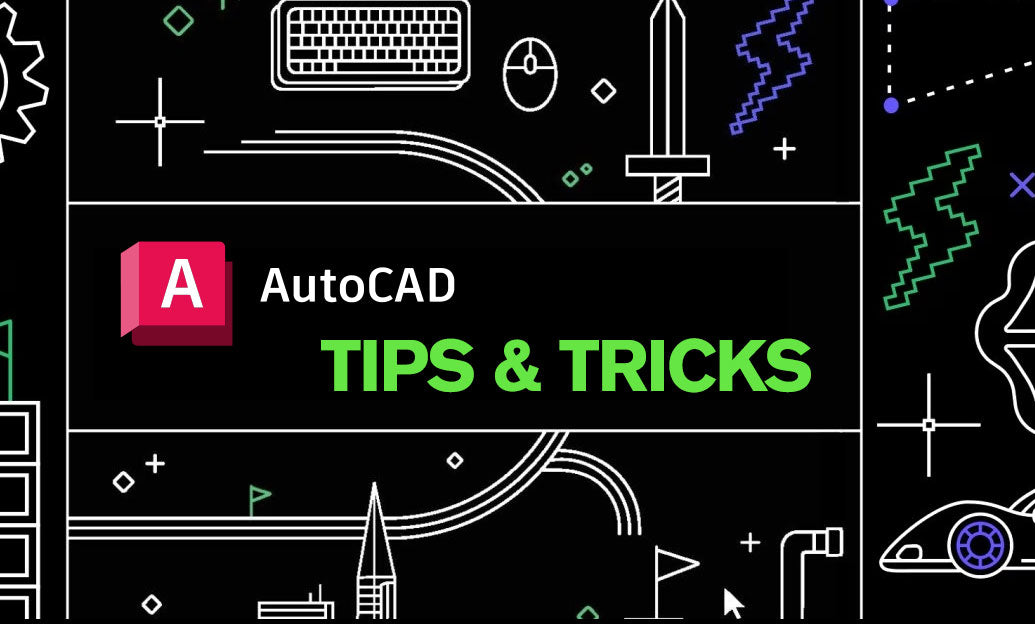
AutoCAD Tip: Generate clean, associative 2D sheets from 3D models
November 08, 2025 2 min read
Read MoreSubscribe
Sign up to get the latest on sales, new releases and more …