Your Cart is Empty
Customer Testimonials
-
"Great customer service. The folks at Novedge were super helpful in navigating a somewhat complicated order including software upgrades and serial numbers in various stages of inactivity. They were friendly and helpful throughout the process.."
Ruben Ruckmark
"Quick & very helpful. We have been using Novedge for years and are very happy with their quick service when we need to make a purchase and excellent support resolving any issues."
Will Woodson
"Scott is the best. He reminds me about subscriptions dates, guides me in the correct direction for updates. He always responds promptly to me. He is literally the reason I continue to work with Novedge and will do so in the future."
Edward Mchugh
"Calvin Lok is “the man”. After my purchase of Sketchup 2021, he called me and provided step-by-step instructions to ease me through difficulties I was having with the setup of my new software."
Mike Borzage
Bluebeam Tip: Accurate Quantity Takeoffs with Bluebeam Revu Count Tool
November 08, 2025 2 min read

Counting objects accurately is critical; here’s how to get reliable quantities with Revu’s Count Tool.
Set up for accuracy:
- Calibrate the drawing (Measurements panel) and confirm units; enable Snap to Content and Snap to Markup for precise placement.
- Turn on Layers and assign a dedicated layer for each trade or item you’ll count for effortless filtering.
Place counts consistently:
- Choose Tools > Measure > Count. In Properties, set Subject, color, and symbol to standardize results across your team.
- Save the configured Count tool to your Tool Chest; create variants (e.g., 2x4 light, exit sign) as separate saved tools.
Speed up with Visual Search:
- Use Tools > Search > Visual to find repeated symbols. Review matches, deselect false positives, then Apply Count Measurement to place in bulk.
Manage and verify:
- Use the Markups List to sort/filter by Subject, Layer, Page, or Space; enable the Count column to see totals instantly.
- Right‑click a count group to Split or Merge when plans change; edit properties once to update the entire group.
- Add a Legend to display symbols and totals dynamically on the sheet for quick field reference.
- Apply Status (Installed, On Hold, Rejected) to track progress; color changes make QC visual and fast.
Report and share:
- Create a Markup Summary (CSV, PDF) to deliver quantities; add Custom Columns (Unit Cost, Spec) and formulas to extend counts into estimates.
- Use Spaces to break down totals by room/area for alternates and takeoff packages; include Space in summaries for location context.
QA tips:
- Lock finalized counts, then Flatten for distribution copies to prevent accidental edits.
- Build a “Counts” profile with Tool Chest, Markups List, Layers, and Search panels for a focused takeoff workspace.
Need licenses, upgrades, or training? Explore Bluebeam Revu solutions at NOVEDGE, your AEC software partner. Visit novedge.com or connect with NOVEDGE for Bluebeam deployment guidance.
You can find all the Bluebeam products on the NOVEDGE web site at this page.
Also in Design News

Cinema 4D Tip: Cinema 4D Incremental Save and Versioning Guidelines
November 08, 2025 2 min read
Read More
Revit Tip: Optimizing Revit Analytical Models for Reliable Structural Analysis Exports
November 08, 2025 2 min read
Read More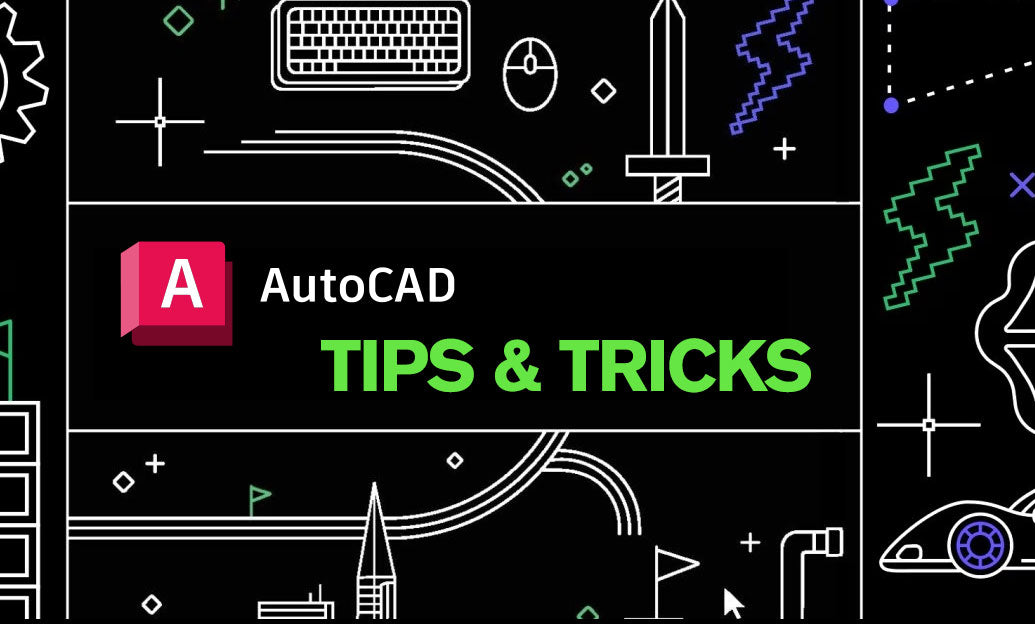
AutoCAD Tip: Generate clean, associative 2D sheets from 3D models
November 08, 2025 2 min read
Read MoreSubscribe
Sign up to get the latest on sales, new releases and more …


