Your Cart is Empty
Customer Testimonials
-
"Great customer service. The folks at Novedge were super helpful in navigating a somewhat complicated order including software upgrades and serial numbers in various stages of inactivity. They were friendly and helpful throughout the process.."
Ruben Ruckmark
"Quick & very helpful. We have been using Novedge for years and are very happy with their quick service when we need to make a purchase and excellent support resolving any issues."
Will Woodson
"Scott is the best. He reminds me about subscriptions dates, guides me in the correct direction for updates. He always responds promptly to me. He is literally the reason I continue to work with Novedge and will do so in the future."
Edward Mchugh
"Calvin Lok is “the man”. After my purchase of Sketchup 2021, he called me and provided step-by-step instructions to ease me through difficulties I was having with the setup of my new software."
Mike Borzage
V-Ray Tip: V-Ray Material Templates for Consistent Production Look‑Dev
November 08, 2025 2 min read

Material templates are the fastest way to achieve consistent, production-ready look-dev across shots, artists, and DCCs. Here’s a practical setup that works reliably in V-Ray. If you need licenses or upgrades, check V-Ray options at NOVEDGE.
Build a small, durable template set
- Dielectric (plastic/paint/ceramic) – VRayMtl, GGX, Use Roughness.
- Metal (PBR-metalness) – VRayMtl with Metalness enabled, basecolor = metal color.
- Glass (thin and thick) – VRayMtl; thin uses Thin-walled and optional Affect Shadows; thick uses true refraction with correct IOR.
- Fabric – VRayMtl + Sheen; optional VRay2SidedMtl for thin cloth.
- Translucent (leaf/paper) – VRay2SidedMtl or VRayMtl with Translucency.
- Car paint – VRayMtl with Coat layer (or VRayCarPaintMtl if available in your DCC).
- Skin/SSS – VRayAlSurfaceMtl or VRaySkinMtl as a dedicated template.
- Emissive – VRayMtl self-illumination or VRayLightMtl for area/mesh sources.
Parameter baselines for consistency
- BRDF: GGX, Use Roughness checked. Start roughness ranges:
- Glossy dielectrics: 0.25–0.45
- Brushed/satin metal: 0.35–0.65
- Clearcoat: 0.05–0.2
- IOR: Dielectrics 1.45–1.55; Metals via Metalness workflow (Reflection color drives metal color).
- Trace depth: start at Reflections 5–7, Refractions 6–8; reduce if performance is critical.
- Energy conservation: leave Reflection Color at 1.0 for PBR; control reflectivity via IOR/Metalness + roughness.
- Coat: IOR ≈ 1.5; set a default low amount (0.05–0.1) and enable per need.
Texture I/O rules (avoid guessing)
- Color/albedo/basecolor: sRGB.
- Roughness, metalness, normal, height, AO, masks: Linear (gamma 1.0). Use VRayBitmap color space overrides if available.
- Normals: tangent space, flipped Y only if your content requires it; lock this in the template.
- UDIMs: pre-wire UDIM tags; include a Triplanar option for non-UV assets.
Look-dev QA and AOV alignment
- Add Material ID/Cryptomatte to every look-dev scene for guaranteed selection in comp.
- Include standard Render Elements: Reflection, Refraction, Coat, SSS, Emission.
- Use VRayOverrideMtl toggles in templates to debug lighting vs shading fast.
- Baseline test: neutral dome light + 18% gray card, consistent exposure.
Performance defaults that save time
- Prefer bump/normal over displacement at medium/far range; enable displacement only in “close-up” template variants.
- Clamp secondary bounces only if fireflies appear; otherwise keep full HDR for realism.
- Keep anisotropy 0 by default; introduce it only in dedicated anisotropic templates.
Packaging and deployment
- Ship as .vrmat libraries or scene snippets (.vrscene). For 3ds Max also .mat; for Maya, Hypershade groups; for C4D, Materials/Nodes.
- Use clear names and tokens: mtl_dielectric_generic_v001, mtl_metal_brushed_v001.
- Version-control your library and store preview swatches.
Keep your template library alongside project standards (scale, ACEScg color management, render elements). For licensing, upgrades, or adding render nodes, see NOVEDGE or search specific hosts at NOVEDGE.
You can find all the V-Ray products on the NOVEDGE web site at this page.
Also in Design News

Cinema 4D Tip: Cinema 4D Incremental Save and Versioning Guidelines
November 08, 2025 2 min read
Read More
Revit Tip: Optimizing Revit Analytical Models for Reliable Structural Analysis Exports
November 08, 2025 2 min read
Read More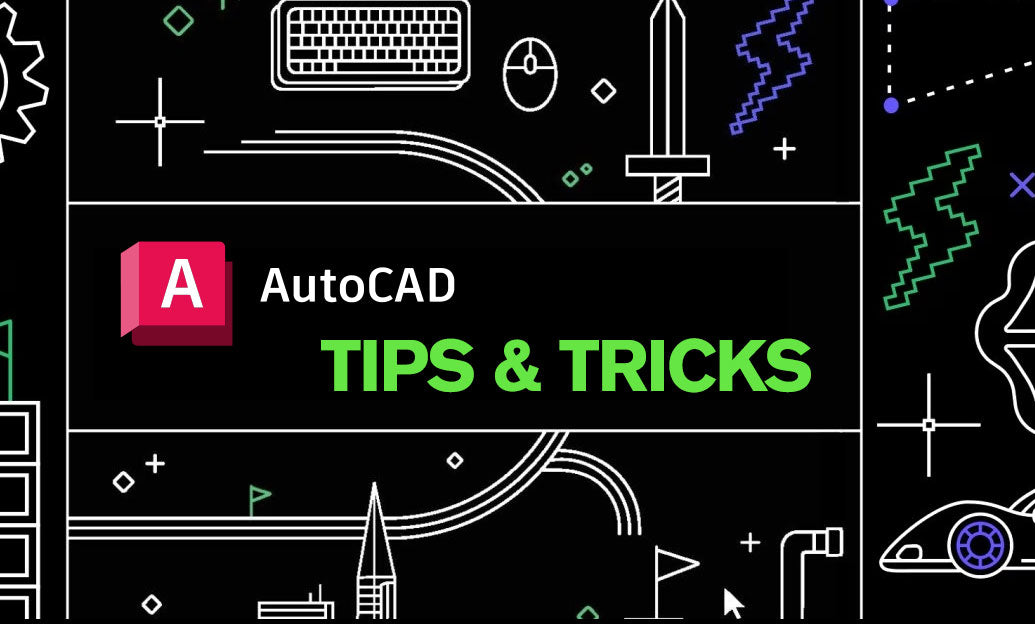
AutoCAD Tip: Generate clean, associative 2D sheets from 3D models
November 08, 2025 2 min read
Read MoreSubscribe
Sign up to get the latest on sales, new releases and more …


