Your Cart is Empty
Customer Testimonials
-
"Great customer service. The folks at Novedge were super helpful in navigating a somewhat complicated order including software upgrades and serial numbers in various stages of inactivity. They were friendly and helpful throughout the process.."
Ruben Ruckmark
"Quick & very helpful. We have been using Novedge for years and are very happy with their quick service when we need to make a purchase and excellent support resolving any issues."
Will Woodson
"Scott is the best. He reminds me about subscriptions dates, guides me in the correct direction for updates. He always responds promptly to me. He is literally the reason I continue to work with Novedge and will do so in the future."
Edward Mchugh
"Calvin Lok is “the man”. After my purchase of Sketchup 2021, he called me and provided step-by-step instructions to ease me through difficulties I was having with the setup of my new software."
Mike Borzage
V-Ray Tip: Physically Accurate Water Setup for V-Ray
November 17, 2025 2 min read

Realistic water hinges on physically correct shading, scale-aware wave detail, and well-tuned caustics. Below is a compact, production-proven setup you can drop into most scenes.
Physically-correct water shader (VRayMtl)
- Base/Albedo: near black (water is largely reflective; color comes from absorption).
- Reflection: white; Fresnel on; IOR 1.333 (freshwater), 1.34–1.35 (saltwater).
- Roughness: 0.02–0.08 for calm water; 0.1–0.2 for windier surfaces (GGX).
- Refraction: color white; IOR matches reflection; enable “Affect Channels: Color+Alpha”.
- Absorption: use Fog color (slightly teal/green) and Fog multiplier to control depth attenuation (think real meters).
- Shadows: disable “Affect Shadows” on refractive objects if you plan to render true caustics.
Waves and microstructure
- Mid/far water: use stacked normal maps (multi-scale). Drive at least two normal layers at different tiling and scrolling speeds via VRayNormalMap.
- Hero water: add displacement (ocean spectrum, noise-based, or simulation). Prefer 2D displacement on large planes; set Edge length around 2–4 px for crisp silhouettes.
- Avoid overdriving bump/normal; aim for energy-preserving highlights rather than “sparkly” fireflies.
Lighting for believable sparkle
- Use a 32-bit HDRI Dome Light or V-Ray Sun & Sky. Low sun angles intensify caustics and grazing reflections.
- Keep textures unclamped; render to 16/32-bit EXR to preserve highlight energy.
- Interior pools: add an Area/Rect light to emulate skylight bounces if needed; enable “Affect Specular” for brighter highlights.
Caustics: crisp, artifact-free
- Enable Caustics in Render Settings. Ensure lights “Generate Caustics”; water “Cast Caustics”; receiving surfaces “Receive Caustics”.
- Start point: photon count in the low millions; refine with Search Distance ≈ 2–5% of the pool size for sharp patterns; increase if blotchy.
- Disable “Affect Shadows” on refractive materials to avoid fake light transmission that kills caustics.
- Use the VRayCaustics render element for grading control; avoid heavy denoising on caustics to keep detail.
Shallow water, color and foam
- Depth color: drive Fog multiplier by real scale; shallow = lighter/turquoise, deep = saturated/green-blue.
- Shoreline foam: use VRayDistanceTex from water to collision geometry as a mask in a VRayBlendMtl to mix a white, slightly rough layer; animate DistanceTex or scroll noise for motion.
- Sand/ground visibility: blend subtle albedo/normal detail beneath water via thin geometry or projected textures; keep roughness low to let reflections dominate.
Performance and stability
- Adaptive sampler threshold: 0.01–0.03 for finals; raise for previews.
- Clamp extreme fireflies with Max Ray Intensity ≈ 10–20 (use judiciously to avoid dulling highlights).
- Use Region/Mask renders to iterate caustic sharpness and roughness without re-rendering the whole frame.
Compositing workflow
- Export VRayCaustics, Reflection, Refraction, Cryptomatte, and Z-Depth. Keep caustics in their own pass for selective contrast/grade.
- Work in ACES or sRGB with consistent VFB LUTs; avoid clamping before export.
Need licenses, upgrades, or expert advice on V-Ray? Partner with NOVEDGE. For tailored pipeline solutions and hardware guidance for water-heavy scenes, NOVEDGE can help you choose the right configuration and support options.
You can find all the V-Ray products on the NOVEDGE web site at this page.
Also in Design News
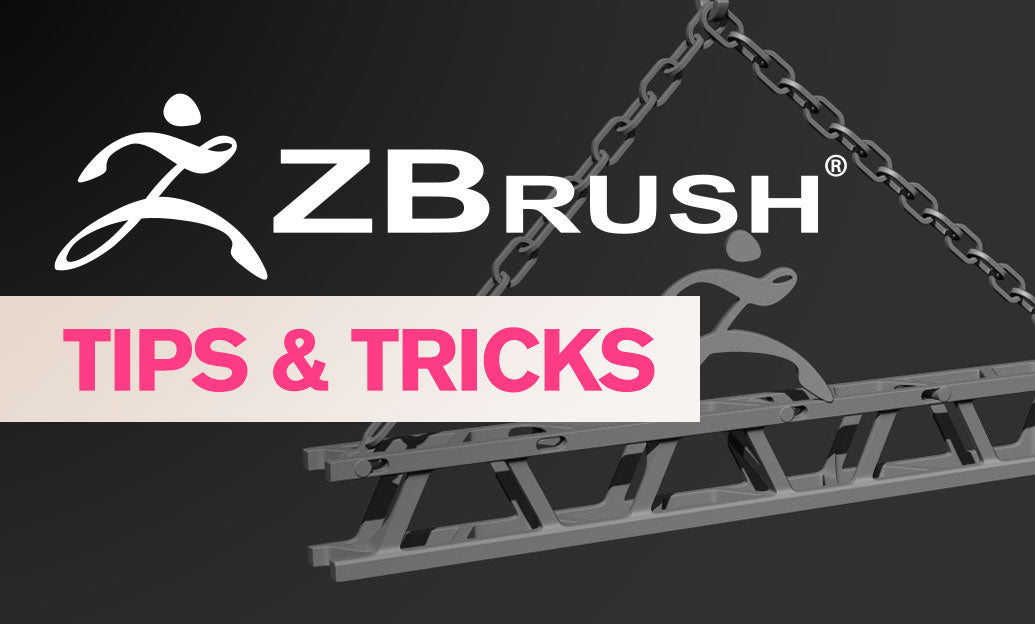
ZBrush Tip: Transpose Line Precision Ruler for Real-World Scale
November 17, 2025 2 min read
Read MoreSubscribe
Sign up to get the latest on sales, new releases and more …




