Your Cart is Empty
Customer Testimonials
-
"Great customer service. The folks at Novedge were super helpful in navigating a somewhat complicated order including software upgrades and serial numbers in various stages of inactivity. They were friendly and helpful throughout the process.."
Ruben Ruckmark
"Quick & very helpful. We have been using Novedge for years and are very happy with their quick service when we need to make a purchase and excellent support resolving any issues."
Will Woodson
"Scott is the best. He reminds me about subscriptions dates, guides me in the correct direction for updates. He always responds promptly to me. He is literally the reason I continue to work with Novedge and will do so in the future."
Edward Mchugh
"Calvin Lok is “the man”. After my purchase of Sketchup 2021, he called me and provided step-by-step instructions to ease me through difficulties I was having with the setup of my new software."
Mike Borzage
Cinema 4D Tip: Pipeline-Safe Python Plugins for Cinema 4D
November 17, 2025 2 min read

Python plugins can turn repetitive studio tasks into one-click, pipeline-safe tools that fit your exact workflow. Here’s how to approach them pragmatically in Cinema 4D.
Start with a clear intention. Define the user story (who, what, and why), the data you touch (objects, tags, materials), and the guardrails (selection filters, undo safety, and error messaging). Then implement small, testable increments.
- Structure
- Create a folder in Preferences > Open Preferences Folder > plugins, e.g., “MyStudio_Tools”.
- Use a single entry script (e.g., main.py) to register all tools. Keep each tool in its own module for clarity.
- Organize assets in a “res” folder (icons and localized strings) to make UI discoverable and professional.
- Registration
- Choose the right type: CommandData (buttons/menu), ObjectData (generator), TagData (behavior), ToolData (interactive tool).
- Get a unique Plugin ID from Plugincafe to avoid conflicts (search “Plugin IDs” at plugincafe.maxon.net).
- Register with c4d.plugins.RegisterCommandPlugin(...) or the respective API for your plugin class.
- UX and Safety
- Always wrap changes with doc.StartUndo(), doc.AddUndo(...), doc.EndUndo(), then c4d.EventAdd().
- Validate selection and context early; fail gracefully with concise messages.
- For UI, a lightweight GeDialog or a simple command with well-chosen defaults typically ships faster and is easier to maintain.
- Performance
- Prefer Command plugins over Generators when you don’t need per-frame evaluation.
- Batch operations: disable redraw during heavy changes and re-enable once at the end.
- Cache lookups (object hashes, material indices) within a single run to avoid repeated scene scans.
- Robustness
- Match the Python version shipped with your Cinema 4D release; avoid external dependencies unless bundled safely.
- Guard threading: keep UI and scene mutations on the main thread.
- Log to the Console using print or Python’s logging; include plugin name and version in every log entry.
- Distribution
- Ship as a plugin folder or protected .pyp; include a version file and changelog.
- Use Additional Plugin Folders (Preferences) or a shared network path for team-wide rollout.
- Document usage, limitations, and support contact in a README shown from a Help/About command.
Practical starter idea: a “Batch Material Relinker” command that scans selected objects, finds missing texture paths, remaps them to a studio library, and writes a summary report. It delivers immediate value, is safe to undo (it touches only material links), and demonstrates your team’s plugin deployment pipeline end-to-end.
Resources: review the Cinema 4D Python SDK and examples on developers.maxon.net and join Plugincafe for feedback and Plugin ID requests. Need licenses, upgrades, or complementary tools? Explore Cinema 4D solutions at NOVEDGE and keep your toolchain current via NOVEDGE’s expert team.
You can find all the Cinema 4D products on the NOVEDGE web site at this page.
Also in Design News
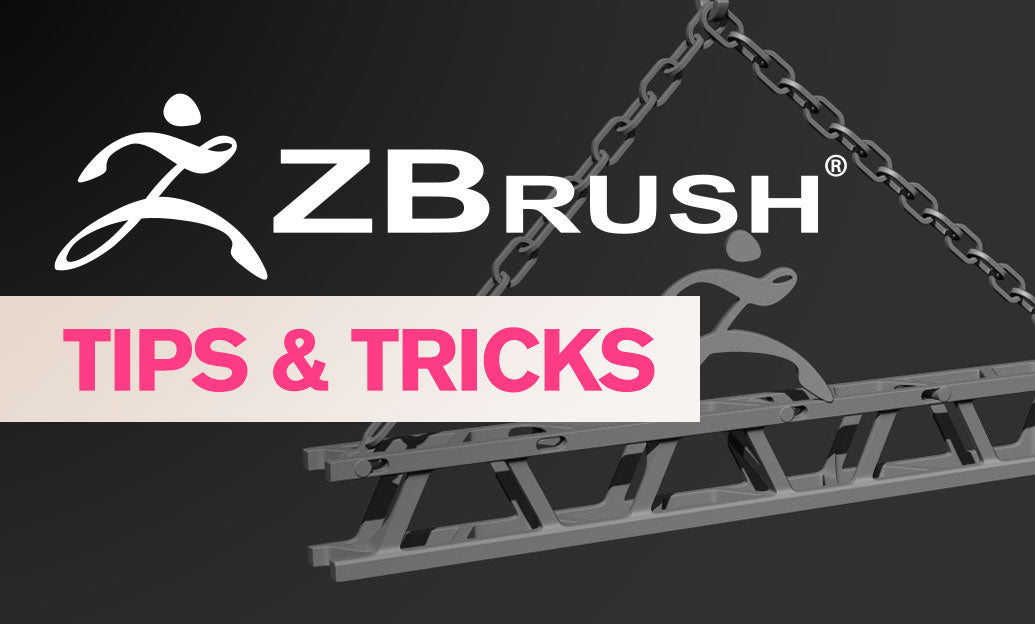
ZBrush Tip: Transpose Line Precision Ruler for Real-World Scale
November 17, 2025 2 min read
Read MoreSubscribe
Sign up to get the latest on sales, new releases and more …




