Your Cart is Empty
Customer Testimonials
-
"Great customer service. The folks at Novedge were super helpful in navigating a somewhat complicated order including software upgrades and serial numbers in various stages of inactivity. They were friendly and helpful throughout the process.."
Ruben Ruckmark
"Quick & very helpful. We have been using Novedge for years and are very happy with their quick service when we need to make a purchase and excellent support resolving any issues."
Will Woodson
"Scott is the best. He reminds me about subscriptions dates, guides me in the correct direction for updates. He always responds promptly to me. He is literally the reason I continue to work with Novedge and will do so in the future."
Edward Mchugh
"Calvin Lok is “the man”. After my purchase of Sketchup 2021, he called me and provided step-by-step instructions to ease me through difficulties I was having with the setup of my new software."
Mike Borzage
Revit Tip: Standardize Revit Revision Workflow
November 17, 2025 2 min read

Keep design iterations clean, auditable, and publish-ready by leveraging Revit’s revision tracking instead of ad‑hoc notes or manual deltas.
-
Set up sequences first:
- Open Manage → Sheet Issues/Revisions and define sequences for SD, DD, CD, ASI, PR, Bulletin, Addendum, etc.
- Choose Numbering: Per Project for global deltas or Per Sheet for sheet-specific sequences.
- Use Alphanumeric numbering when your practice needs ASI‑01, PR‑02, etc., instead of 1, 2, 3.
- Populate Description, Issued To, Issued By, and Date consistently; treat this dialog as your single source of truth.
- After publishing a package, mark the sequence as Issued to lock it and prevent accidental edits.
-
Build a smart title block:
- Insert a Revision Schedule in the title block family showing Number, Date, Description, Issued By/To.
- Add “Current Revision” and “Current Revision Date” labels if you need a prominent current delta callout on each sheet.
- Standardize fonts, lineweights, and spacing so revision logs read clearly at print scale.
-
Place and manage revision clouds:
- Use the Revision Cloud tool and set the active Revision to the correct sequence before sketching.
- Create a dedicated Revision Cloud type with an appropriate arc length and lineweight for legibility.
- Tag by Category to place delta bubbles (numbers update automatically with the sequence).
-
Control visibility over time:
- For each sequence, set Show to Cloud and Tag (during review), Tag (after issue), or None (for internal “working” iterations).
- Use “Revisions on Sheet” to list only the sequences applied to each sheet—keep logs relevant and concise.
-
QA/QC and packaging:
- Create a Sheet List with Current Revision, Revisions on Sheet, and Date to verify coverage before publishing.
- Avoid deleting past revisions; preserve history and simply change Show to Tag or None when appropriate.
- Filter your Sheet List by Current Revision (e.g., “ASI‑03”) to quickly assemble print or PDF sets for the issue.
-
Best practices that scale:
- Document naming conventions for sequences and descriptions in your BIM Execution Plan.
- Save sequences, title block schedules, and cloud types into your office template to prevent per‑project reinvention.
- Train your team to avoid manual text deltas and manual renumbering—let the system drive the numbers.
A disciplined revision workflow reduces rework, clarifies scope for consultants and contractors, and creates an auditable trail for every change. If you need help standardizing your environment or upgrading your Revit toolset, connect with NOVEDGE for licensing, guidance, and add‑on recommendations: NOVEDGE. For teams building robust templates and title blocks, partnering with experts via NOVEDGE speeds adoption and consistency across projects.
You can find all the Revit products on the NOVEDGE web site at this page.
Also in Design News
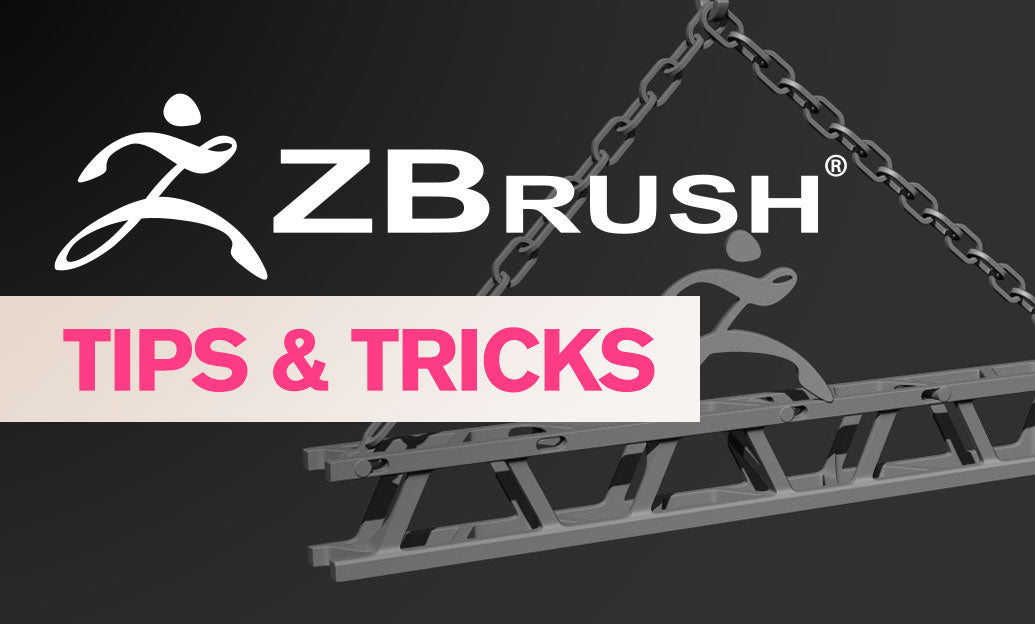
ZBrush Tip: Transpose Line Precision Ruler for Real-World Scale
November 17, 2025 2 min read
Read MoreSubscribe
Sign up to get the latest on sales, new releases and more …




