Your Cart is Empty
Customer Testimonials
-
"Great customer service. The folks at Novedge were super helpful in navigating a somewhat complicated order including software upgrades and serial numbers in various stages of inactivity. They were friendly and helpful throughout the process.."
Ruben Ruckmark
"Quick & very helpful. We have been using Novedge for years and are very happy with their quick service when we need to make a purchase and excellent support resolving any issues."
Will Woodson
"Scott is the best. He reminds me about subscriptions dates, guides me in the correct direction for updates. He always responds promptly to me. He is literally the reason I continue to work with Novedge and will do so in the future."
Edward Mchugh
"Calvin Lok is “the man”. After my purchase of Sketchup 2021, he called me and provided step-by-step instructions to ease me through difficulties I was having with the setup of my new software."
Mike Borzage
V-Ray Tip: Enhancing Render Mood with V-Ray Atmospheric Effects and Lighting Techniques
October 01, 2025 2 min read

Enhancing the mood of your renders can significantly impact the overall perception and effectiveness of your visual projects. V-Ray’s atmospheric effects offer powerful tools to create the desired ambiance and realism in your scenes.
- V-Ray Atmosphere: Utilize V-Ray Atmosphere to simulate realistic atmospheric scattering and volumetric effects. This feature allows you to create haze, fog, or mist, adding depth and mood to your renders.
- V-Ray Sun and V-Ray Sky Integration: Combine V-Ray Atmosphere with the V-Ray Sun and Sky system to control the lighting and coloration of the atmosphere. Adjust parameters such as turbidity, rayleigh, and mie scattering to achieve the perfect atmospheric condition for your scene.
- Volumetric Lighting: Implement volumetric lighting effects to highlight specific areas and enhance the overall mood. By controlling the density and height of the volumetric fog, you can create dramatic light shafts or subtle ambient lighting.
- Color Grading and Atmospheric Colors: Adjust the atmospheric colors to convey different times of day or emotional tones. Warm hues can create a cozy and inviting atmosphere, while cooler tones can evoke a sense of calm or melancholy.
- Interactive Rendering: Use V-Ray’s interactive rendering feature to preview atmospheric changes in real-time. This allows for quick adjustments and fine-tuning, ensuring that the mood aligns with your artistic vision.
To leverage these atmospheric effects effectively, consider the following tips:
- Plan Your Mood: Before diving into the technical settings, define the mood you wish to convey. Whether it’s a sunny afternoon, a mysterious foggy night, or a dramatic sunset, having a clear vision will guide your adjustments.
- Experiment with Parameters: Don’t hesitate to tweak various atmospheric parameters. Small changes in scattering coefficients or fog density can have significant effects on the final render.
- Combine Effects: Use multiple atmospheric effects in conjunction to enhance realism. For example, combining volumetric lighting with atmospheric scattering can create stunning light rays filtering through fog.
- Optimize Performance: Atmospheric effects can be resource-intensive. Optimize your render settings by adjusting the step size and sampling to balance quality and render times effectively.
- Utilize Resources: Leverage tutorials and resources from NOVEDGE to deepen your understanding of V-Ray’s atmospheric tools. Access a wealth of knowledge to refine your techniques and achieve professional-grade results.
Incorporating V-Ray’s atmospheric effects can transform your renders from simple visuals to immersive, mood-rich experiences. By thoughtfully adjusting these settings, you can control the emotional impact and realism of your scenes, making your work stand out. For more advanced tips and resources, visit NOVEDGE and explore their extensive library of V-Ray tutorials and expert guides.
You can find all the V-Ray products on the NOVEDGE web site at this page.
Also in Design News

Cinema 4D Tip: Optimizing the Reflectance Channel in Cinema 4D for Realistic Surface Materials
October 01, 2025 3 min read
Read More
Bluebeam Tip: Enhance Workflow Efficiency in Bluebeam Revu with Dynamic Fill Tool
October 01, 2025 2 min read
Read More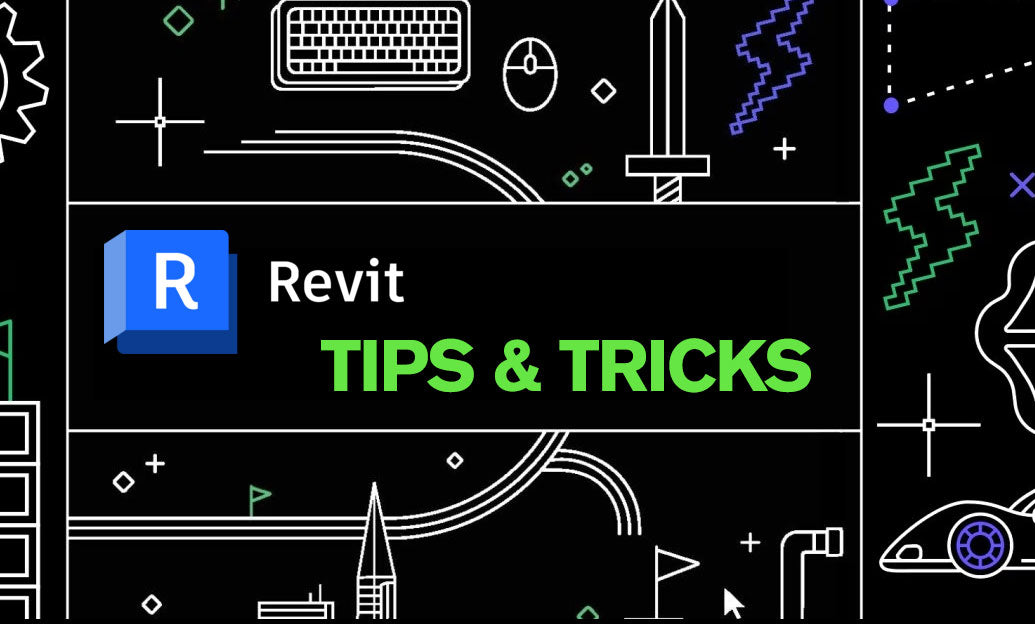
Revit Tip: Optimizing Revit Project Efficiency with Strategic Use of Project Parameters
October 01, 2025 2 min read
Read MoreSubscribe
Sign up to get the latest on sales, new releases and more …


