Your Cart is Empty
Customer Testimonials
-
"Great customer service. The folks at Novedge were super helpful in navigating a somewhat complicated order including software upgrades and serial numbers in various stages of inactivity. They were friendly and helpful throughout the process.."
Ruben Ruckmark
"Quick & very helpful. We have been using Novedge for years and are very happy with their quick service when we need to make a purchase and excellent support resolving any issues."
Will Woodson
"Scott is the best. He reminds me about subscriptions dates, guides me in the correct direction for updates. He always responds promptly to me. He is literally the reason I continue to work with Novedge and will do so in the future."
Edward Mchugh
"Calvin Lok is “the man”. After my purchase of Sketchup 2021, he called me and provided step-by-step instructions to ease me through difficulties I was having with the setup of my new software."
Mike Borzage
Using Revu for Sketching in the Architecture, Engineering, and Construction Industry
October 15, 2023 3 min read
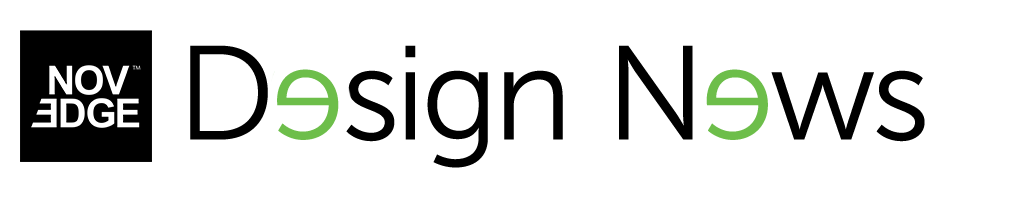

Using Revu for Sketching in the Architecture, Engineering, and Construction Industry
The digital age has redefined the way the Architecture, Engineering, and Construction (AEC) industry operates. Tools like Bluebeam Revu have proved invaluable for professionals, enhancing productivity, and streamlining workflows. One of the less known but increasingly popular applications of the software is its potential for sketching.
For many professionals in the industry, Revu is synonymous with paper elimination, simplified document management, and intricate design communication. However, the software can also be leveraged for sketching, from creating simple RFIs to drafting design concepts that require client approval before being finalized in AutoCAD. This article explores how you can harness the power of Revu for sketching in the AEC industry.
Setting up Revu for Sketching
The first step in using Revu for sketching is setting up templates. You can create a PDF with a blank background using your title block from AutoCAD and save it as a sketch template. This allows for standardization and easy access to sketch documents for each project. Whenever a sketch is required, simply select the template from the dropdown menu and begin sketching.

Building out Custom Toolsets
With your sketch templates in place, you can now build out custom toolsets. This ensures the symbols used in formal plan documents are replicated and ready for use in Revu. By using Revu’s snapshot feature, you can create custom symbols from drawing content on the PDF, then save them in your custom toolset for sketching. This approach aids in creating more detailed, polished, and legible sketches.

Maximizing the Use of the Snapshot Function
The snapshot tool in Revu serves multiple purposes in sketching. Apart from building custom toolsets, snapshots can be used to communicate detailed proposed changes in larger plans. Capture the details of a plan using the snapshot tool, then put it on a blank PDF using your sketching template in Revu. This maintains crisp, vector content, allowing users to see elements of a sketch in fine detail. You can take snapshots of new plan components and sketch out drawings, creating a slimmed-down CAD environment.

Using Markup Tools for Sketching
The markup tools in Revu are instrumental in creating sketches. You can change markup properties, create custom line styles, and use markup alignment tools to create sketches. Revu’s markup tools also allow users to sketch to scale, ensuring your sketches are more detailed and accurate than those done on paper.
The Benefits of Using Revu for Sketching
Using Revu for sketching offers numerous advantages. You can set up repeatable sketch templates, standardizing the sketching process. Custom toolsets ensure sketches are uniform with the rest of the drawings and documents used on a project. The software also allows for the creation of more detailed and elaborate sketches, improving communication and accountability for proposed changes.
As Jyotiba Patil, a BIM MEP Revit Specialist at design firm HDR, notes, "Everything we do, we do it in Bluebeam because it's just easier." The firm uses Revu for most initial sketches, only resorting to CAD once they have client approval. The quick turnaround facilitated by Bluebeam enables easier, faster, and more efficient sketches, a factor that clients greatly appreciate.
Using Revu for sketching streamlines and enhances the AEC industry's processes. It simplifies the workflow, ensuring that design changes are communicated effectively, and projects are executed smoothly. To get more information about the newest and most advanced design software technology, contact our sales team at NOVEDGE.
Also in Design News

Cinema 4D Tip: Structured Content Browser Workflow for Cinema 4D Asset Management
January 07, 2026 2 min read
Read MoreSubscribe
Sign up to get the latest on sales, new releases and more …




