Your Cart is Empty
Customer Testimonials
-
"Great customer service. The folks at Novedge were super helpful in navigating a somewhat complicated order including software upgrades and serial numbers in various stages of inactivity. They were friendly and helpful throughout the process.."
Ruben Ruckmark
"Quick & very helpful. We have been using Novedge for years and are very happy with their quick service when we need to make a purchase and excellent support resolving any issues."
Will Woodson
"Scott is the best. He reminds me about subscriptions dates, guides me in the correct direction for updates. He always responds promptly to me. He is literally the reason I continue to work with Novedge and will do so in the future."
Edward Mchugh
"Calvin Lok is “the man”. After my purchase of Sketchup 2021, he called me and provided step-by-step instructions to ease me through difficulties I was having with the setup of my new software."
Mike Borzage
How to Navigate the Markups List in Bluebeam: A Comprehensive Guide
October 15, 2023 3 min read


As we delve deeper into the digital age, cluttered markups can increasingly proliferate construction plan documents. To manage this clutter, it's essential to have a tool that can organize things quickly and meaningfully. Thankfully, with Bluebeam's Markups List, you can sort and organize your markups efficiently.
Accessing the Markups List
Bluebeam has made it user-friendly to access the Markups List. You can access it by mousing over near the bottom of the Bluebeam window. Your mouse will change into a different symbol, and a horizontal blue line will indicate that you can now access the Markups List. Click, and drag it up to reveal the Markups List.
Understanding the Structure
The Markups List in Bluebeam is essentially a table with information about every markup in the document, except for flattened markups, which are not shown unless unflattened. The columns in this table are customizable and can be adjusted concerning their width, order, and visibility. This feature allows you to tailor the table according to your workflow.
Performing Actions
The Markups List in Bluebeam allows users to perform several actions, including Import/Export, Hide Markups, Search, Filter, Edit Markup, and Summary.
- Import/Export: You can export a .bax file containing all the markups in your document that any Bluebeam user can open. Similarly, you can import markups using the same menu, facilitating collaboration and sharing of comments and feedback.
- Hide Markups: A useful feature when you want to see a clean view of the base document without markups in the way. You can toggle hiding or unhiding all markups in the document using the eye symbol with a slash through it.
- Search: The search bar filters out markups that don’t contain the searched word(s) in their information. This applies to any information in any of the columns, making it easier to locate specific markups.
- Filter: The Filter List button toggles if filters will be applied to the markups shown in the Markups List. This feature allows you to choose specific types of markups to show and hide from any number of columns.
- Editing Markup: Clicking any of the markups listed in the Markups List will set your view on the selected markup and allow you to edit it normally as if you had clicked it within the document. This functionality works in reverse as well, where if you click a markup within the main window, it will also highlight that markup within the Markups List.
- Summary: This feature exports a document in either CSV, XML, or PDF format that summarizes the markups in your document, ensuring that the user sees every markup contained within the document.
Once you're done with the Markups List, you can drag the upper edge back down to the bottom of the screen to hide it. The Markups List tool is a great way to stay organized with lots of markups, making it a must-have for engineers and architects working with dense plans or documents.
Bluebeam's robust features like the Markups List aim to streamline the construction design process, making it easier for professionals to create, edit, and manage their plans. As a structural engineer or architect, mastering tools like these can greatly enhance your productivity and efficiency.
For more information about the newest and most advanced design software technology, including Bluebeam and other tools, contact our sales team at NOVEDGE.
Also in Design News

Design Software History: The Evolution of Design Software: From Early Innovations to the Legacy of Alias Research and Its Impact on Modern Digital Design Tools
October 06, 2025 13 min read
Read More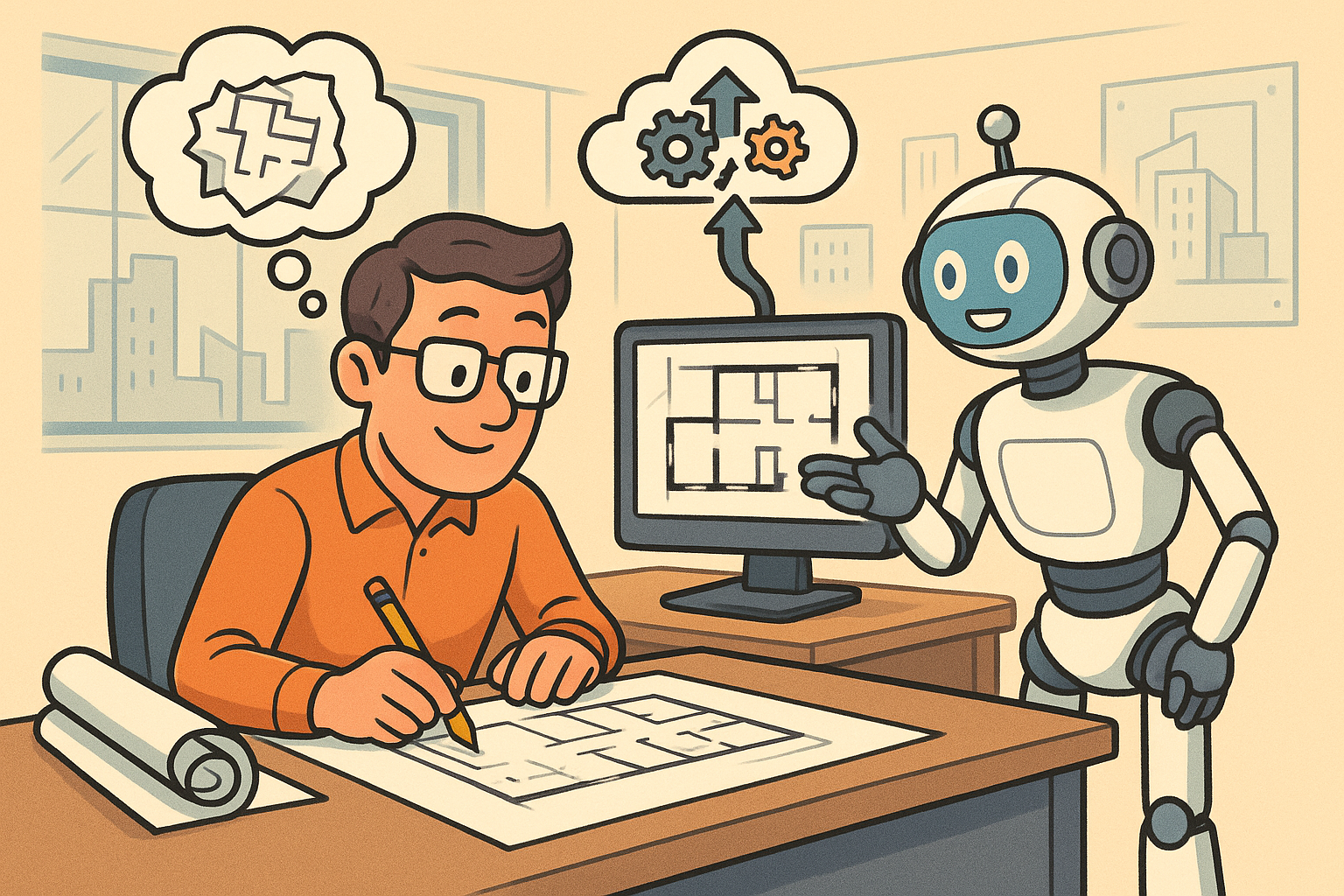
Transformative Impact of Automated Documentation in Architectural Design
October 06, 2025 9 min read
Read More
Cinema 4D Tip: Boost Productivity in Cinema 4D with Essential Keyboard Shortcuts
October 06, 2025 2 min read
Read MoreSubscribe
Sign up to get the latest on sales, new releases and more …


