Your Cart is Empty
Customer Testimonials
-
"Great customer service. The folks at Novedge were super helpful in navigating a somewhat complicated order including software upgrades and serial numbers in various stages of inactivity. They were friendly and helpful throughout the process.."
Ruben Ruckmark
"Quick & very helpful. We have been using Novedge for years and are very happy with their quick service when we need to make a purchase and excellent support resolving any issues."
Will Woodson
"Scott is the best. He reminds me about subscriptions dates, guides me in the correct direction for updates. He always responds promptly to me. He is literally the reason I continue to work with Novedge and will do so in the future."
Edward Mchugh
"Calvin Lok is “the man”. After my purchase of Sketchup 2021, he called me and provided step-by-step instructions to ease me through difficulties I was having with the setup of my new software."
Mike Borzage
Exploring PTC Creo 4.0: Previewing AFX Changes & Essential Tips and Tricks
October 15, 2023 2 min read
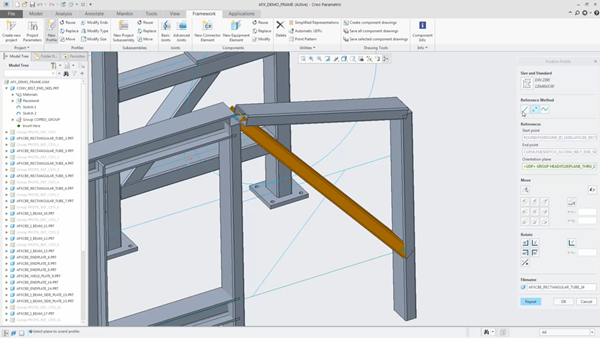

Exploring PTC Creo 4.0: Previewing AFX Changes & Essential Tips and Tricks
With the advent of PTC Creo 4.0, there comes a host of new features and updates designed to improve efficiency and productivity in your design process. Today, we will be focusing on the changes to the Advanced Framework Extension (AFX) and how you can leverage these improvements in your workflow.
Why PTC?
PTC is a pioneer in the world of digital transformation, offering robust and flexible solutions to tackle complex design challenges. Utilizing industry-leading tools like Creo, Windchill, and ThingWorx, PTC provides end-to-end solutions for design, manufacturing, operations, and service processes. Their suite of products empowers businesses to bridge the physical and digital worlds, enhancing productivity and fostering innovation.
Products & Solutions
PTC offers a variety of products to suit the needs of various industries, from automotive to aerospace and beyond. This includes: - Creo: A powerful suite of design software that allows for seamless integration of parametric and direct modeling, providing flexibility and power in a single package. - Windchill: A comprehensive, industry-proven solution for product lifecycle management. - ThingWorx: An industry-leading industrial IoT platform designed to accelerate digital transformation.
Tips & Tricks: Preview AFX Changes in Creo 4.0
Written By: Aaron Shaw With Creo 4.0, you no longer have to imagine what a change will look like when you use Creo Advanced Framework Extension (AFX). You’ll get a preview in the graphics area before you commit to a change, potentially saving time and design rework.
Create a New Profile
Load up a design with framework, and let’s see how it works.
1. In the Profiles group on the Framework tab, click New Profile.
2. Select a section type, size and standard, and material.
3. Click Next.
4. Select a Reference Method: straight curve, two points, or bend curve.
5. Select the appropriate references in the graphics area.
You haven’t committed the change, but you can see the new profile in the graphics area. If that wasn’t what you wanted, just change the reference method and try again.
Conclusion
With Creo 4.0's new preview feature in AFX, you can visualize changes before committing to them. This feature potentially saves time and reduces design rework, allowing for more efficient project completion. It is an example of what PTC's innovative software solutions can bring to your design process. For more information about the newest and most advanced design software technology, please contact our sales team at NOVEDGE. Our experts will be more than happy to guide you through the vast array of design software available, ensuring you choose the most suitable solution for your specific needs.Also in Design News
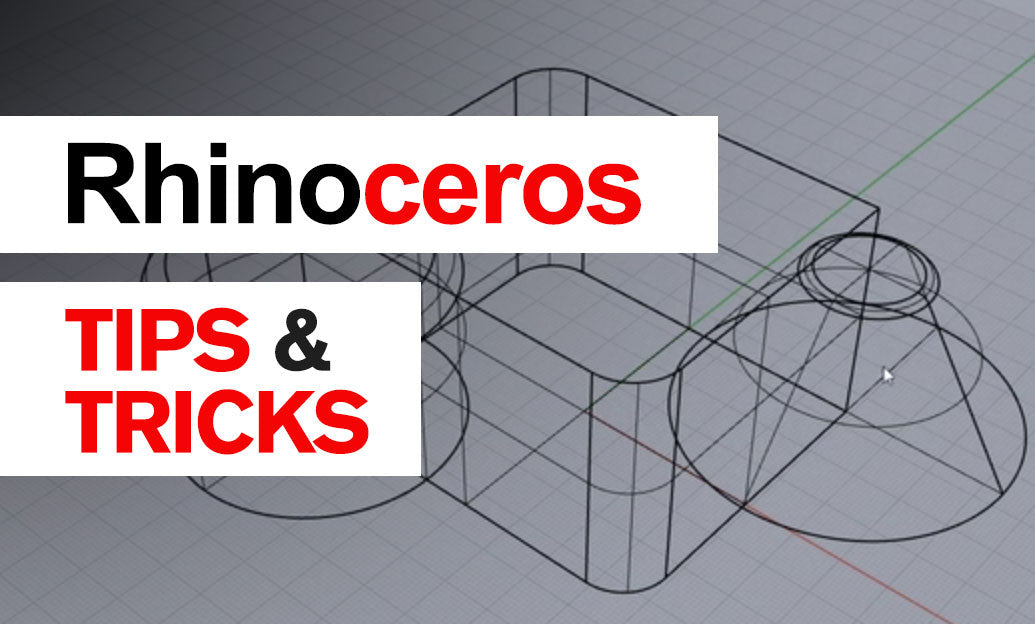
Rhino 3D Tip: ReplaceBlock: Batch update block instances from external files while preserving transforms
December 23, 2025 2 min read
Read More
Design Software History: Collaboration in Design Software: From File-Based PDM to Cloud-Native Co-Editing and Design Threads
December 23, 2025 9 min read
Read More
End-to-End Encryption for CAD/PLM: Protecting Design IP in Cloud Workflows
December 23, 2025 13 min read
Read MoreSubscribe
Sign up to get the latest on sales, new releases and more …


