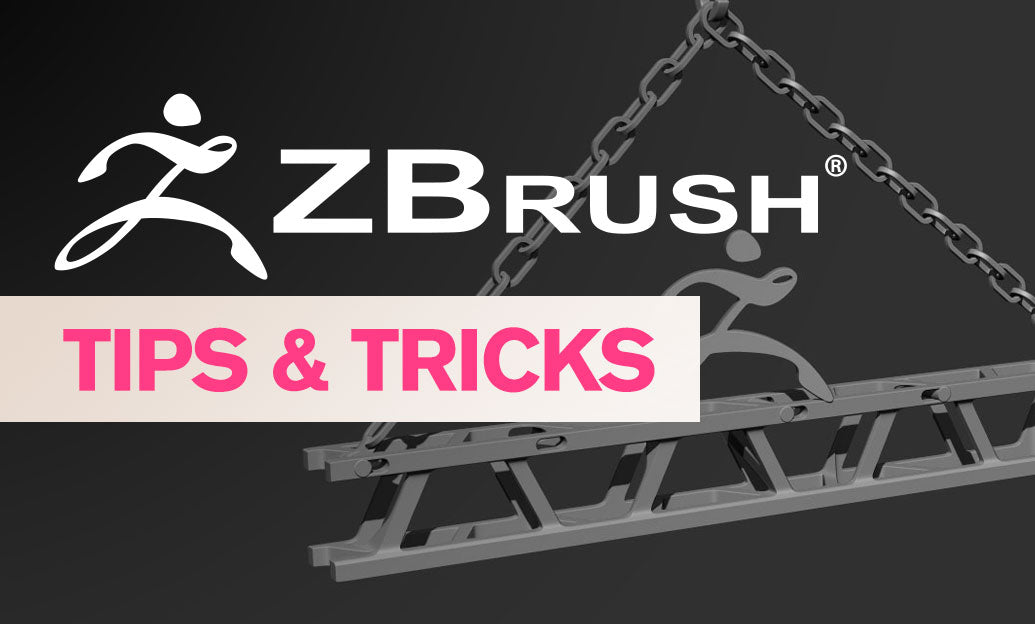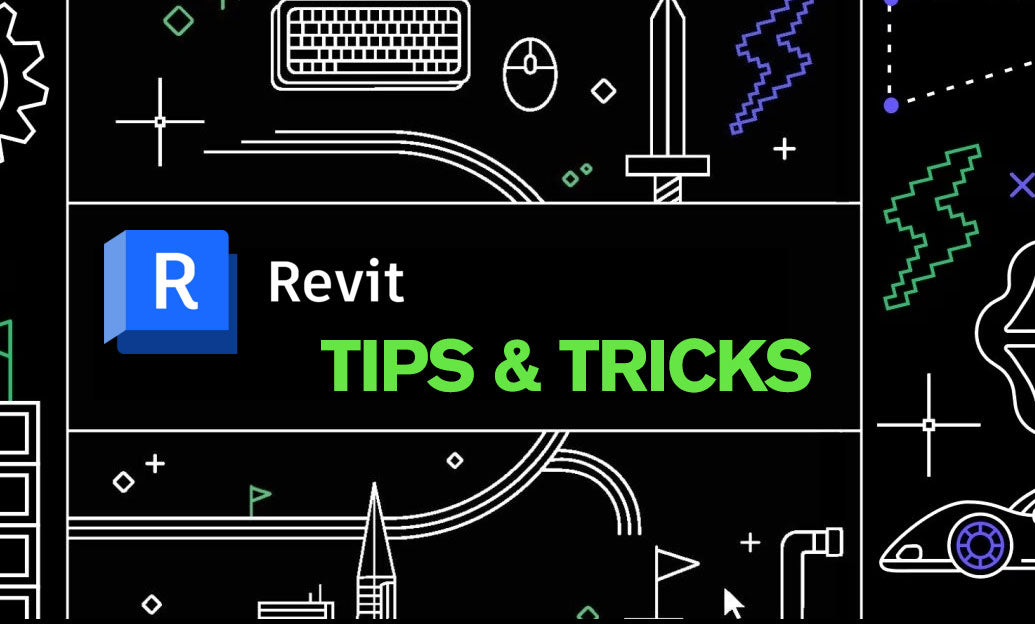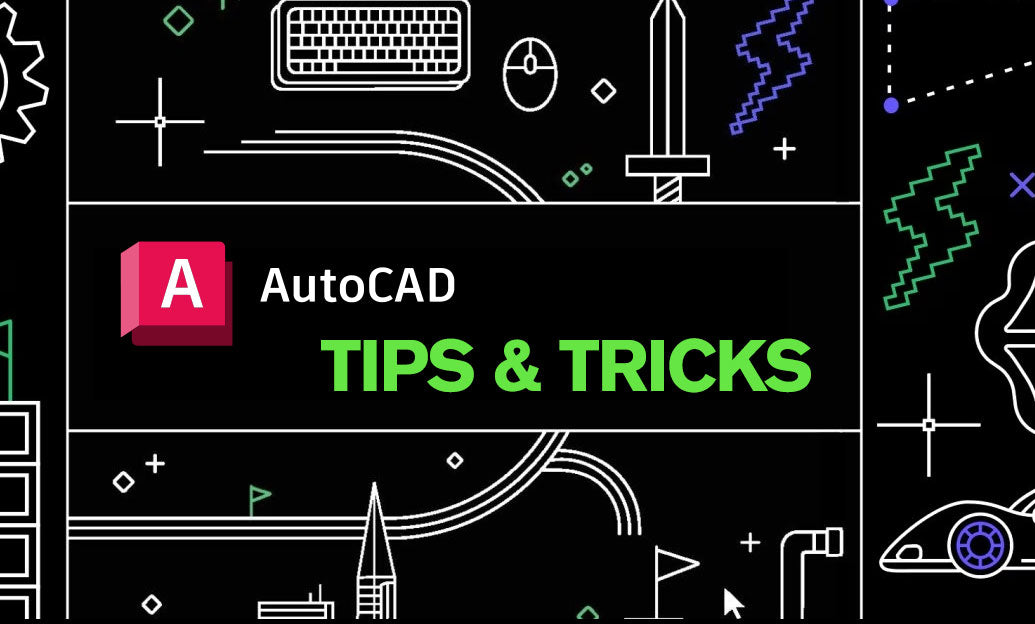Your Cart is Empty
In the realm of professional communication and documentation, the integration of 3D data within PDFs has marked a significant leap forward. Tetra4D Enrich stands at the forefront of this transformation, offering robust features that enhance interactive capabilities, improve clarity, and streamline collaboration across various industries. This exploration will delve into the sophisticated functionalities of Tetra4D Enrich that facilitate an enriched documentation experience.
Interactive 3D Annotations
Tetra4D Enrich revolutionizes the way we interact with 3D models by allowing the addition of detailed annotations directly on the PDF documents. This feature:
- Enables precise communication of specific features or issues on the model.
- Supports dynamic interaction, permitting users to click on annotations to highlight and view corresponding parts of the model.
The inclusion of interactive 3D annotations ensures that every detail can be thoroughly and clearly communicated, enhancing both understanding and efficiency in review processes.
Customizable Templates
To streamline the creation of uniform 3D PDF documents, Tetra4D Enrich offers customizable templates. Features of this functionality include:
- A variety of pre-designed templates as well as the capability for users to create their own.
- The ability to import company logos, styles, and themes to maintain brand consistency across documents.
These customizable templates not only expedite the document creation process but also enforce brand identity and ensure a consistent presentation of information.
Advanced Assembly Instructions
The tool takes the presentation of assembly or maintenance instructions to the next level by integrating them within the 3D environment. This approach:
- Allows for an interactive viewing experience, where users can engage directly with the assembly process.
- Significantly reduces errors and improves efficiency in manufacturing and training scenarios.
By providing step-by-step instructions in a visual and interactive format, Tetra4D Enrich addresses common challenges in understanding and implementing complex procedures.
Embedded Data and Hyperlinks
Tetra4D Enrich enhances the utility of 3D PDF documents by allowing the embedding of part data, metadata, and hyperlinks directly within the model. This capability:
- Provides immediate access to supplementary information such as part specifications, inventory links, or instructional videos.
- Transforms the document into a comprehensive resource, streamlining the user's access to necessary information.
Embedded data ensure that extensive detail is readily available without cluttering the document or complicating the user experience.
Interactive Bill of Materials (BOM)
The creation of an interactive Bill of Materials (BOM) linked directly to the parts in the 3D model represents a significant advancement in document interactivity. This feature:
- Facilitates the easy identification and ordering of parts.
- Improves supply chain management and procurement processes by making detailed part information easily accessible.
An interactive BOM not only enhances the document’s functionality but also contributes to more efficient manufacturing and procurement operations.
Conclusion
In the landscape of professional documentation and collaboration, Tetra4D Enrich emerges as a pivotal tool, significantly enhancing the interactivity and utility of 3D PDF documents. Its capabilities in providing interactive 3D annotations, customizable templates, advanced assembly instructions, embedded data, and an interactive Bill of Materials, mark a substantial improvement in how professionals communicate, document, and collaborate. Embracing these features, organizations can drive efficiency, productivity, and innovation in their operations.