Your Cart is Empty
Customer Testimonials
-
"Great customer service. The folks at Novedge were super helpful in navigating a somewhat complicated order including software upgrades and serial numbers in various stages of inactivity. They were friendly and helpful throughout the process.."
Ruben Ruckmark
"Quick & very helpful. We have been using Novedge for years and are very happy with their quick service when we need to make a purchase and excellent support resolving any issues."
Will Woodson
"Scott is the best. He reminds me about subscriptions dates, guides me in the correct direction for updates. He always responds promptly to me. He is literally the reason I continue to work with Novedge and will do so in the future."
Edward Mchugh
"Calvin Lok is “the man”. After my purchase of Sketchup 2021, he called me and provided step-by-step instructions to ease me through difficulties I was having with the setup of my new software."
Mike Borzage
Revit Tip: Enhance Design Precision with Revit's Radial Array Tool
January 15, 2025 2 min read
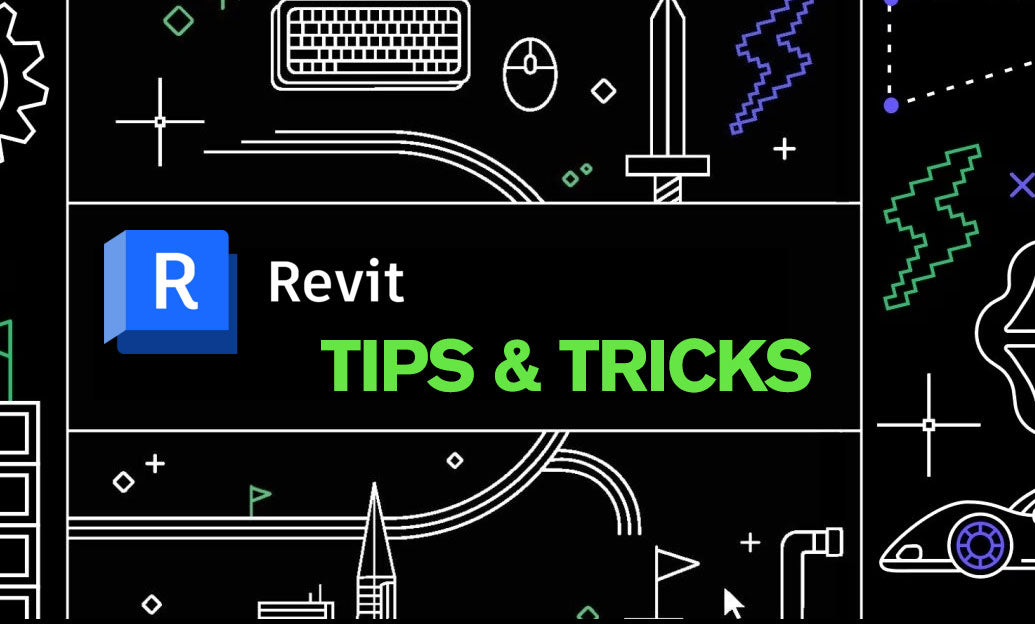
The Radial Array tool in Revit is a powerful feature that allows you to duplicate elements around a central point, enhancing both efficiency and precision in your architectural designs. Leveraging this tool can significantly streamline your workflow, especially when dealing with symmetrical arrangements.
- Select the Element: Begin by selecting the object you wish to duplicate. This could be a column, window, door, or any other repetitive component within your project.
- Activate the Radial Array Tool: Navigate to the Modify tab on the ribbon and click on the Array dropdown. From the options, choose Radial Array.
- Define the Center Point: Click on the central point around which the elements will be duplicated. This point will serve as the pivot for the array.
- Specify Number of Copies: Enter the desired number of copies you want to create. Revit will automatically distribute these elements evenly around the center point based on the total number specified.
- Set the Angle of Rotation: Specify the angle between each copy. This can be adjusted to achieve the desired spacing and symmetry.
- Adjust and Apply: Review the preview of your array. Make any necessary adjustments to the number of copies or rotation angle before applying the changes to your model.
To maximize the effectiveness of the Radial Array tool, consider the following tips:
- Use Temporary Dimensions: Utilize temporary dimensions to accurately place the central point and control the spacing between arrayed elements.
- Combine with Other Tools: Integrate the Radial Array with other Revit tools like NOVEDGE for enhanced design capabilities, allowing for more complex and dynamic patterns.
- Save Array Configurations: If you frequently use specific array settings, save them as templates to speed up your workflow in future projects.
- Maintain Model Performance: Be mindful of the number of copies you create, as excessive elements can impact model performance. Optimize your arrays to balance detail with performance.
For more in-depth tutorials and resources on mastering Revit tools like the Radial Array, visit NOVEDGE. Their comprehensive guides and expert tips can help you enhance your design proficiency and efficiency.
You can find all the Revit products on the NOVEDGE web site at this page.
Also in Design News

Cinema 4D Tip: Optimizing the Use of Surface Deformer for Enhanced Geometry Projection in Cinema 4D
October 09, 2025 2 min read
Read More
Bluebeam Tip: Maximize Efficiency and Precision Using Bluebeam Revu's Pen Tool for Enhanced Document Markups
October 09, 2025 2 min read
Read More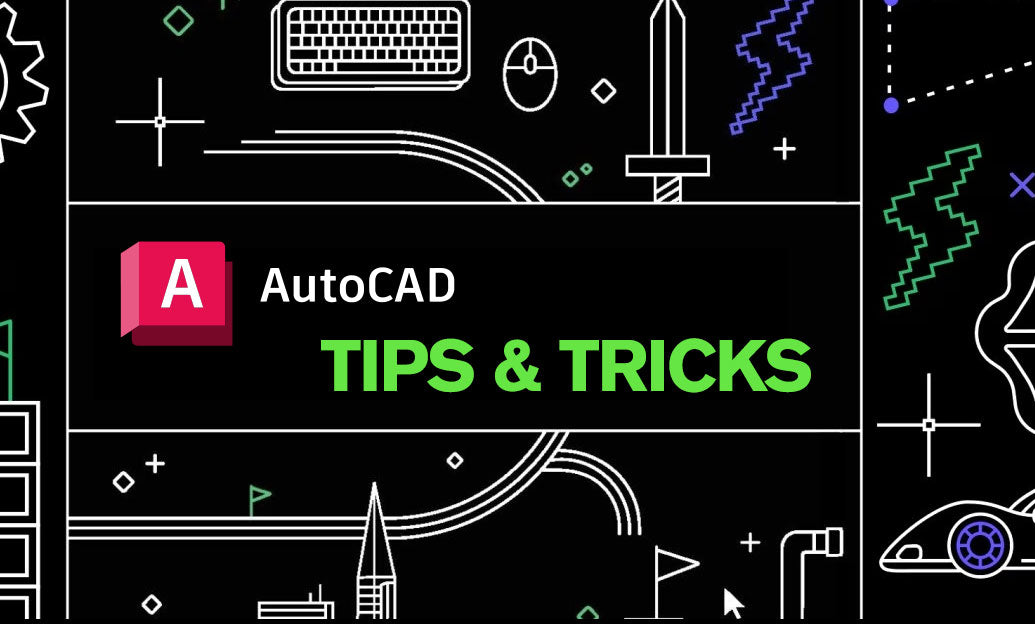
AutoCAD Tip: Enhance AutoCAD Precision and Efficiency with Measure and List Commands
October 09, 2025 2 min read
Read MoreSubscribe
Sign up to get the latest on sales, new releases and more …


