Your Cart is Empty
Customer Testimonials
-
"Great customer service. The folks at Novedge were super helpful in navigating a somewhat complicated order including software upgrades and serial numbers in various stages of inactivity. They were friendly and helpful throughout the process.."
Ruben Ruckmark
"Quick & very helpful. We have been using Novedge for years and are very happy with their quick service when we need to make a purchase and excellent support resolving any issues."
Will Woodson
"Scott is the best. He reminds me about subscriptions dates, guides me in the correct direction for updates. He always responds promptly to me. He is literally the reason I continue to work with Novedge and will do so in the future."
Edward Mchugh
"Calvin Lok is “the man”. After my purchase of Sketchup 2021, he called me and provided step-by-step instructions to ease me through difficulties I was having with the setup of my new software."
Mike Borzage
ZBrush Tip: Optimizing ZBrush Models with the Curve Bridge Brush Technique
January 15, 2025 2 min read
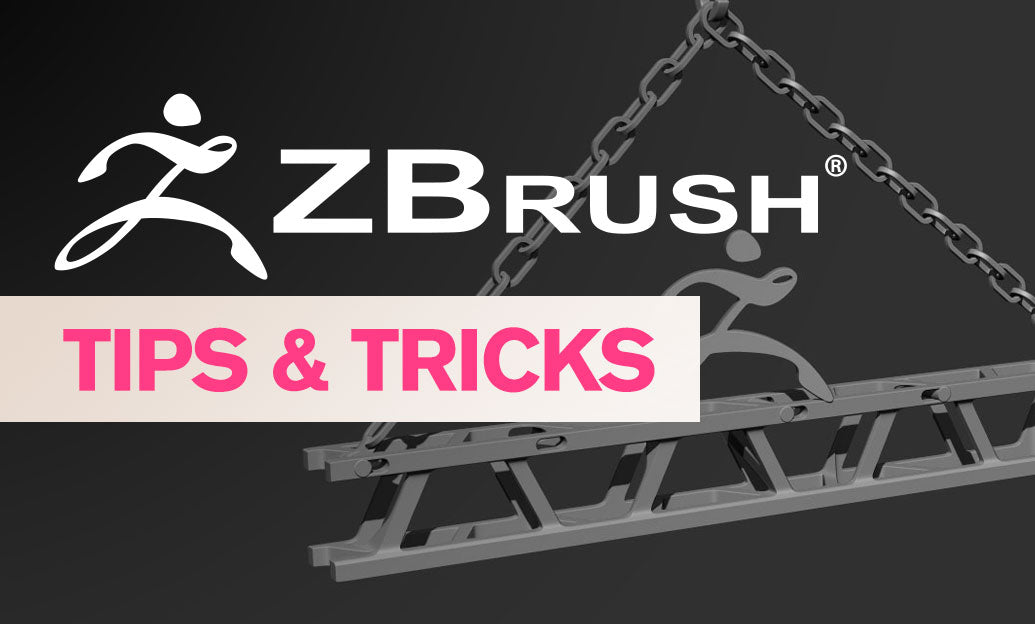
Enhance your ZBrush workflow by effectively using the Curve Bridge Brush to seamlessly bridge gaps in your models. This technique is invaluable for creating smooth transitions and maintaining high-quality topology.
- Understanding the Curve Bridge Brush: The Curve Bridge Brush allows you to connect two separate parts of your mesh with a smooth, curved bridge. This is particularly useful for filling in spaces between disconnected components.
-
Setting Up Your Model:
- Ensure that the areas you intend to bridge have sufficient geometry for a smooth connection.
- Use the ZBrush tutorials by NOVEDGE to familiarize yourself with basic brush functionalities before attempting complex bridges.
-
Creating the Bridge:
- Select the Curve Bridge Brush from the brush palette.
- Draw a curve connecting the two edges you wish to bridge. The brush will automatically generate geometry along the curve.
- Adjust the brush size and strength to control the smoothness and thickness of the bridge.
-
Refining the Bridge:
- Use the Smooth Brush to refine the transition and eliminate any harsh lines.
- Utilize the Move Brush to adjust the shape of the bridge for a more natural fit.
- Check the topology to ensure there are no unwanted polygons or uneven distribution of vertices.
-
Optimizing Topology:
- After bridging, use the ZRemesher tool to improve mesh flow and maintain a clean topology.
- Ensure that edge loops follow the natural contours of your model for better deformation and sculpting.
-
Best Practices:
- Plan your bridges in advance to maintain consistency across your model.
- Regularly check for any mesh artifacts or irregularities during the bridging process.
- Leverage the resources and tutorials available on NOVEDGE to stay updated with advanced techniques and brush settings.
-
Advanced Tips:
- Combine the Curve Bridge Brush with masking techniques to target specific areas for bridging.
- Experiment with different brush settings to achieve various bridge styles, from subtle transitions to prominent connections.
- Integrate the use of custom alphas to add unique details and textures to your bridges.
Mastering the Curve Bridge Brush can significantly improve your modeling efficiency and the overall quality of your sculptures. For more in-depth tutorials and resources, visit NOVEDGE and explore their extensive library of ZBrush guides and tips.
You can find all the ZBrush products on the NOVEDGE web site at this page.
Also in Design News

Integrating Design Software and ERP Systems for Operational Excellence
May 07, 2025 8 min read
Read MoreSubscribe
Sign up to get the latest on sales, new releases and more …




