Your Cart is Empty
Customer Testimonials
-
"Great customer service. The folks at Novedge were super helpful in navigating a somewhat complicated order including software upgrades and serial numbers in various stages of inactivity. They were friendly and helpful throughout the process.."
Ruben Ruckmark
"Quick & very helpful. We have been using Novedge for years and are very happy with their quick service when we need to make a purchase and excellent support resolving any issues."
Will Woodson
"Scott is the best. He reminds me about subscriptions dates, guides me in the correct direction for updates. He always responds promptly to me. He is literally the reason I continue to work with Novedge and will do so in the future."
Edward Mchugh
"Calvin Lok is “the man”. After my purchase of Sketchup 2021, he called me and provided step-by-step instructions to ease me through difficulties I was having with the setup of my new software."
Mike Borzage
Top 5 DraftSight Features Transforming 2D Drafting and 3D Design Workflows
August 19, 2024 2 min read
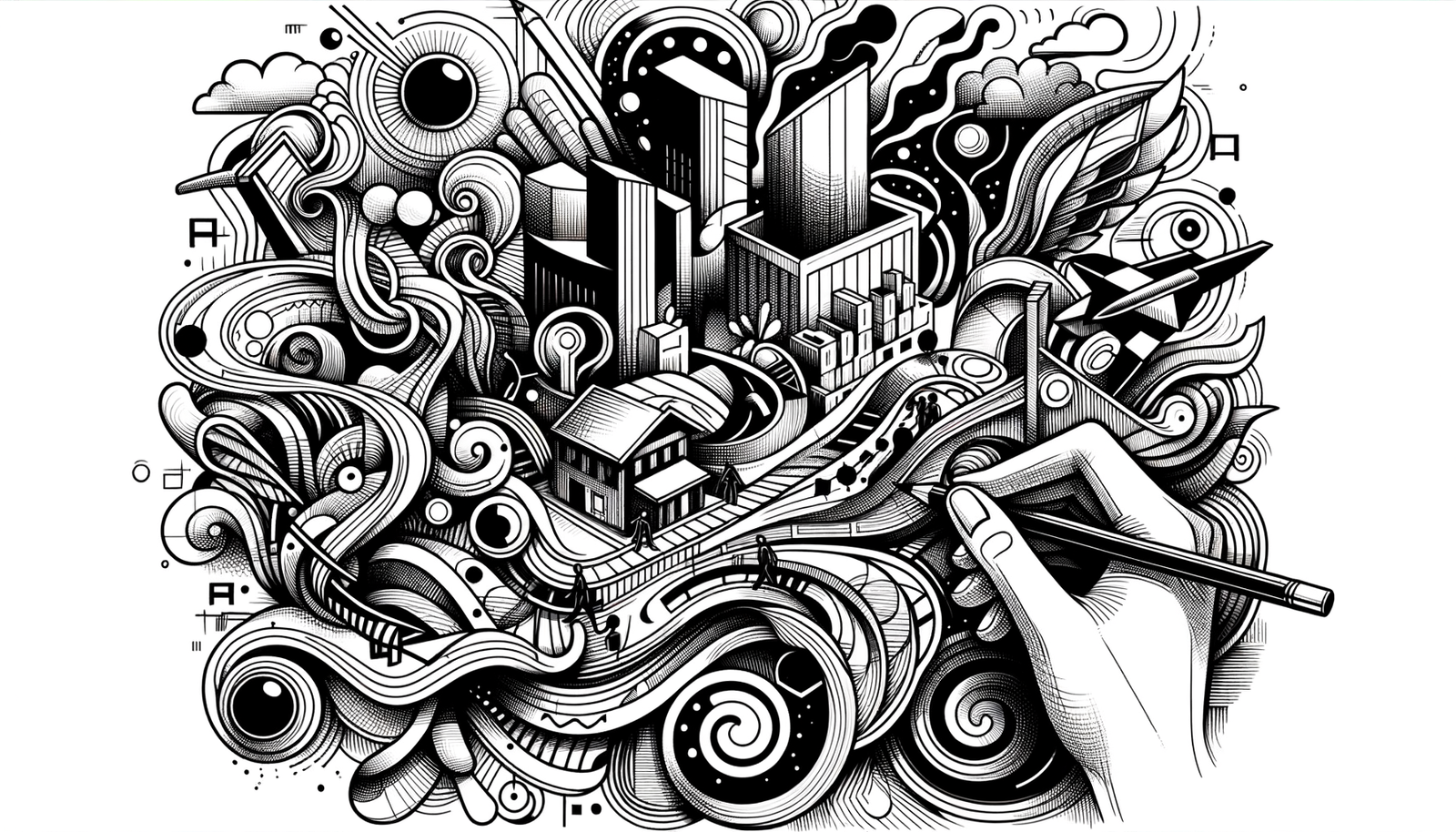

In recent years, DraftSight has emerged as a powerful tool in the realm of 2D drafting and 3D design, offering a plethora of features that cater to professionals across various industries. This blog post delves into the capabilities of DraftSight, focusing on how its key features transform design workflows, thereby enhancing productivity and creativity.
Layer Management
Effective layer management is quintessential in any CAD software, and DraftSight excels in this regard. It offers improved organization and control over drawing elements, allowing users to easily manipulate and toggle the visibility of layers. This is further enhanced by layer grouping and filtering options, leading to a significant boost in productivity. The seamless management of layers ensures that projects remain organized, making it easier for designers and engineers to focus on the creative aspects of their work.
Dynamic Blocks
Dynamic blocks within DraftSight simplify the design process by streamlining repetitive tasks. Users can create and modify blocks with customizable parameters, which increases efficiency and reduces manual input. The feature allows for the reuse of dynamic block libraries, simplifying the design processes and saving valuable time. This functionality is particularly beneficial in scenarios where project specifications require frequent adjustments, enabling designers to adapt quickly without compromising on accuracy or quality.
Dimensioning Tools
DraftSight's dimensioning tools are a testament to its advanced capabilities, offering smart dimensioning features for both 2D and 3D models. The software provides customizable dimension styles, ensuring consistency across drawings and aiding in maintaining high-quality standards. Advanced dimensioning techniques facilitate accurate measurements, crucial for the precision required in professional design and engineering projects.
3D Modeling Capabilities
The transition from 2D plans to 3D models is seamless in DraftSight, courtesy of its 3D solid modeling tools. These capabilities not only enhance visualization but also improve prototyping by allowing the creation of complex 3D shapes through extrusion, revolve, and sweep. The integration of 3D modeling into DraftSight empowers users to explore new dimensions of design, bringing ideas to life with greater fidelity.
API and Customization
DraftSight's extensive Application Programming Interface (API) support stands out, offering profound customization options. This allows users to automate repetitive tasks and streamline their workflows, significantly increasing efficiency. Furthermore, the development of custom plugins and tools expands DraftSight's functionality, catering to the specific needs of different professionals and industries. The ability to customize and extend DraftSight through APIs is a powerful feature that enables users to tailor the software to their unique project requirements.
- Improved organization with layer management.
- Efficient design processes through dynamic blocks.
- Accurate measurements with advanced dimensioning tools.
- Enhanced visualization with 3D modeling capabilities.
- Customized workflows through API support.
In conclusion, DraftSight's capabilities in transforming 2D drafting and 3D design workflows are undeniable. Its rich feature set not only elevates productivity but also fosters creativity, making it a valuable tool for professionals across various industries. By leveraging features such as layer management, dynamic blocks, dimensioning tools, 3D modeling, and extensive API support, users can significantly enhance their design tasks. It is highly encouraged for professionals looking to streamline their design processes and bring their creative visions to life to explore these features further.
Also in Design News

Cinema 4D Tip: Cinema 4D Render Queue: Batch Rendering Workflow Essentials
January 29, 2026 2 min read
Read More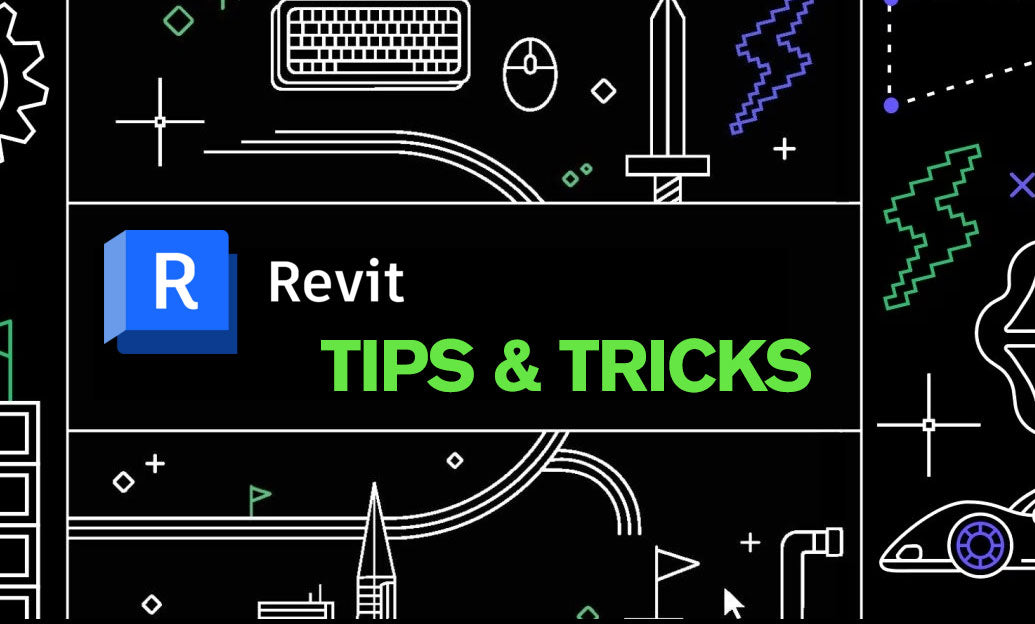
Revit Tip: Standardize Spot Elevations and Coordinates in Revit
January 29, 2026 2 min read
Read More
V-Ray Tip: Optimizing Motion Blur in V-Ray for Clean, Controllable Renders
January 29, 2026 2 min read
Read MoreSubscribe
Sign up to get the latest on sales, new releases and more …


