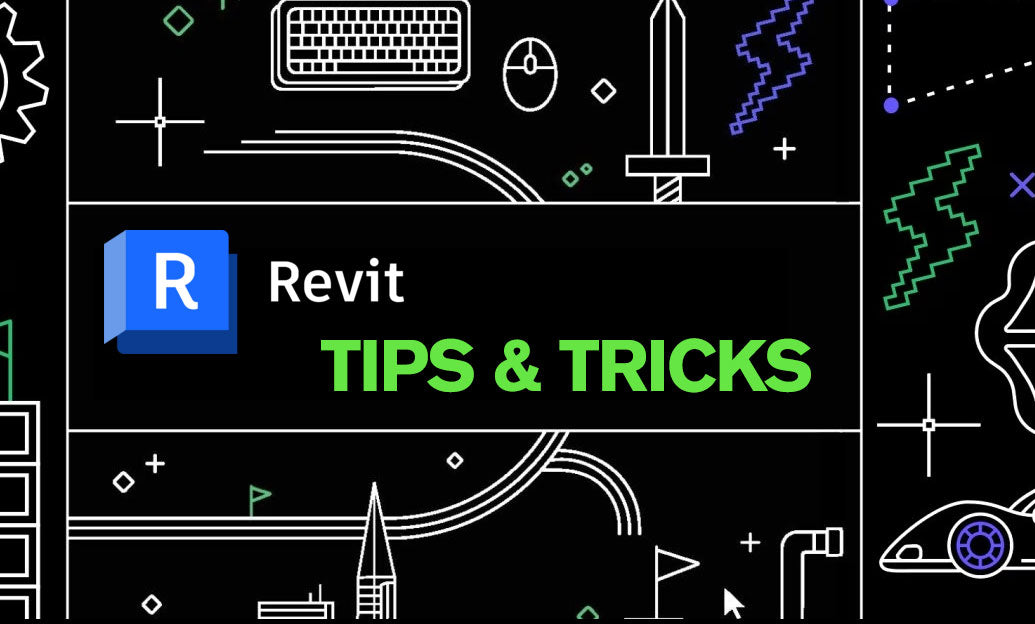Your Cart is Empty
Customer Testimonials
-
"Great customer service. The folks at Novedge were super helpful in navigating a somewhat complicated order including software upgrades and serial numbers in various stages of inactivity. They were friendly and helpful throughout the process.."
Ruben Ruckmark
"Quick & very helpful. We have been using Novedge for years and are very happy with their quick service when we need to make a purchase and excellent support resolving any issues."
Will Woodson
"Scott is the best. He reminds me about subscriptions dates, guides me in the correct direction for updates. He always responds promptly to me. He is literally the reason I continue to work with Novedge and will do so in the future."
Edward Mchugh
"Calvin Lok is “the man”. After my purchase of Sketchup 2021, he called me and provided step-by-step instructions to ease me through difficulties I was having with the setup of my new software."
Mike Borzage
Top 5 Revolutionary Features of Shapr3D in Industrial Design Processes
August 19, 2024 2 min read
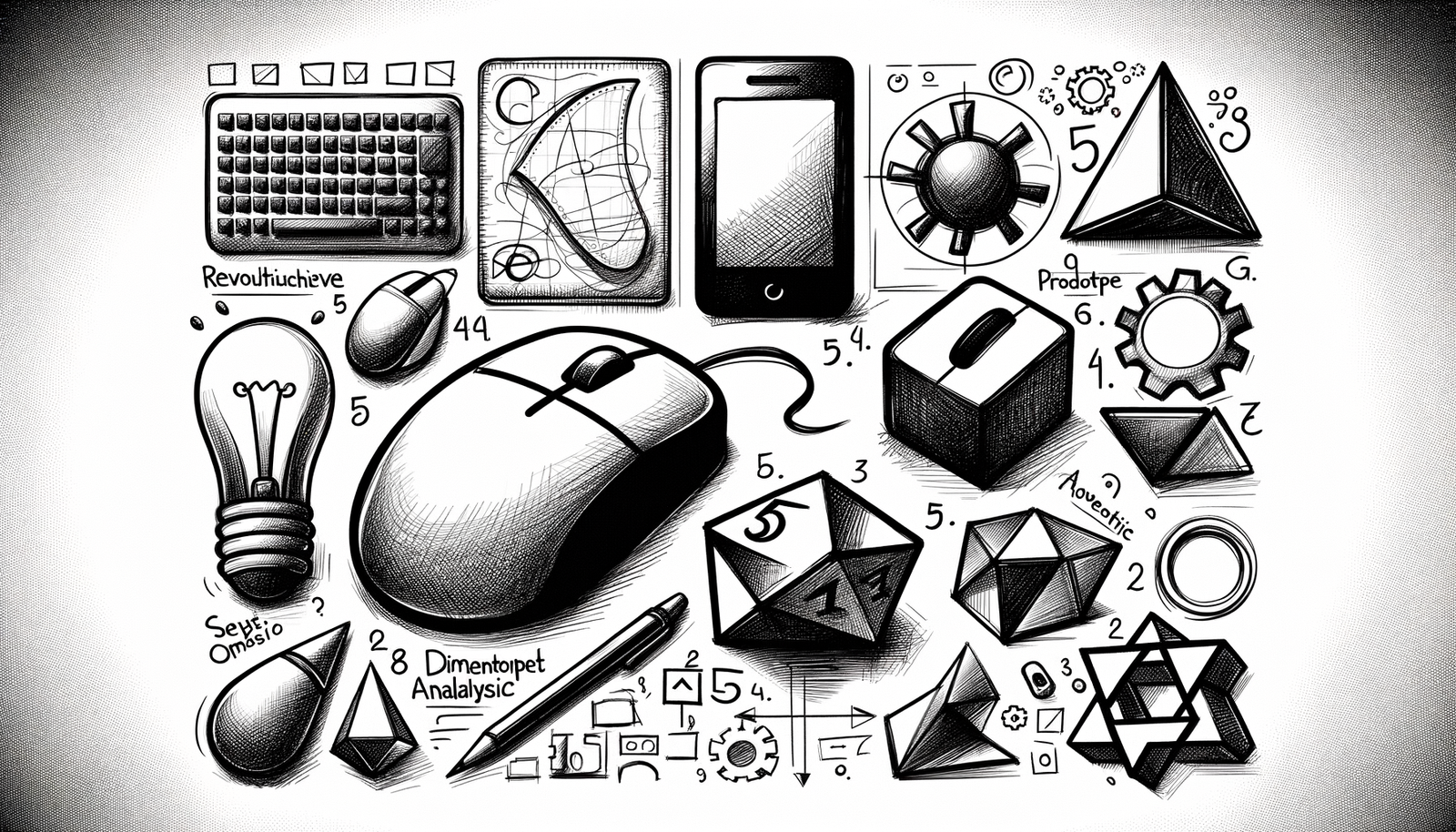

In the rapidly evolving field of industrial design, professionals are consistently on the lookout for tools that can enhance their creativity and efficiency. Among these, Shapr3D stands out as a pivotal tool, revolutionizing the way designers approach their projects. This blog delves into the core features of Shapr3D, highlighting its relevance and indispensability in modern design processes.
Intuitive User Interface and Experience
The first thing that users notice about Shapr3D is its intuitive user interface, designed specifically for iPad users. This interface, combined with the precision of the Apple Pencil, offers industrial designers an unmatched sketching and modeling experience. Key features include:
- A touch interface that brings a more natural interaction with designs.
- Apple Pencil integration that ensures precision in sketching and modeling tasks.
- Customizable gestures that enhance efficiency and streamline the design process.
Advanced Sketching Tools
Shapr3D recognizes the importance of sketching in the design process, offering advanced sketching tools that cater to the needs of industrial designers. These tools include:
- Precision drawing capabilities with constraints and dimensions to ensure accuracy.
- The use of splines for creating complex shapes that are difficult to achieve with traditional CAD software.
- The ability to sketch directly on 3D models, enhancing the design and iteration process.
Robust 3D Modeling Capabilities
At the heart of Shapr3D’s appeal is its robust 3D modeling capabilities. These include:
- A direct modeling approach that allows for quick iterations without the need for complex history trees.
- Boolean operations that enable the creation of complex assemblies and parts with ease.
- High-quality surface modeling tools that are essential for creating intricate and detailed designs.
Seamless Integration with Other CAD Software
Understanding the ecosystem in which industrial designers operate, Shapr3D offers seamless integration with other CAD software, characterized by:
- Import and export capabilities in formats like STEP and IGES, ensuring compatibility across platforms.
- Ensuring designers can work within their preferred systems without disruption.
- Collaborative features that facilitate team projects and streamline the design process.
Rapid Prototyping and Additive Manufacturing Support
Shapr3D bridges the gap between design and production through its support for rapid prototyping and additive manufacturing. This is evident in:
- Direct export options to 3D printing services, simplifying the transition from design to prototype.
- Optimization tools specifically designed for preparing models for 3D printing.
- Visualization and analysis tools that help designers prepare their models for production with confidence.
In conclusion, Shapr3D emerges as an indispensable tool for industrial designers, offering a suite of features that enhance the design process from initial sketches to ready-for-production models. With its intuitive interface, advanced sketching and modeling tools, seamless CAD integration, and robust support for prototyping and manufacturing, Shapr3D encourages designers to explore new horizons and push the boundaries of what's possible in industrial design. Embracing these features can significantly enhance design workflows and outputs, marking a new era in the field of industrial design.
Also in Design News

Cinema 4D Tip: Cinema 4D Speed‑Modeling Workflow for Architectural Scenes
December 30, 2025 2 min read
Read More
V-Ray Tip: V-Ray Progressive Sampler Workflow for Rapid Look Development
December 30, 2025 2 min read
Read MoreSubscribe
Sign up to get the latest on sales, new releases and more …