Your Cart is Empty
Customer Testimonials
-
"Great customer service. The folks at Novedge were super helpful in navigating a somewhat complicated order including software upgrades and serial numbers in various stages of inactivity. They were friendly and helpful throughout the process.."
Ruben Ruckmark
"Quick & very helpful. We have been using Novedge for years and are very happy with their quick service when we need to make a purchase and excellent support resolving any issues."
Will Woodson
"Scott is the best. He reminds me about subscriptions dates, guides me in the correct direction for updates. He always responds promptly to me. He is literally the reason I continue to work with Novedge and will do so in the future."
Edward Mchugh
"Calvin Lok is “the man”. After my purchase of Sketchup 2021, he called me and provided step-by-step instructions to ease me through difficulties I was having with the setup of my new software."
Mike Borzage
Top 5 Enhancements in Alibre Design for Streamlined Assembly Workflows
January 01, 2025 7 min read
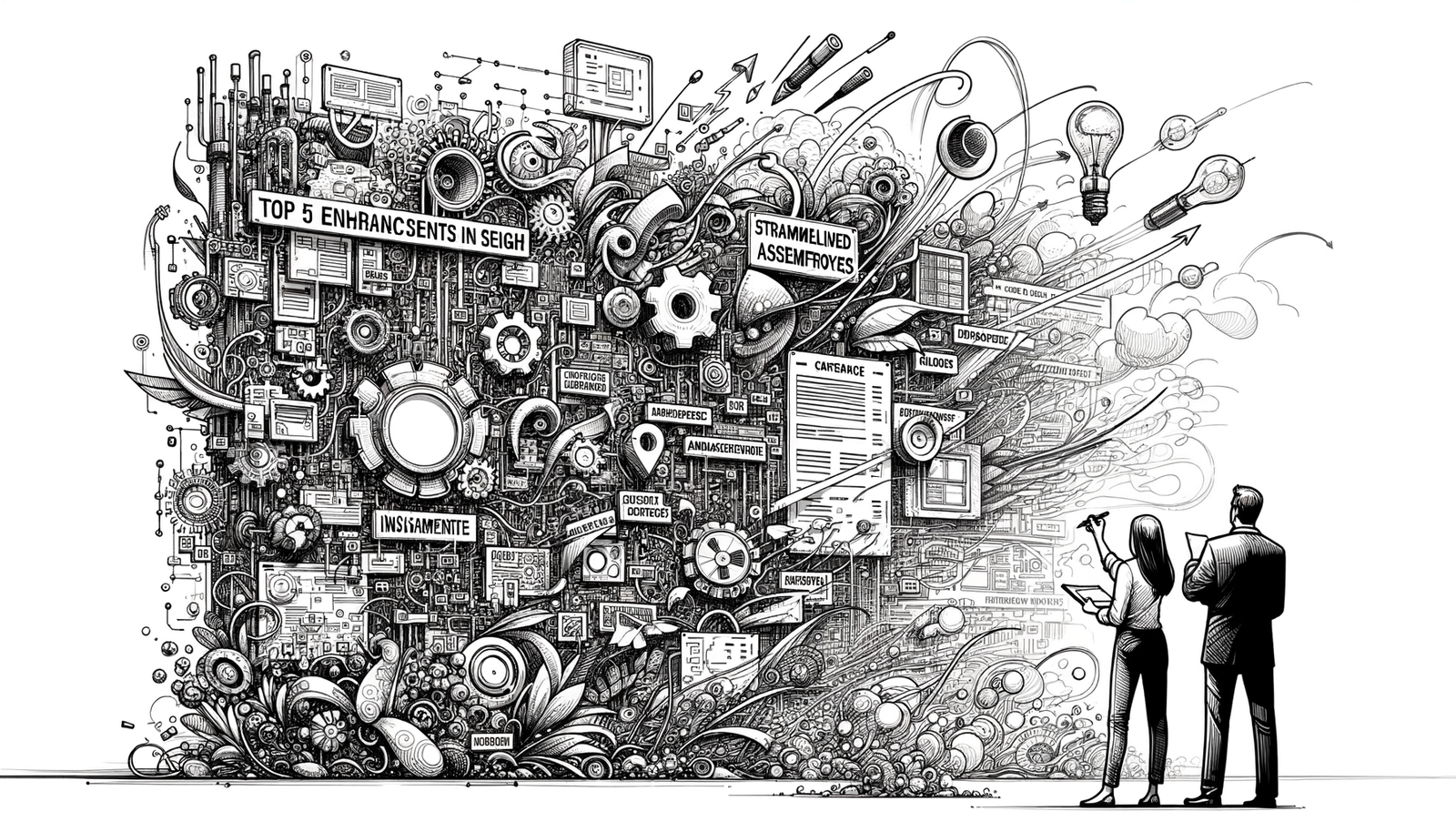

Alibre Design has firmly established itself as a leading 3D CAD software solution, widely recognized for its robust capabilities and user-friendly interface that cater to engineers and designers alike. In the ever-evolving landscape of product development, the tools used must keep pace with increasing complexity and the demand for efficiency. Assembly design, a critical component in the engineering process, requires software that not only supports but enhances workflow, ensuring that each part integrates seamlessly into the whole.
In this context, Alibre Design has introduced significant updates that elevate the assembly design experience. This article highlights five powerful enhancements that streamline workflows, reduce errors, and facilitate collaboration, ultimately enabling professionals to deliver high-quality designs more efficiently.
Advanced Constraint Management System
The heart of assembly design lies in defining how individual components interact and move relative to one another. Alibre Design's new advanced constraint management system revolutionizes this process by introducing a more intuitive and flexible interface. This update allows designers to apply and edit constraints with unprecedented ease, significantly enhancing the efficiency of assembly creation and modification.
The system introduces drag-and-drop functionality, transforming the way constraints are applied. Instead of navigating through multiple menus, designers can now simply drag constraints onto components, streamlining the workflow. For instance, aligning holes between two plates or ensuring that gears mesh correctly becomes a swift operation, reducing the time spent on repetitive tasks.
The benefits of this system are manifold:
- Simplifies the process of defining relationships between parts: The intuitive interface reduces the learning curve for new users and speeds up the design process for experienced ones.
- Reduces design time through quicker adjustments and modifications: Constraints can be easily modified or removed, allowing for rapid iteration and optimization of the assembly.
- Minimizes errors with real-time feedback on constraint conflicts: The system provides immediate visual indicators if constraints are overdefined or conflicting, preventing issues before they escalate.
Visual indicators play a crucial role in this system. Components that are over-constrained or under-constrained are highlighted, allowing designers to address issues promptly. For example, if a bolt is constrained in a way that would cause interference in the physical assembly, the software alerts the user, enabling them to adjust the constraints accordingly.
Introduction of Assembly Configurations
Product design often involves exploring multiple variants and configurations to meet different requirements or market segments. Alibre Design's introduction of assembly configurations allows designers to manage these variations within a single file. This feature is a game-changer for projects involving complex assemblies with multiple options.
With assembly configurations, designers can create and switch between different versions of an assembly effortlessly. For example, a manufacturer producing a machine with optional accessories can now manage all the configurations within one assembly file. This approach eliminates the need to maintain separate files for each variant, reducing the risk of inconsistencies and saving significant storage space.
Key benefits include:
- Streamlines management of complex assemblies with multiple variants: All configurations are centrally located, making it easier to update and maintain the design.
- Eliminates the need for duplicate files: This reduces confusion and potential errors that arise from managing multiple files for similar assemblies.
- Facilitates easy comparison between different assembly setups: Designers can quickly switch between configurations to compare performance, cost, or feasibility.
This feature is particularly useful in scenarios such as:
- Designing product families with different options or accessories: For instance, a furniture designer can create configurations for chairs with different leg styles or materials, easily showcasing options to clients.
- Testing alternative mechanisms or components within the same assembly: Engineers can evaluate the impact of substituting parts, such as testing different motor sizes in an electric vehicle assembly to analyze performance differences.
The ability to manage configurations efficiently not only saves time but also improves collaboration, as team members can access all variations without navigating through numerous files.
Improved Performance for Large Assemblies
As assemblies grow in complexity and size, performance can become a bottleneck, hindering productivity. Recognizing this, Alibre Design has optimized its software engine to handle large assemblies more efficiently. Users working on projects with thousands of components will particularly appreciate the enhancements that lead to faster loading times and smoother navigation.
Enhanced performance offers several key advantages:
- Enhances productivity by minimizing delays during design sessions: Designers can open and work on large assemblies without significant lag, maintaining workflow momentum.
- Allows designers to work with higher levels of detail: Detailed models no longer compromise performance, enabling more accurate representations and simulations.
- Improves stability: By reducing the likelihood of crashes or slowdowns, designers can work confidently, knowing their progress is secure.
The technical enhancements that contribute to this improved performance include:
- Better memory management and resource allocation: The software efficiently utilizes system resources, preventing unnecessary strain on hardware.
- Multithreading support for faster processing: Alibre Design can now take full advantage of multi-core processors, distributing computational tasks effectively to reduce processing times.
For example, an aerospace engineer working on a complex aircraft assembly can navigate the model, zoom into intricate sections, and make modifications without experiencing performance degradation. This improvement not only saves time but also reduces frustration, allowing engineers to focus on design quality.
Enhanced Exploded Views and Animation Tools
Communicating the intricacies of assembly design often requires more than static images. Alibre Design's enhanced exploded views and animation tools empower designers to create detailed visualizations that demonstrate how components fit and interact within an assembly.
The updated tools provide greater control over the creation of exploded views. Designers can customize explosion sequences, adjust component paths, and fine-tune the timing of animations. This level of control is particularly beneficial when preparing assembly instructions or presentations for stakeholders who may not have a technical background.
The benefits of these enhancements are significant:
- Provides clearer visualization for assembly instructions and presentations: High-quality animations can illustrate assembly processes step by step, reducing ambiguity.
- Aids in identifying potential assembly issues before physical prototyping: By visualizing the assembly process, designers can spot interferences or alignment problems early on.
- Enhances communication with stakeholders through dynamic visual aids: Engaging animations can convey complex information more effectively than static images or text.
Key features include:
- Customizable explosion sequences and component paths: Designers can control the order and direction in which parts move during the explosion, creating clear and logical presentations.
- Export options for animations in various formats: Animations can be exported as video files or interactive formats, making them accessible across different platforms and devices.
For example, a mechanical engineer preparing a presentation for a client can create an animation that shows the assembly of a new machine, highlighting how each component contributes to the overall function. This not only impresses the client but also ensures that everyone involved has a clear understanding of the design.
Integration with Cloud Collaboration Platforms
Collaboration is essential in modern design workflows, especially with teams often distributed across different locations. Alibre Design's integration with cloud collaboration platforms reflects an understanding of this need, providing tools that facilitate seamless teamwork.
The software now offers compatibility with popular cloud storage services, allowing designers to save and access files directly from platforms like Dropbox, Google Drive, and Microsoft OneDrive. This integration means that team members can work on the latest versions of files without the hassle of manual uploads and downloads.
The benefits of cloud integration are substantial:
- Simplifies teamwork by providing a centralized location for project files: All team members have access to the same resources, reducing miscommunication and errors.
- Enables version control and change tracking: The software maintains a history of changes, allowing teams to track progress and revert to previous versions if necessary.
- Facilitates remote collaboration, supporting distributed teams: Team members can contribute from anywhere, ensuring that geographical barriers do not hinder productivity.
Key integrations and features include:
- Compatibility with platforms like Dropbox, Google Drive, and Microsoft OneDrive: This ensures that teams can integrate Alibre Design into their existing workflows without disruption.
- Access control settings to manage permissions and data security: Project managers can control who has access to files and what level of access they have, maintaining confidentiality and integrity of the design data.
For example, an architectural firm collaborating with contractors and consultants can use these integrations to share models and receive feedback in real time. Changes made by one team member are immediately available to others, ensuring that everyone is working with the most up-to-date information.
Conclusion
The suite of updates in Alibre Design represents a significant advancement in assembly design capabilities. By focusing on enhancing workflow efficiency, improving performance, and facilitating collaboration, these updates address some of the most pressing challenges faced by engineers and designers today.
From the advanced constraint management system that streamlines part relationships to the introduction of assembly configurations that simplify variant management, Alibre Design empowers users to work smarter and more effectively.
The improved performance for large assemblies ensures that as projects grow in complexity, the software remains responsive and reliable. Enhanced exploded views and animation tools bridge the communication gap, allowing for clearer presentations and a better understanding of the assembly process. Finally, integration with cloud collaboration platforms ensures that teams can work together seamlessly, no matter where they are located.
These powerful updates not only improve efficiency and collaboration but also elevate the overall quality of design work produced using Alibre Design.
As the industry continues to evolve, staying ahead requires embracing tools that support innovation and efficiency. Users are encouraged to explore these new features and incorporate them into their workflows. Updating to the latest version of Alibre Design is a proactive step towards enhancing productivity and achieving superior results in design projects.
For those looking to maximize the benefits of these updates, accessing tutorials and training resources is highly recommended. By investing time in learning how to leverage these tools fully, designers and engineers can unlock new possibilities in their work, leading to greater success and satisfaction in their projects.
Also in Design News
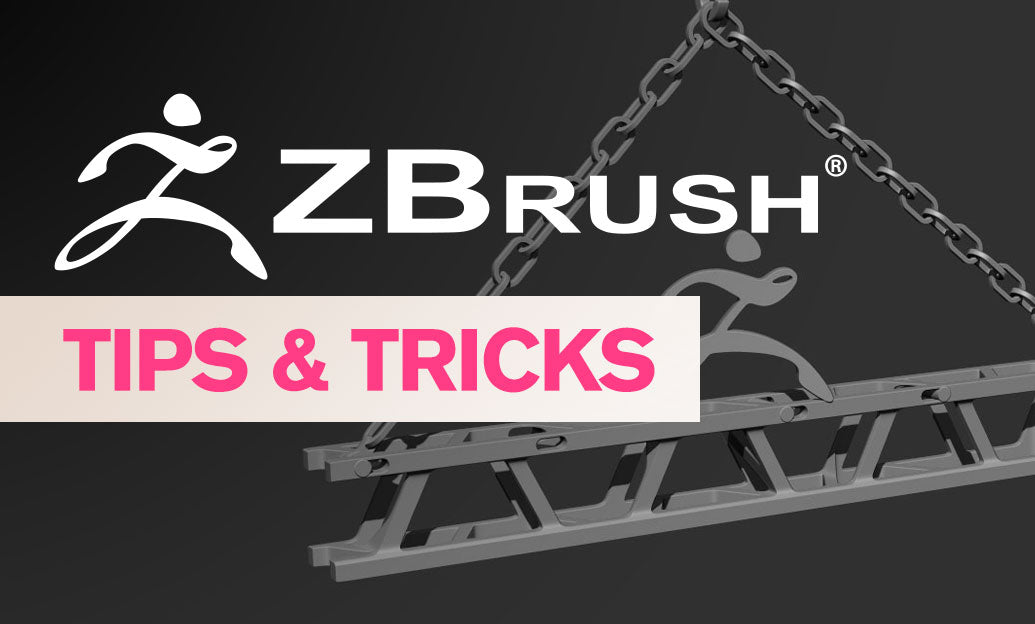
ZBrush Tip: Local Transform Pivot Workflows for Precise Gizmo Editing
November 06, 2025 2 min read
Read More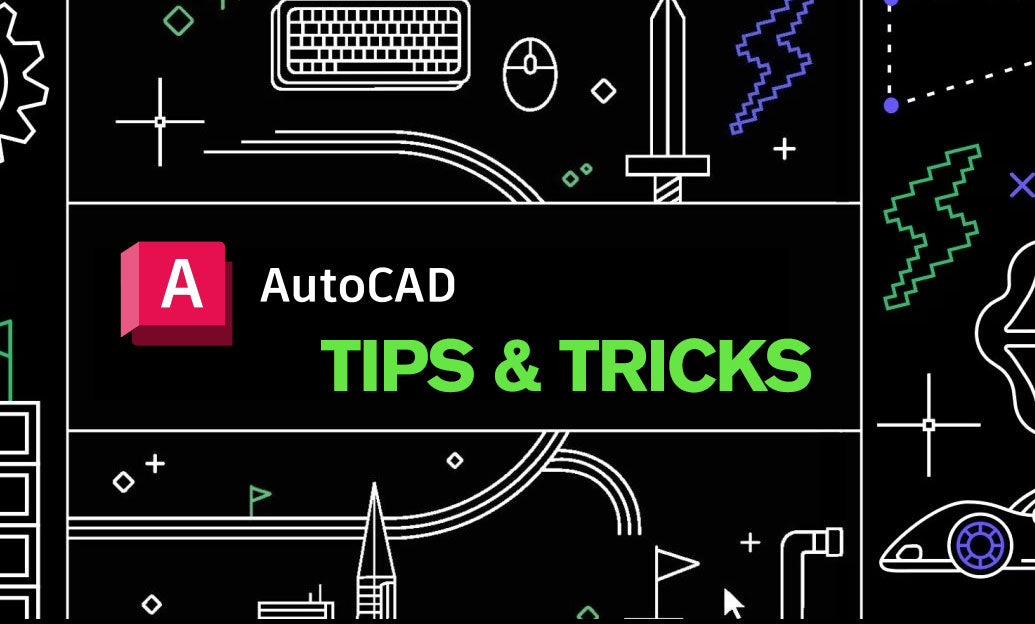
AutoCAD Tip: eTransmit Best Practices for Reliable AutoCAD Deliverables
November 06, 2025 2 min read
Read MoreSubscribe
Sign up to get the latest on sales, new releases and more …



