Your Cart is Empty
Customer Testimonials
-
"Great customer service. The folks at Novedge were super helpful in navigating a somewhat complicated order including software upgrades and serial numbers in various stages of inactivity. They were friendly and helpful throughout the process.."
Ruben Ruckmark
"Quick & very helpful. We have been using Novedge for years and are very happy with their quick service when we need to make a purchase and excellent support resolving any issues."
Will Woodson
"Scott is the best. He reminds me about subscriptions dates, guides me in the correct direction for updates. He always responds promptly to me. He is literally the reason I continue to work with Novedge and will do so in the future."
Edward Mchugh
"Calvin Lok is “the man”. After my purchase of Sketchup 2021, he called me and provided step-by-step instructions to ease me through difficulties I was having with the setup of my new software."
Mike Borzage
Rhino 3D Tip: Optimizing Workflow with Rhino 3D's Asset Management Tools
September 30, 2025 2 min read

Rhino 3D’s Asset Management Tools provide a streamlined approach for organizing materials, textures, and other design assets in a unified interface, ensuring you keep your projects clutter-free and quickly accessible. Effective use of these tools can significantly increase your productivity, particularly when working on complex models or sharing files with collaborators. Below are strategies for leveraging this feature efficiently.
-
Cataloging Assets: By default, Rhino organizes your materials and textures within the Asset Editor. Regularly rename assets with descriptive labels to help you find them quickly. Try grouping related items together so you can manage multiple elements simultaneously, reducing confusion and ensuring more efficient browsing.
-
Custom Libraries: Creating custom libraries for various projects or categories can substantially optimize your workflow. Whether you’re focusing on specific materials like metals or plastics, store them in a designated library so you can reuse them in future projects. This practice minimizes repetitive setup and provides a reliable backup for frequently used assets.
-
Batch Updates: When your model references multiple materials across different parts, the Asset Management Tools let you batch-update properties. Adjusting reflection values or texture mappings in bulk saves time and maintains consistency across all components. Always verify that any changes align with your broader design requirements before applying them en masse.
-
Version Control: Rhino’s Asset Management Tools can also sync with external asset libraries or repositories. By maintaining version histories for each material or texture, you can roll back to an earlier state if necessary. This flexibility is particularly useful when trying new design ideas without losing your original setup.
-
Consistent Naming Conventions: Develop a clear naming hierarchy for assets. Include project codes, version numbers, or other relevant identifiers. This approach accelerates the location of materials while working, especially in collaborative scenarios where multiple designers need to stay informed about resource updates.
For an even more efficient workflow, consider integrating Rhino into your broader design ecosystem with third-party solutions offered by NOVEDGE. They provide an extensive array of plugins and software expansions that work seamlessly with Rhino, further elevating your asset management strategies.
As you deepen your expertise, regularly audit your libraries to remove obsolete assets. This periodic clean-up ensures your interface remains uncluttered and helps maintain a high level of performance. When tackling large, complex models, well-structured asset collections cut down on confusion and make it easier to delegate tasks among team members.
Think of the Asset Management Tools as your design library’s central control room. By using thoughtful naming, grouping related items, and archiving what's no longer necessary, you build a robust infrastructure that supports both your current projects and any future expansions. The key is consistency and regular upkeep.
Whether you work in product design, architecture, or conceptual art, well-managed assets promote collaboration and ensure timely completion of deliverables. Continue exploring complementary resources from NOVEDGE to stay updated with the latest tools available for Rhino. By successfully making asset management a routine part of your process, you lay a strong foundation for future innovation in every 3D project.
You can find all the Rhino products on the NOVEDGE web site at this page.
Also in Design News

Cinema 4D Tip: Streamlining Model Exchange in Cinema 4D for Enhanced Workflow Efficiency
October 03, 2025 3 min read
Read More
Bluebeam Tip: Streamline Construction Reviews with the Bluebeam Revu Punch Key Tool
October 03, 2025 2 min read
Read More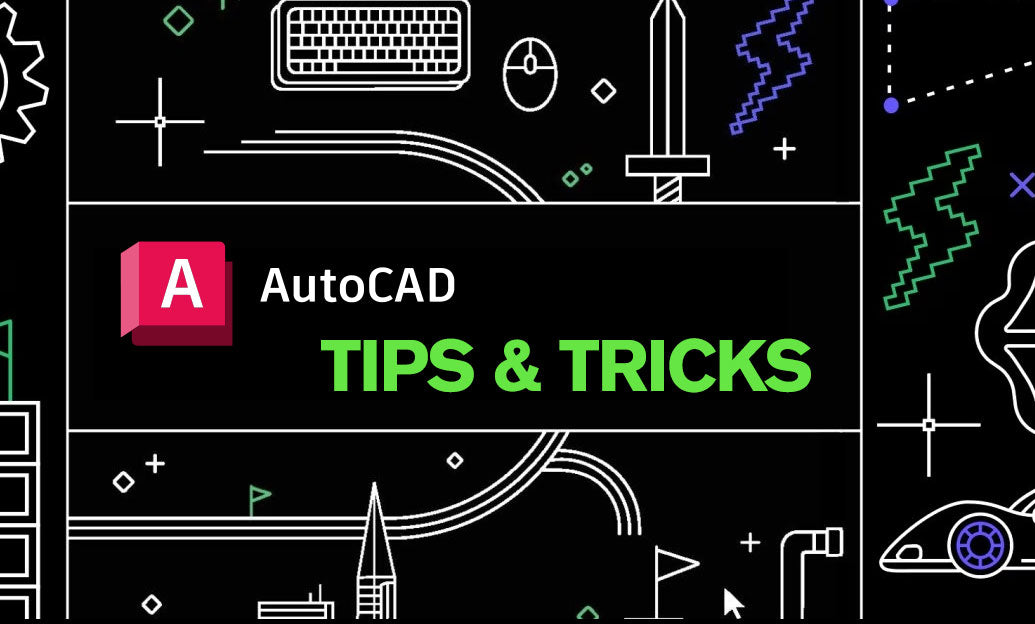
AutoCAD Tip: Advanced Hatching Techniques for Enhanced AutoCAD Designs
October 03, 2025 2 min read
Read MoreSubscribe
Sign up to get the latest on sales, new releases and more …


